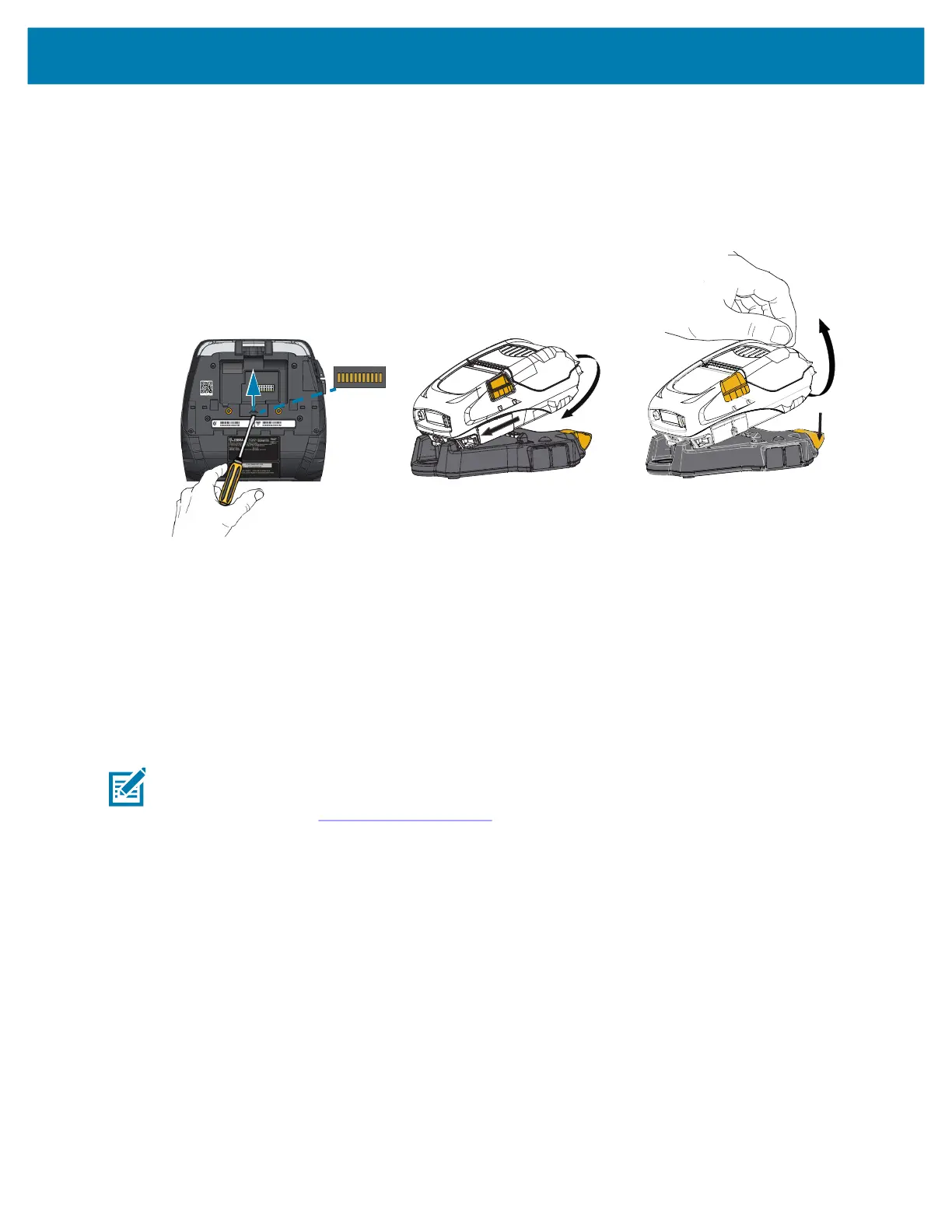Using the Printer
22
Vehicle Cradle
The Vehicle Cradle provides a means to mount a printer in a vehicle while at the same time providing
charging power to the battery. The Vehicle Cradle features USB connectivity to allow the user to connect a
laptop or tablet to the cradle.
Figure 12 Vehicle Cradle
Battery Eliminator/Battery Eliminator Vehicle Cradle
The Battery Eliminator Vehicle Cradle enables the user to mount a ZQ511 or ZQ521 printer in a vehicle
without the use of a battery.
4-Bay Power Station
The 4-Bay Power Station allows a total of four printers to be docked and charged. The Power Station
provides battery charging power while still maintaining all of the printer’s functionality.
NOTE: For detailed information on accessories, refer to the ZQ500 Series VC User Guide, the ZQ500
Series 4-Bay Power Station User Guide, the Battery Eliminator User Guide, and the Battery Eliminator
Cradle User Guide at www.zebra.com/manuals
.
Before docking the printer on either the Vehicle Cradle or the 4-Bay Power Station, you must remove the
docking contacts cover located on the bottom of the printer. To remove the cover, first remove the battery,
and then use a small screwdriver or coin to detach the cover and expose the docking contacts.
Docking the Printer Removing the Printer
Docking
Contacts