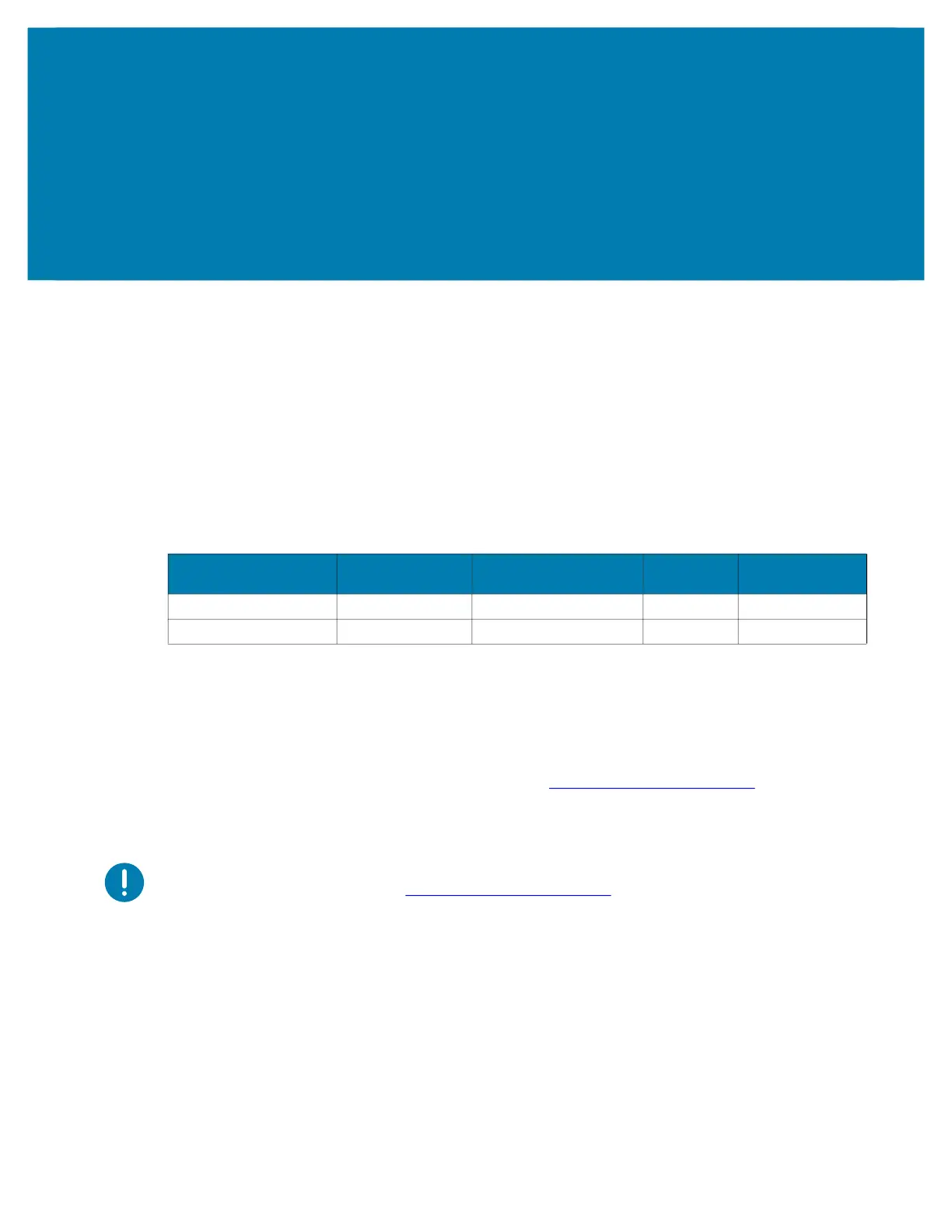8
About This Document
Introduction
This guide provides information about using the ZQ511 and ZQ521 mobile printers and accessories.
Configurations
This guide covers the following configurations:
Related Documents and Software
The following documents provide more information about the ZQ500 Series mobile printers.
• ZQ511/ZQ521 Quick Start Guide
For the latest version of this guide and all guides, go to http://www.zebra.com/support
.
Service Information
If you have a problem with your equipment, contact Zebra Global Customer Support for your region.
Contact information is available at http://www.zebra.com/support
.
When contacting support, please have the following information available:
• Serial number of the unit
• Model number or product name
• Software/firmware type or version number
Zebra responds to calls by email, telephone or fax within the time limits set forth in support agreements.
Configuration
Operating
System
Radios Display Memory
ZQ511 LINK-OS 802.11ac/BT 4.1 Dual Color LCD 512 MB
ZQ521 LINK-OS 802.11ac/BT 4.1 Dual Color LCD 512 MB
