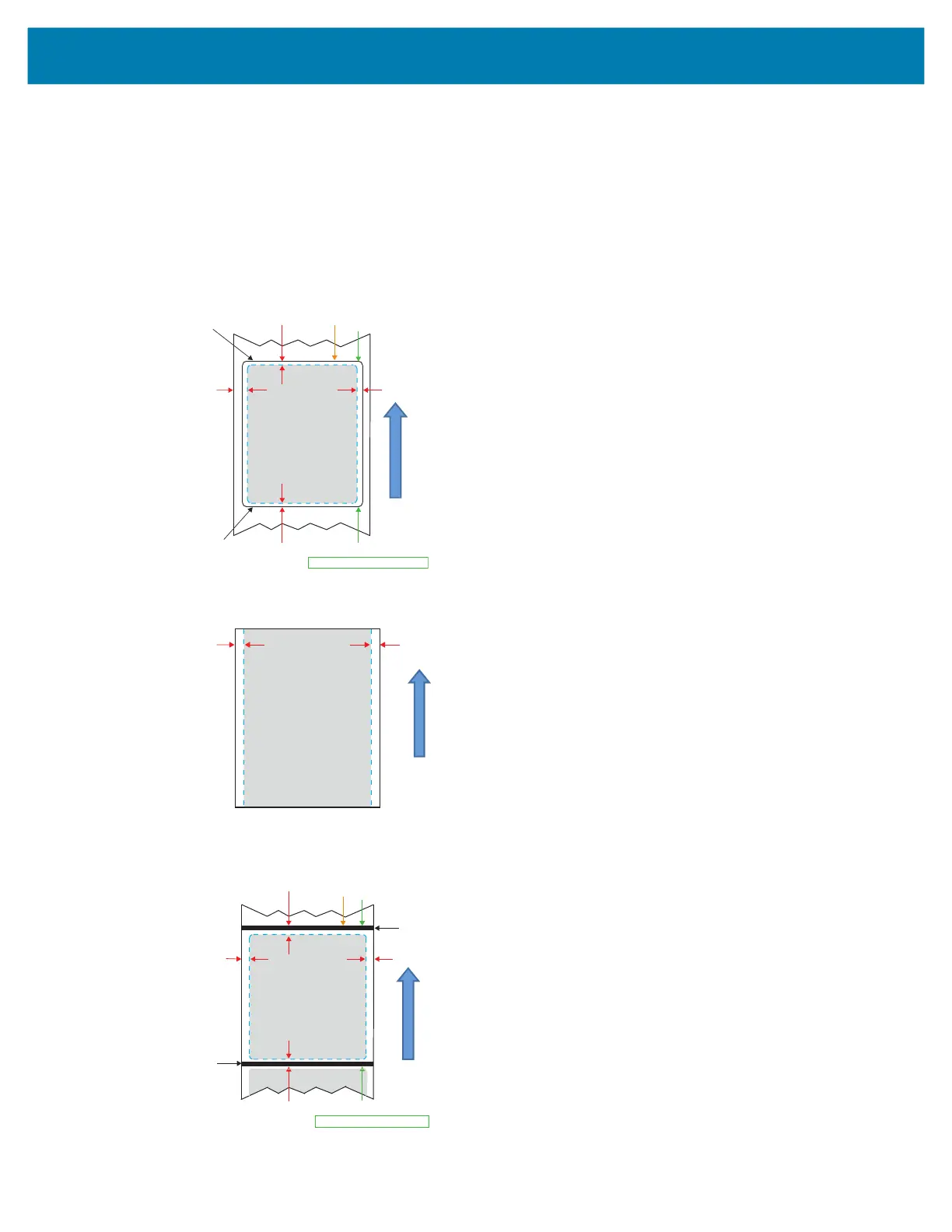Using the Printer
40
Designing Labels
The following examples provide guidelines for designing labels for the printers, specifically for Gap Media,
Black Bar Media and Journal Media. The illustrations for each media type define recommended
tolerances, keep-out zones and safe printing zones designed to avoid any vertical registration issues
during printing. Dimensions are determined based on product registration capabilities and
Zebra-recommended media tolerances.
Figure 27 Gap Media
Figure 28 Journal Media
Figure 29 Black Bar Label Media
Safe Printing Zone
1.59 mm
1.25 mm
(0.05 in)
1.25 mm
(0.05 in.)
“H”
Max Label Height = “H” = 2.5 mm
Bottom edge of
die-cut label
Top edge of
die-cut label
CPCL Label
Height
Media Feed Direction
Safe Printing Zone
Media Feed Direction
1.59 mm
(0.06 in.
1.59 mm
(0.06 in.)
Safe Printing Zone
1.59 mm1.59 mm
(0.06 in.)
1.25 mm
(0.05 in.)
1.25 mm
(0.06 in.)
“H”
Max Label Height = “H” = 2.5 mm
CPCL Label
Height
Media Feed Direction
Safe Printing Zone