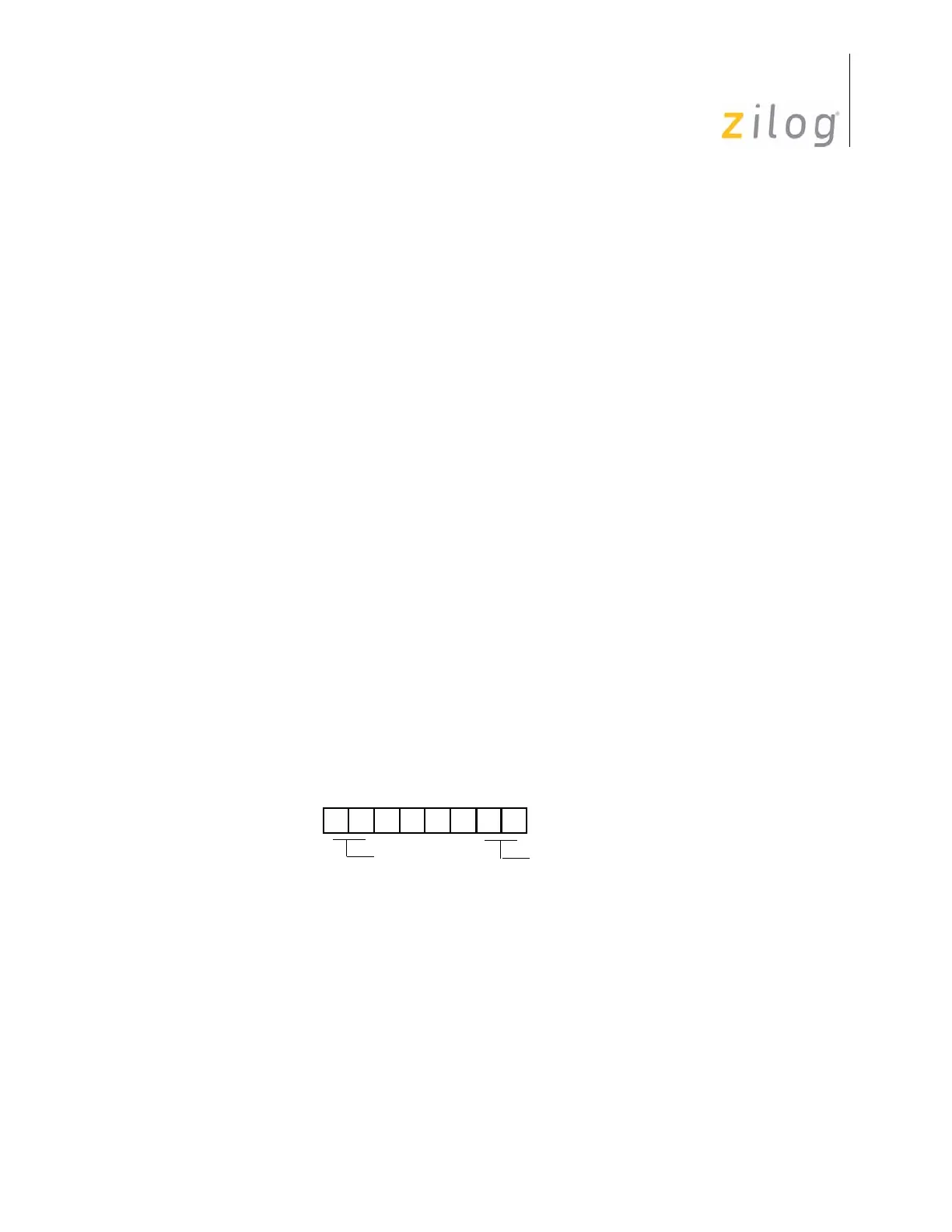Z8
®
CPU
User Manual
UM001604-0108 Input/Output Ports
48
DAV0 (P32) and RDY0 (P35) when Port 0 is an input port, or RDY0 (P32) and DAV0
(P35) when Port 0 is an output port (see Figure 33 on page 49).
Handshake direction is determined by the configuration (input or output) assigned to the
Port 0 upper nibble:P04–P07. The lower nibble must have the same I/O configuration as
the upper nibble to be under handshake control. Figure 30 on page 46 displays the Port 0
upper and lower nibbles and the associated handshake lines of Port 3.
Port 1
This section describes only the I/O operation. The port's external memory interface opera-
tion is discussed later in this manual. Figure 29 on page 45 displays a block diagram of
Port 1.
General I/O Mode
Port 1 can be an 8-bit, bidirectional, CMOS or TTL compatible port with multiplexed
address (A7–A0) and data (D7–D0) ports. These eight I/O lines can be byte programmed
as inputs or outputs or can be configured under software control as an Address/Data port
for interfacing to external memory. The input buffers can be Schmitt-Triggered, level-
shifted, or a single-point buffer. In some cases, the output buffers can be globally pro-
grammed as either push–pull or open-drain. Low-EMI output buffers can be globally pro-
grammed by software, as an OTP program option, or as a ROM Mask Option. In some
cases, the Z8
®
MCU can have autolatches hardwired to the inputs. Refer to specific prod-
uct specifications for exact input/output buffer-type features available (see Figure 32 and
Figure 33 on page 49).
Figure 32. Port 0 I/O Operation
D7 D6 D1 D0
(Write-Only)
01 = Input
1X = A8–A11
P00–P03 Mode
00 = Output
Port 0–1 Mode Register (P01M)
Register F8h (P01M)
P04–P07 Mode
00 = Output
01 = Input
1X = A12–A15
