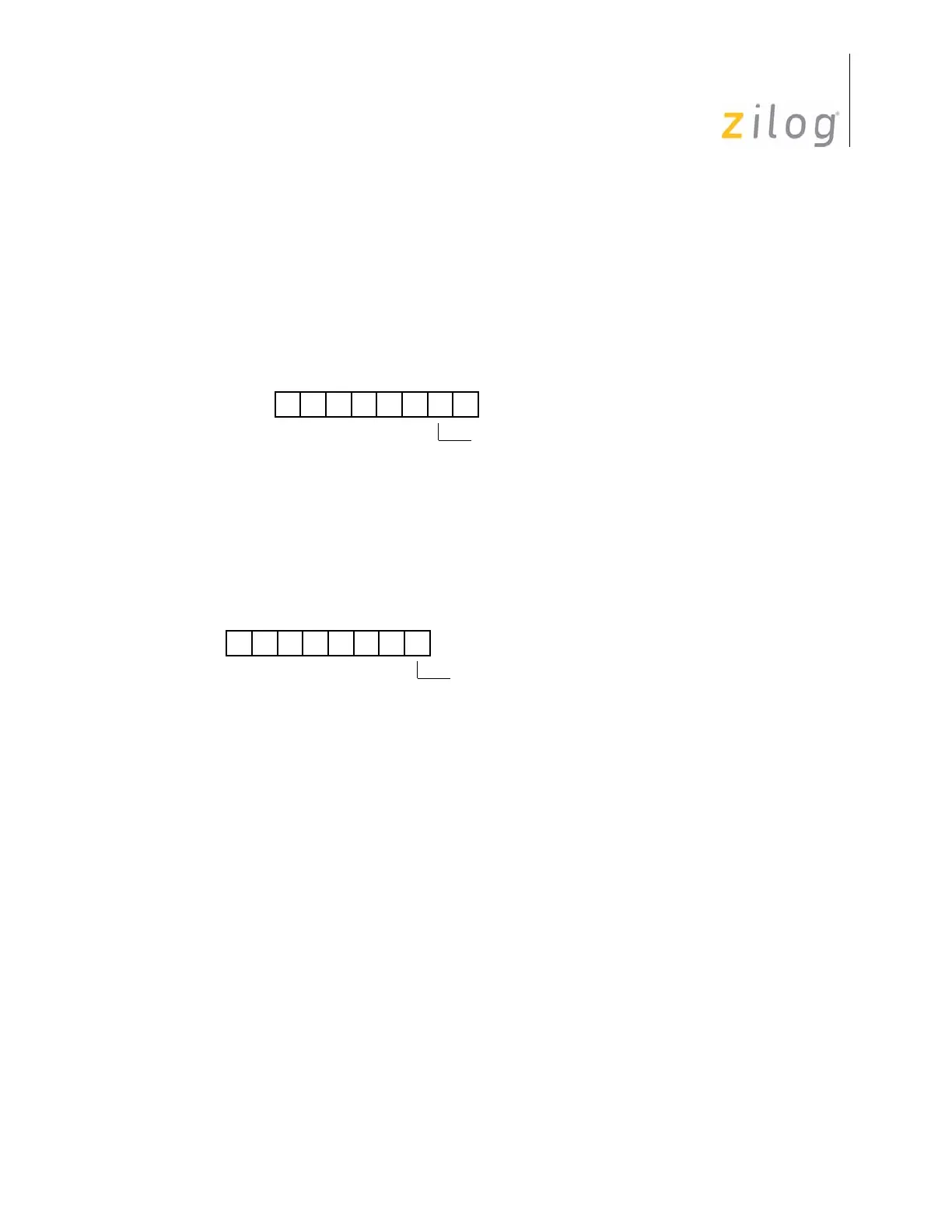Z8
®
CPU
User Manual
UM001604-0108 Input/Output Ports
69
Port 3 inputs must be in digital mode if Port 3 is a Stop Mode Recovery source. The analog
comparator is disabled in STOP mode.
P31 can be used as T
IN
in analog or digital modes, but it must be referenced to P33, when
in analog mode.
Figure 57. Port 3 Input Analog Selection
Figure 58. Port 3 Comparator Output Selection
D1
(Write-Only)
0 = Digital Mode P31, P32, P33
1 = Analog Mode P31, P32, P33
Port 3 Mode Register (P3M)
Register F7h
D0
(Write-Only)
0 = P34, P35, or P37 Standard Outputs
1 = P34, P35, or P37 Comparator Outputs
Port Configuration Register (PCON)
Register 00h
ERF Bank F
