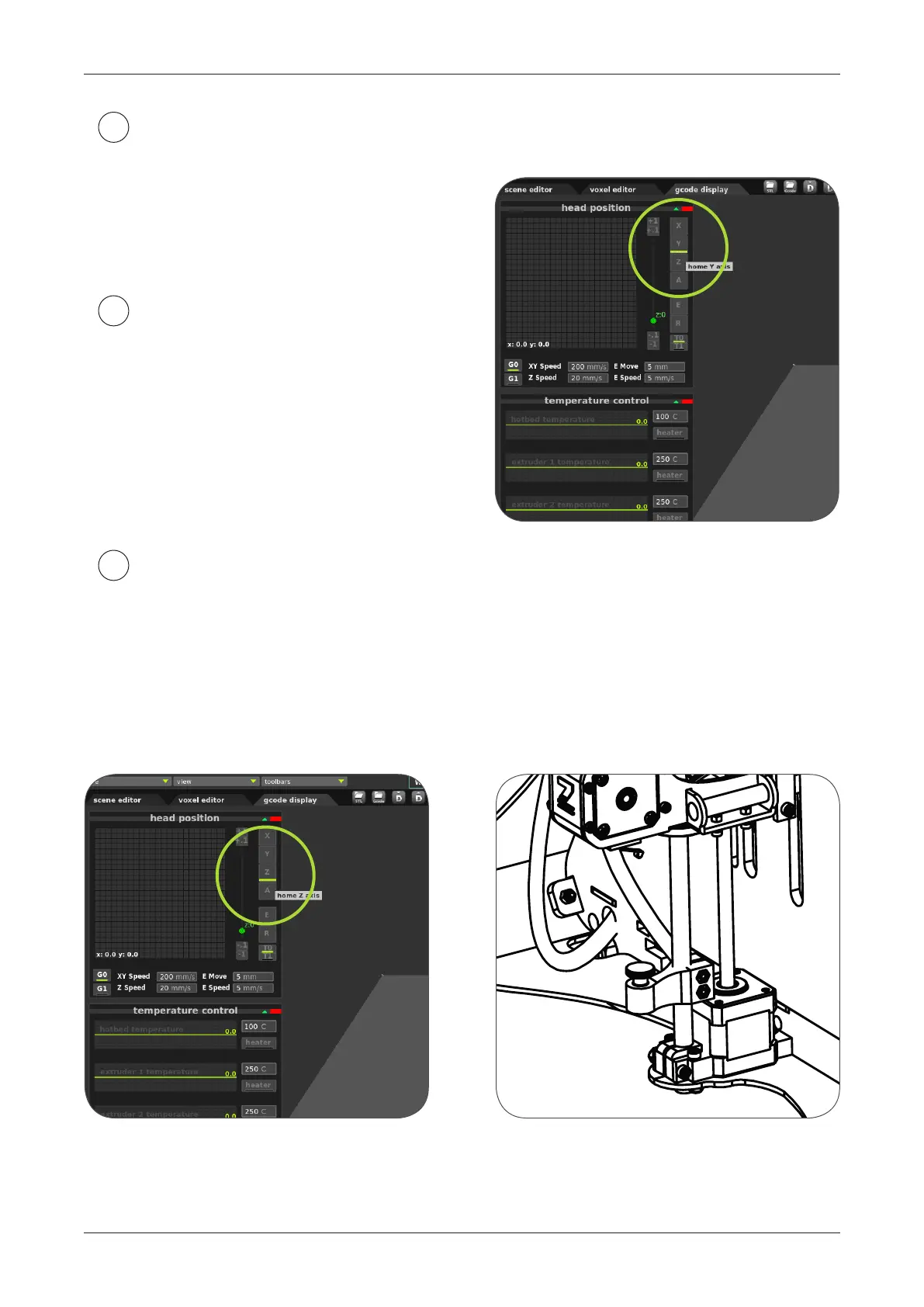GET STARTED / CALIBRATION
18
If there is anything unusual during this step, reset the machine and try again.
To home the Z axis, click the Z button (or use the panel) and watch the entire
horizontal axis go down. To make sure that tactile switch works, press it with nger
few times - the motors should now stop.
If it doesn’t happen, contact ZMorph support team at:
support@zmorph3d.com
?
5
Similarly, to home Y axis, click Y
button in Voxelizer, or use panel:
Calibrate >> Home Y
4
!