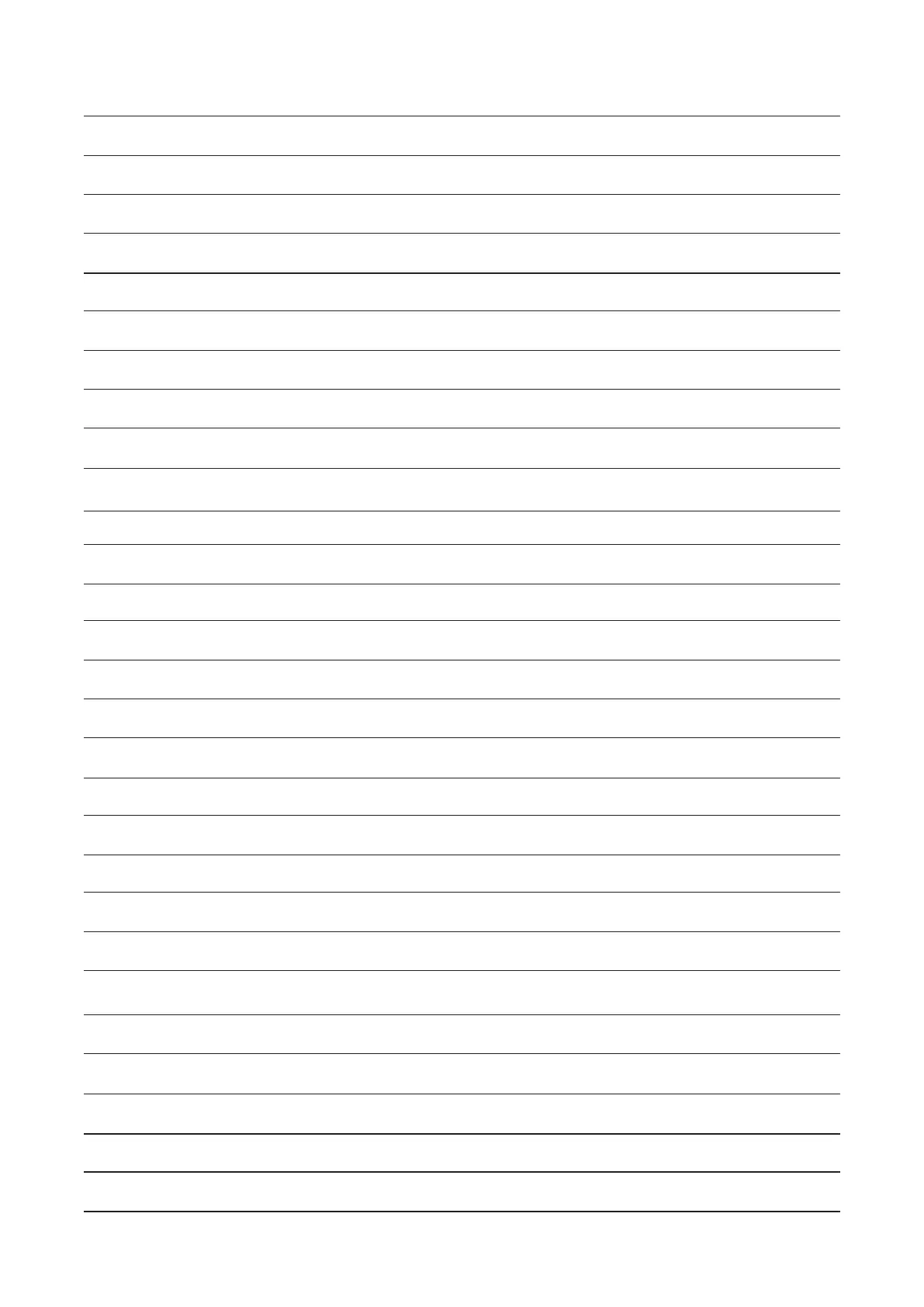MAINTENANCE AND FUNCTION
SPECIFICATIONS
WARRANTY
CONTACT
77
81
35
82
37
42
53
61
65
68
55
54
62
74
40
51
54
61
74
58
63
76
64
VOXELIZER
TOOLHEADS
CNC-MILLING
TROUBLESHOOTING AND ADJUSTMENTS
UPGRADES
G-CODES IN VOXELIZER SOFTWARE
TOOLHEAD FEATURES
THE CNC-MILLING FEATURE
TROUBLESHOOTING
SOFTWARE UPGRADES
LUBRICATION
PREPARING THE DREMEL TOOL
DESIGN YOUR OWN TOOLHEADS
WORKING WITH VOXELS
CLEANING THE NOZZLE
THE FILE FORMAT: LOADING DFX
ADVANCED SERVICING AND MACHINE HACKING
FAQ
EXCHANGING THE TOOLHEADS
EXCHANGE AND REPLACEMENT OF TOOLHEAD
G-CODE AND PRINTING
NOZZLE REMOVAL
SETTING WORKING PARAMETERS
CONFIG FILE
MAKING THE PLASTIC PRINT STICK TO THE PRINTBED