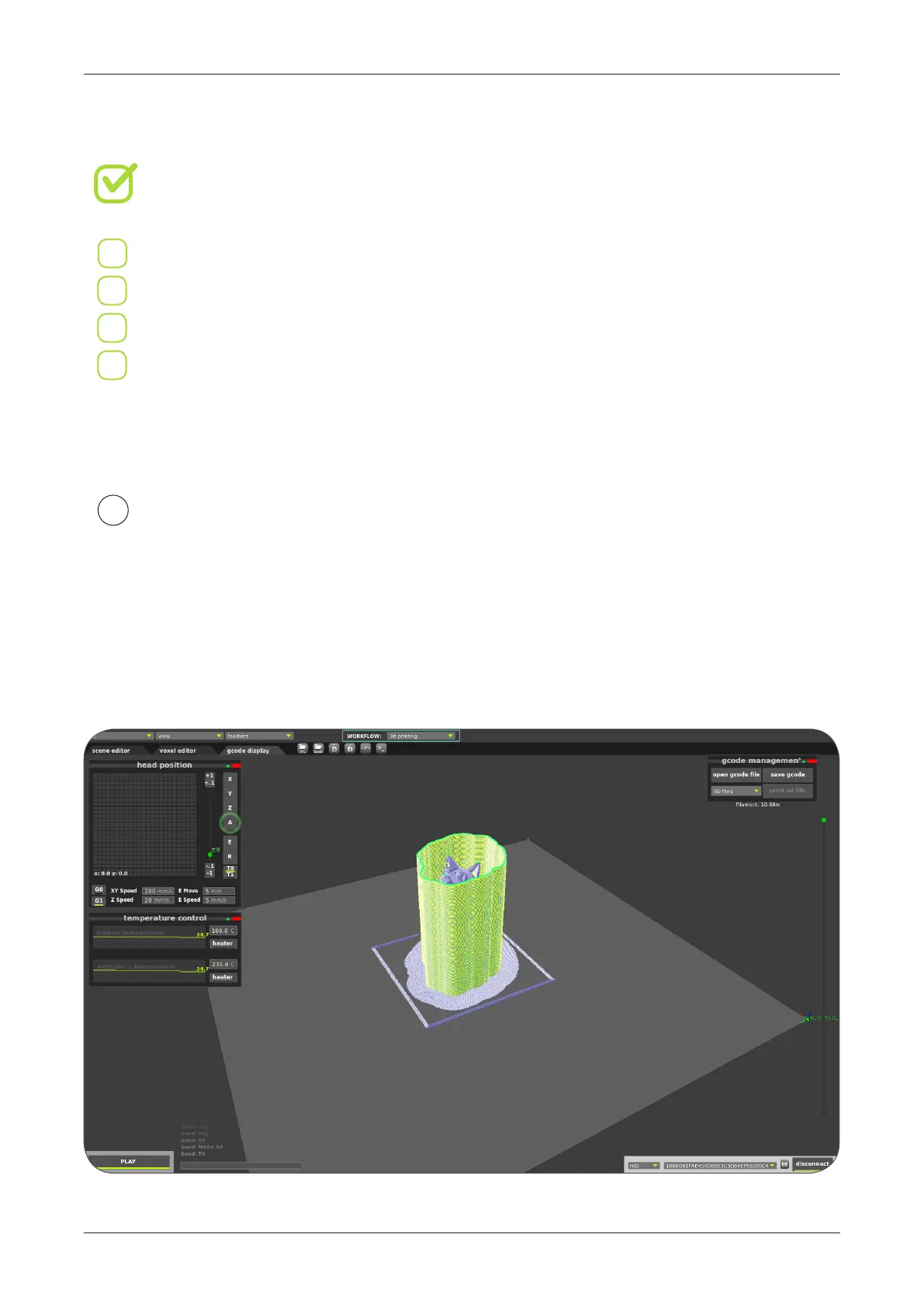SOFTWARE / VOXELIZER
40
Before starting print it is important to prepare printer.
There are four most important parameters, you shouldn’t forget:
Head homing (resetting coordinate system)
Heating extruder (235-245°C for ABS plastic/ 185-200°C for PLA)
Heating bed (100°C for ABS plastic/ 60°C for PLA)
Beds sticky surface (can be covered with ABS juice, special glue, kapton or paper
masking tape, or other special surfaces like Build Tak)
Click "PRINT" to begin your print. Instructions will be sent to printer during
printing so you shouldn't unplug your printer from computer.
A
Then use one of three printing methods: