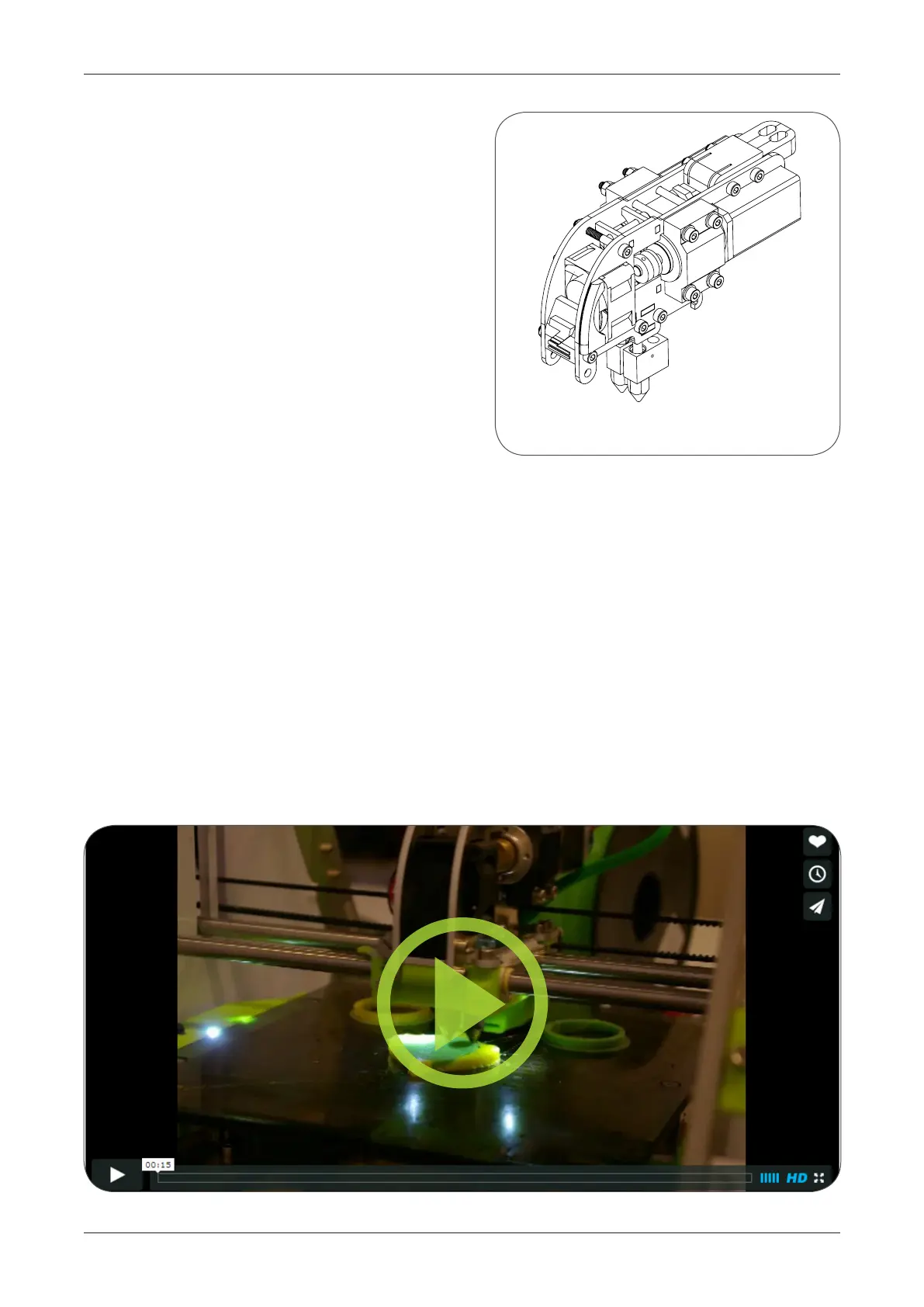MAINTENANCE AND FUNCTION / TOOLHEADS
44
DUAL HEAD EXTRUDER
for two materials 1,75mm
Plastic extruder for two materials
(1.75mm) application.
Driven by two independent stepper motor
drivers, uses two heated
nozzles and temperature sensors.
• ALLOWS MULTICOLOR AND MULTIMATERIAL PRINTS
• ALLOW DISSOLVING SUPPORT MATERIAL, PVA IN WATER AND ABS
IN ACETONE. THIS ALLOWS COMPLEX PRINTING GEOMETRIES
• THE DUAL EXTRUDER IS FULLY SUPPORTED BY OUR VOXELIZER
SOFTWARE, WHICH ENSURES AUTOMATIC PATH GENERATOIN
AND OPTIMISATION.FULLY SUPPORTED BY VOXELIZER SOFTWARE,
AUTOMATIC PATH GENERATION AND OPTIMISATION
To nd more information on how to use
DUAL HEAD extruder, navigate to:
http://zmorph3d.com/using-dual-head-extruder/
CAUTION:
Aer changing extruder always enable it by going to LCD menu, and choosing:
Select Toolhead >> Dual Head
If le motor rotates very slowly, and overheats, please check cong lines :
extruder.hotend.steps_per_mm 1150
delta_current 0.5
If values are dierent, change them manually, save the le and restart the machine.