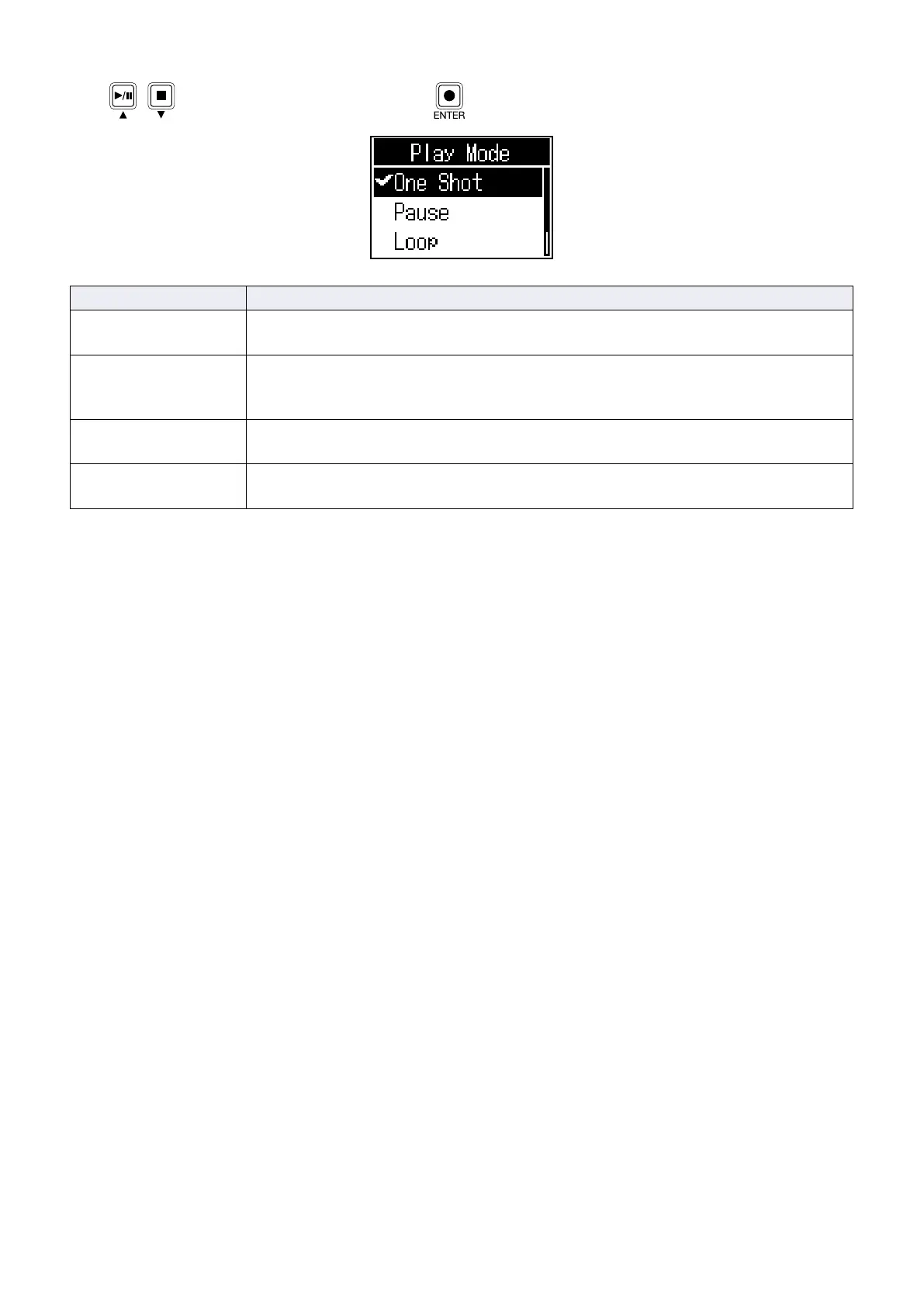5.
Use / to select the setting, and press .
Setting Explanation
One Shot
Each press plays the le once from beginning to end.
This is useful for playing jingle and effect sounds, for example.
Pause
Each press alternately plays and pauses. Playback stops at the end of the le.
Press and hold (for 2 seconds) when paused to return to the beginning of the le.
This is useful for interrupting to add commentary during SOUND PAD playback.
Loop
Each press alternately plays and stops. Playback will loop until stopped.
This is useful for playing background music, for example.
Hold
While pressing, loop playback will continue. When released, playback will stop.
This is useful for playing effects at will for the desired lengths of time.
36
