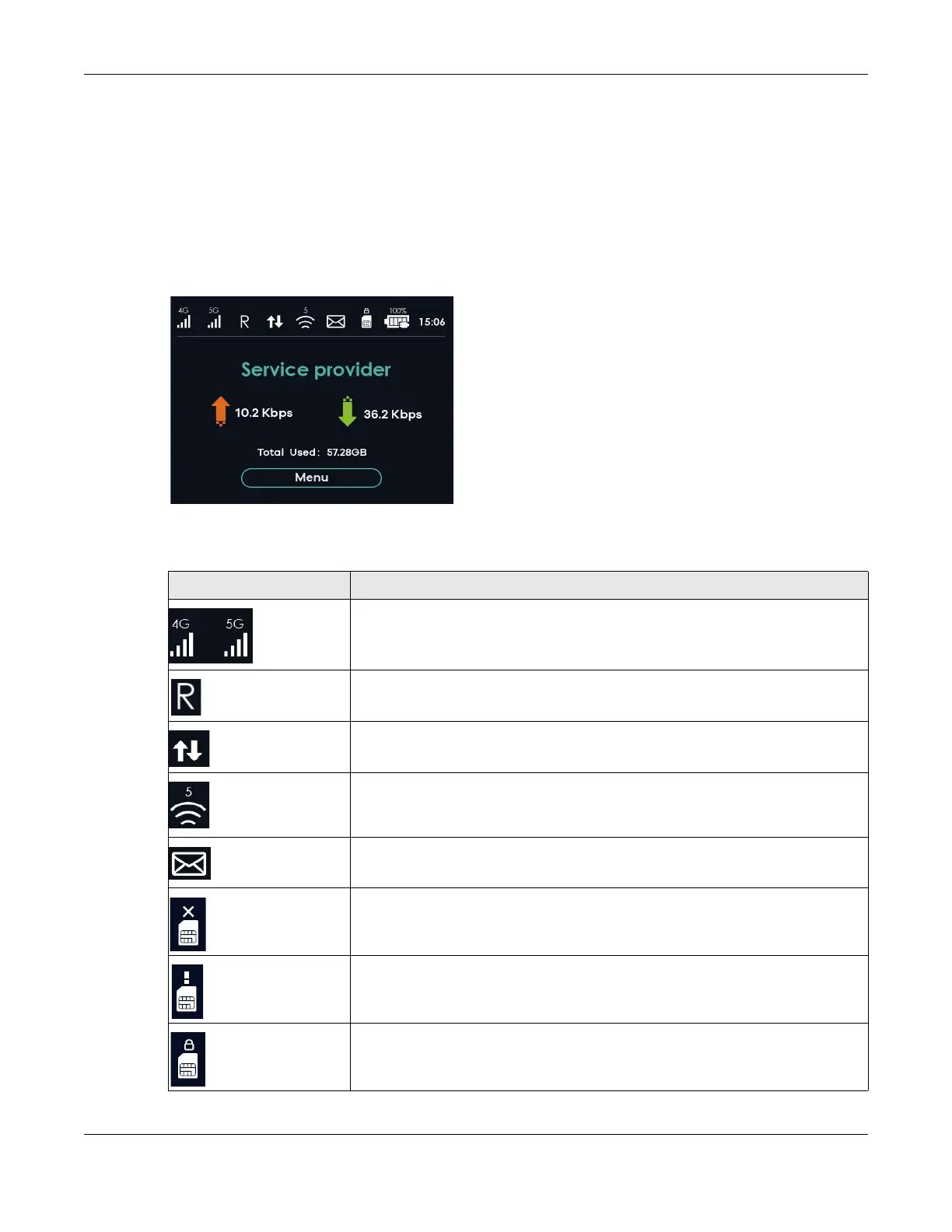Chapter 1 Get to Know Your NR2301
NR2301 User’s Guide
12
1.5 LCD Screens
This section describes the labels or icons displayed on the LCD screen of your NR2301. The following
Home screen displays when the NR2301 is powered on and finishes initializing.
Note: The LCD screen turns off after 30 seconds if it is idling. Press the power button once to
turn the LCD screen on again.
Figure 3 LCD Home Screen
The following table describes the labels in this screen.
Table 1 LCD Home Screen
LABEL DESCRIPTION
This displays the type of network the NR2301 is connected to and its signal strength.
Both icons display if both 4G and 5G are connected.
This displays when roaming is enabled on the NR2301. See Chapter 8 on page 60 for
more information.
This displays when the NR2301 is receiving/transmitting data to/from the Internet.
This displays the
WiFi network status. The number indicates how many clients are
currently connected to the NR2301.
This displays when the NR2301 receives an SMS (Short Message Service) message.
This displays if the NR2301 could not detect a SIM card.
This displays if the SIM card’s data plan is not compatible with any of the detected
available networks.
This displays when the NR2301 cannot access the SIM card because it is locked.
