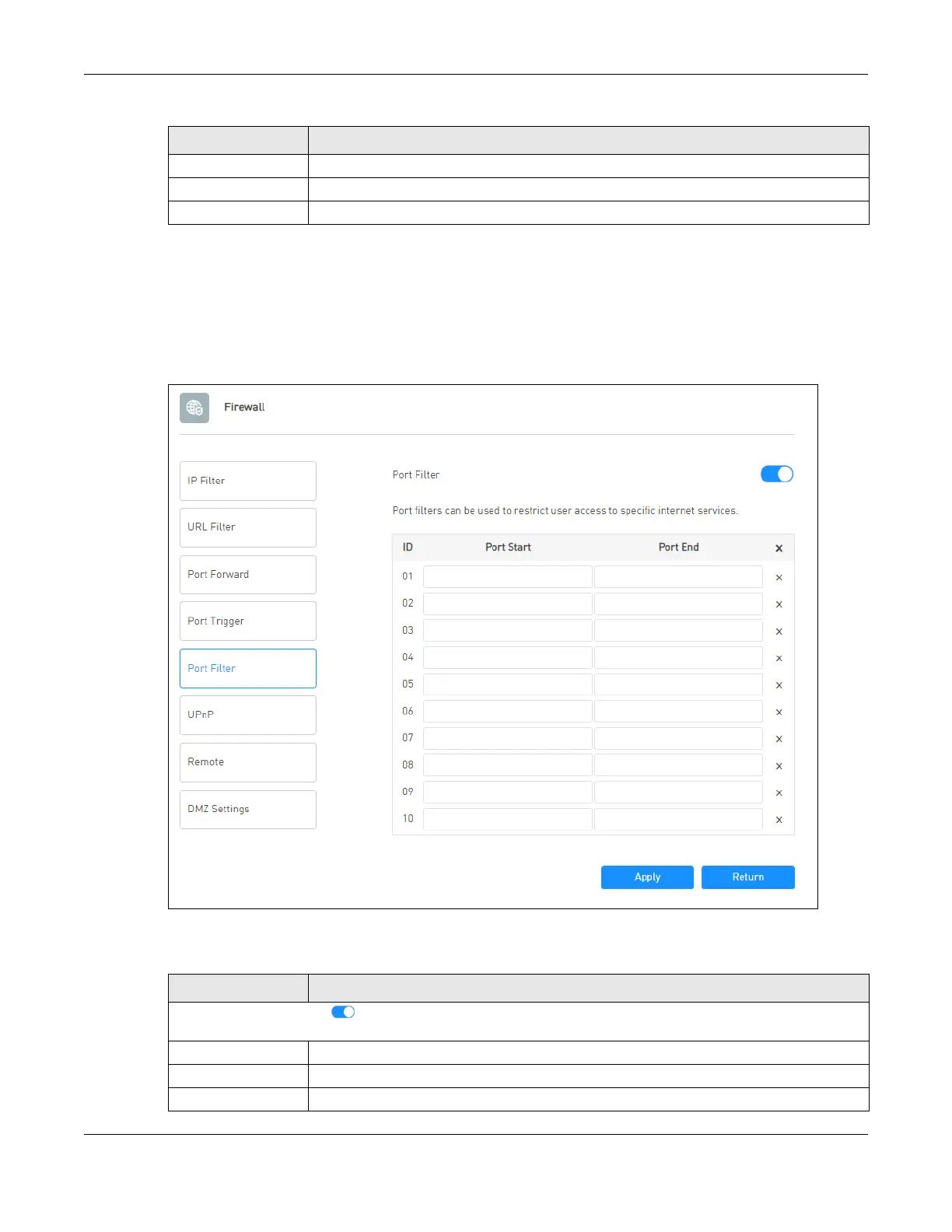Chapter 9 Device Management
NR2301 User’s Guide
78
9.3.5 Port Filter
Use the Port Filter screen to enable and create firewall rules to block unwanted traffic.
To access this screen, click APP MODULE > Firewall > Port Filter.
Figure 44 APP MODULE > Firewall > Port Filter
The following table describes the labels in this screen.
XClick the X next to an entry to clear it.
Apply Click Apply to save your changes back to the NR2301.
Return Click this button to return to the APP MODULE list.
Table 33 APP MODULE > Firewall > Port Trigger (continued)
LABEL DESCRIPTION
Table 34 APP MODULE > Firewall > Port Filter
LABEL DESCRIPTION
Turn the switch button on to enable port filter on the NR2301. The port filter rules block clients from accessing
specific Internet services.
ID This is the index number of the entry.
Port Start Enter the beginning port number of the source that defines the traffic type.
Port End Enter the ending port number of the source that defines the traffic type.
