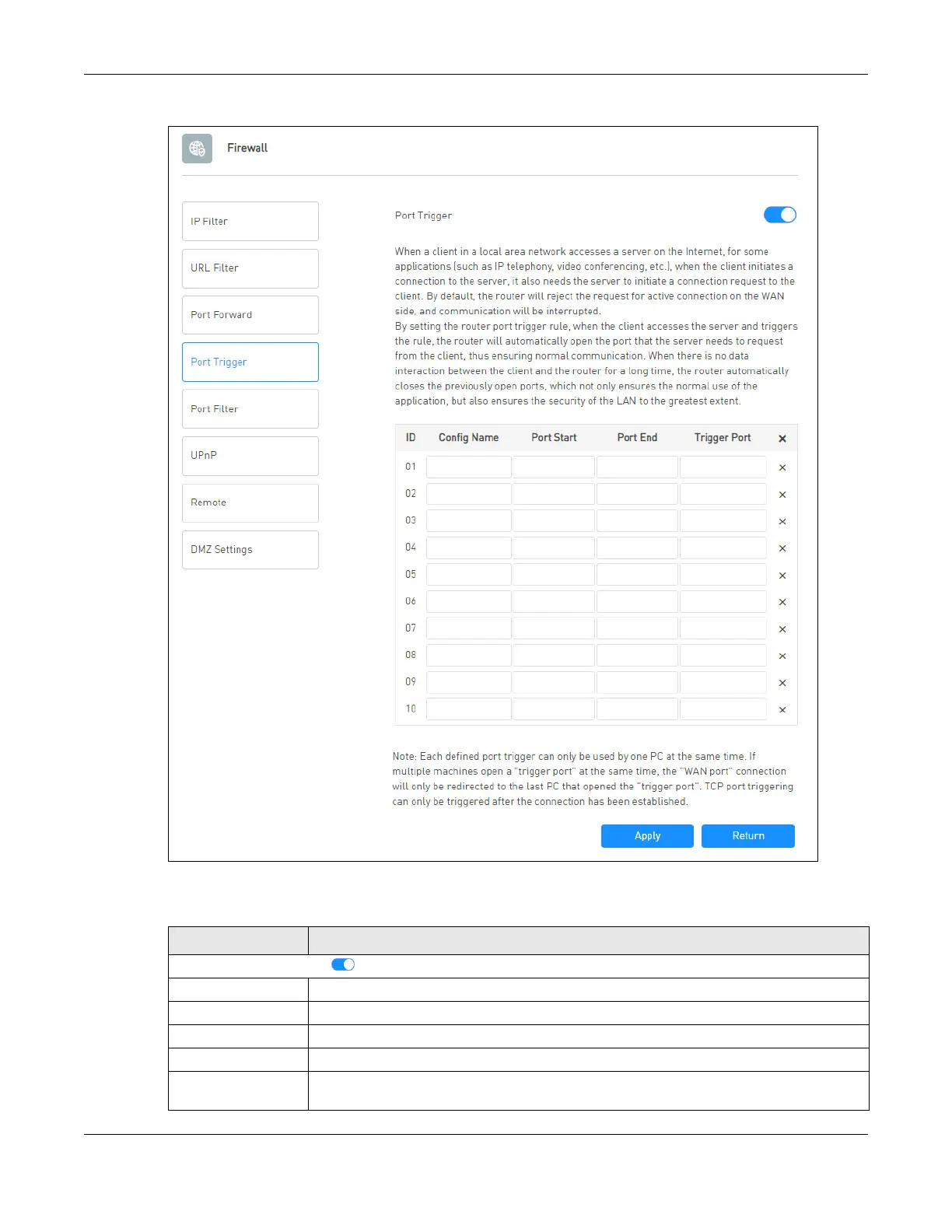Chapter 9 Device Management
NR2301 User’s Guide
77
Figure 43 APP MODULE > Firewall > Port Trigger
The following table describes the labels in this screen.
Table 33 APP MODULE > Firewall > Port Trigger
LABEL DESCRIPTION
Turn the switch button on to enable port trigger on the NR2301.
ID This is the index number of the entry.
Config Name Enter a name for the port trigger rule.
Port Start Enter a port number or the starting port number in a range of port numbers.
Port End Enter a port number or the ending port number in a range of port numbers.
Trigger Port The trigger port is a port that causes (or triggers) the NR2301 to record the IP address of the
LAN computer that sent the traffic to a server on the WAN.
