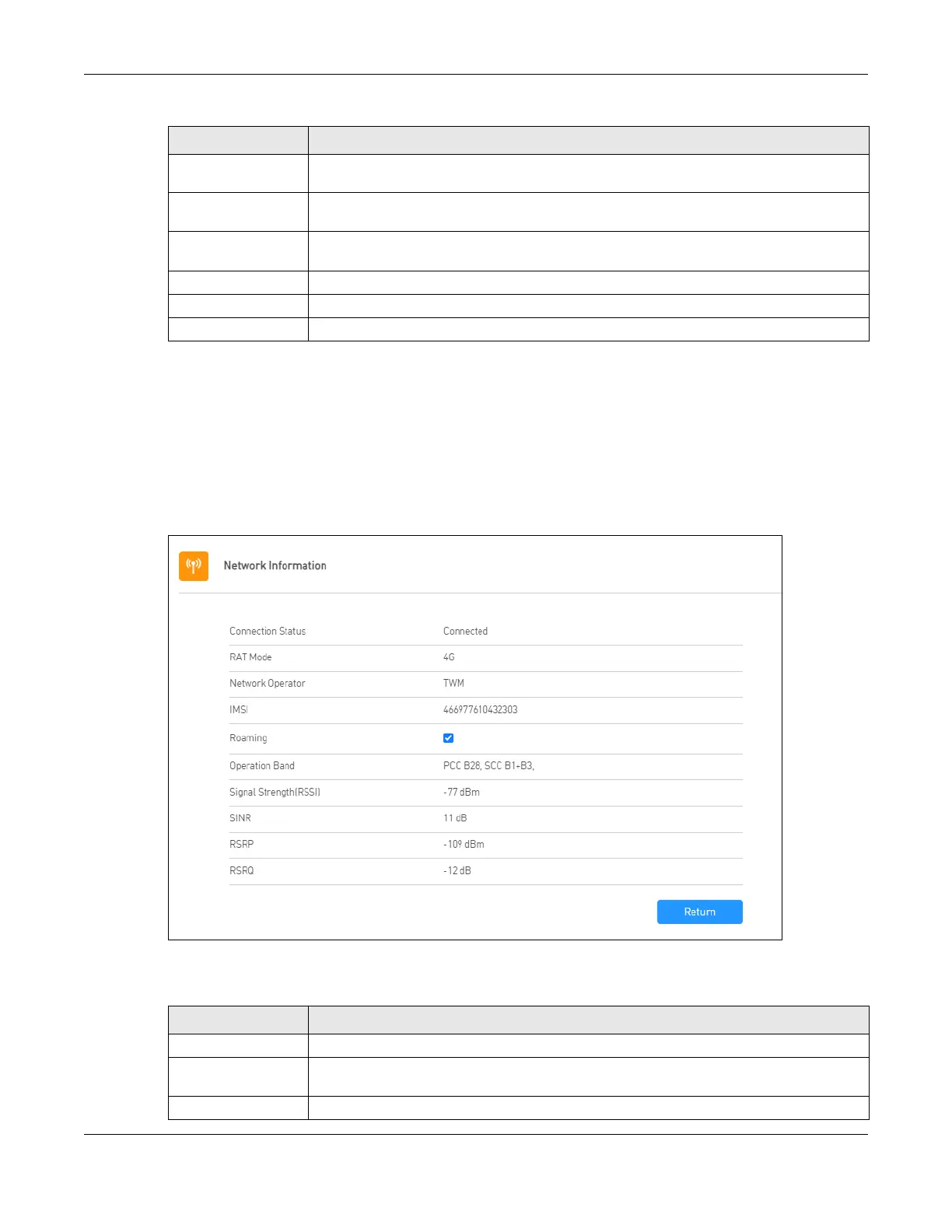Chapter 7 Device Status
NR2301 User’s Guide
58
7.4 Network Information
Use the Network Information screen to view the NR2301’s network information.
To access this screen, click APP MODULE > Network Information.
Figure 29 APP MODULE > Network Information
The following table describes the labels in this screen.
Download This field displays the number of received packets on the SIM card for the current
connection session or in total.
Upload This field displays the number of transmitted packets on the SIM card for the current
connection session or in total.
Total This field displays the total number of transmitted and received packets on the SIM card for
the current connection session or in total.
Duration This field displays the duration of the current connection session or in total.
Clear History Click this button to clear all history statistics from the SIM card.
Return Click this button to return to the APP MODULE list.
Table 20 APP MODULE > Statistics (continued)
LABEL DESCRIPTION
Table 21 APP MODULE > Network Information
LABEL DESCRIPTION
Connection Status This displays whether the NR2301 is connected to the Internet.
RAT Mode This displays the network mode that the NR2301 used to register with the service provider's
mobile network.
Network Operator This displays the name of the service provider.
