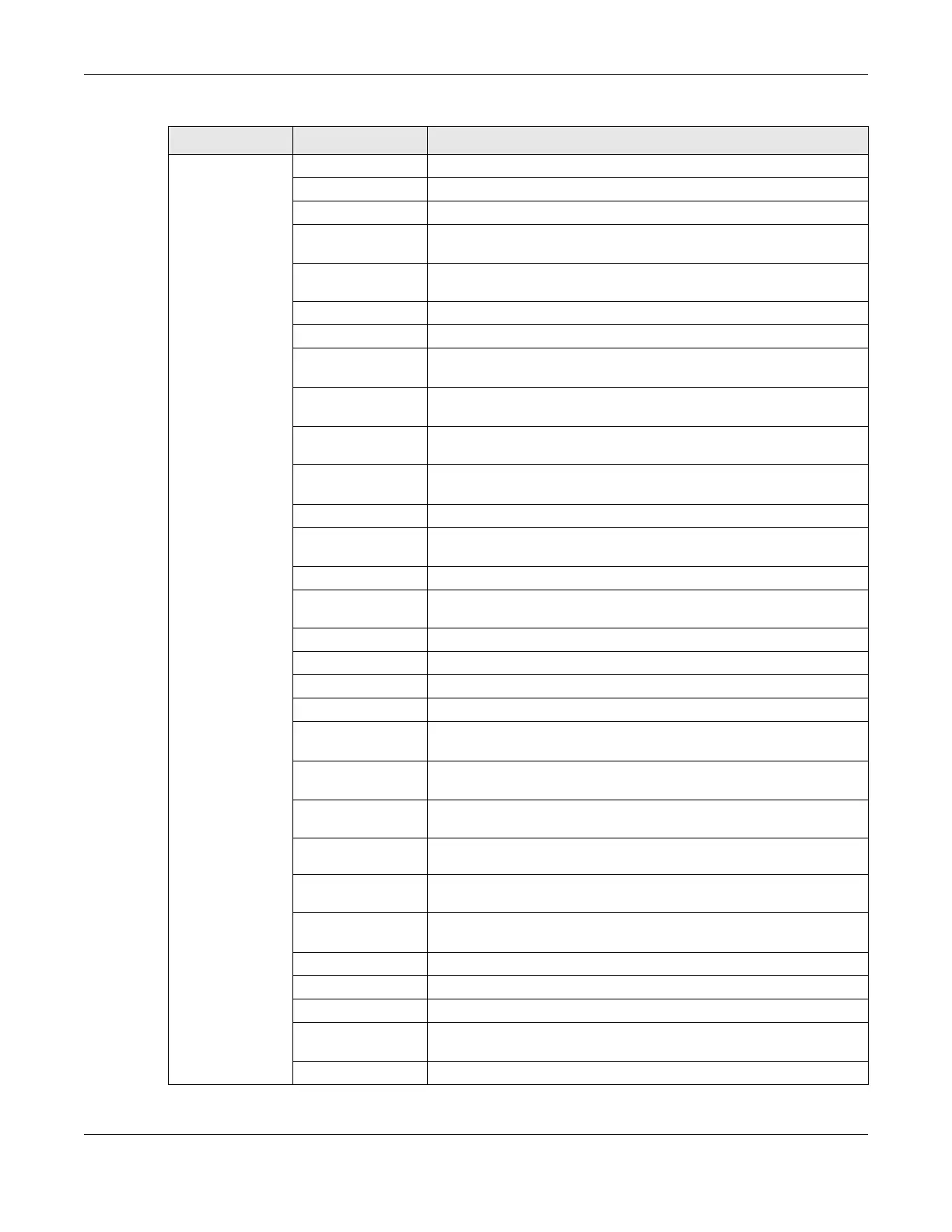Chapter 2 Web Configurator
NR2301 User’s Guide
26
APP MODULE Status Use this screen to view the NR2301’s device status and information.
Statistics Use this screen to view the SIM card’s usage details.
Network Information Use this screen to view the NR2301’s network information.
Network Settings Use this screen to configure the NR2301’s network, APN, and roaming
settings.
Network Operators Use this screen to view available PLMNs and select your preferred
network.
DHCP Use this screen to configure DHCP settings on the NR2301.
Package Settings Use this screen to set up a limited allowance of data on the NR2301.
Firewall Use these screens to configure IP and URL filters, port forward, port
trigger, UPnP, remote management, and DMZ.
IP Filter Use this screen to configure IP filter settings to block clients from
accessing specific Internet services.
URL Filter Use this screen to configure URL filtering settings to block the users on
your network from accessing certain web sites.
Port Forward Use this screen to forward incoming service requests to specific servers
on your local network.
Port Trigger Use this screen to change your NR2301’s trigger port settings.
Port Filter Use this screen to enable and create firewall rules to block unwanted
traffic.
UPnP Use this screen to enable or disable UPnP on the NR2301.
Remote Use this screen to allow or forbid WAN users from pinging or configuring
the NR2301.
DMZ Settings Use this screen to enable DMZ on the NR2301.
VPN Use this screen to configure VPN client settings on the NR2301.
Messages Use this screen to view and manage SMS messages on the NR2301.
PIN Settings Use this screen to enable PIN code authentication on the NR2301.
Admin Settings Use this screen to configure the NR2301’s password and timeout
settings.
Update Use these screens to display the current firmware version and update
new firmware to the NR2301.
Online Update Use this screen to display the current firmware version and check for
firmware updates.
Firmware
Management
Use this screen to upload new firmware to the NR2301.
Configuration
Backup
Use this screen to backup and restore the configuration or reset the
factory defaults to your NR2301.
Device Reboot This screen allows you to reboot the NR2301 without turning the power
off. You can also set a schedule to reboot the NR2301
Diagnosis Use this screen to check the WiFi and status of the NR2301.
WPS Use this screen to configure and use WPS.
DDNS Use this screen to set up dynamic DNS.
VPN Passthrough Use this screen to enable or disable L2TP, IPSec, and PPTP on the
NR2301.
Power Save Use this screen to configure the NR2301’s sleep mode.
Table 9 Menus Summary (continued)
LINK TAB DESCRIPTION
