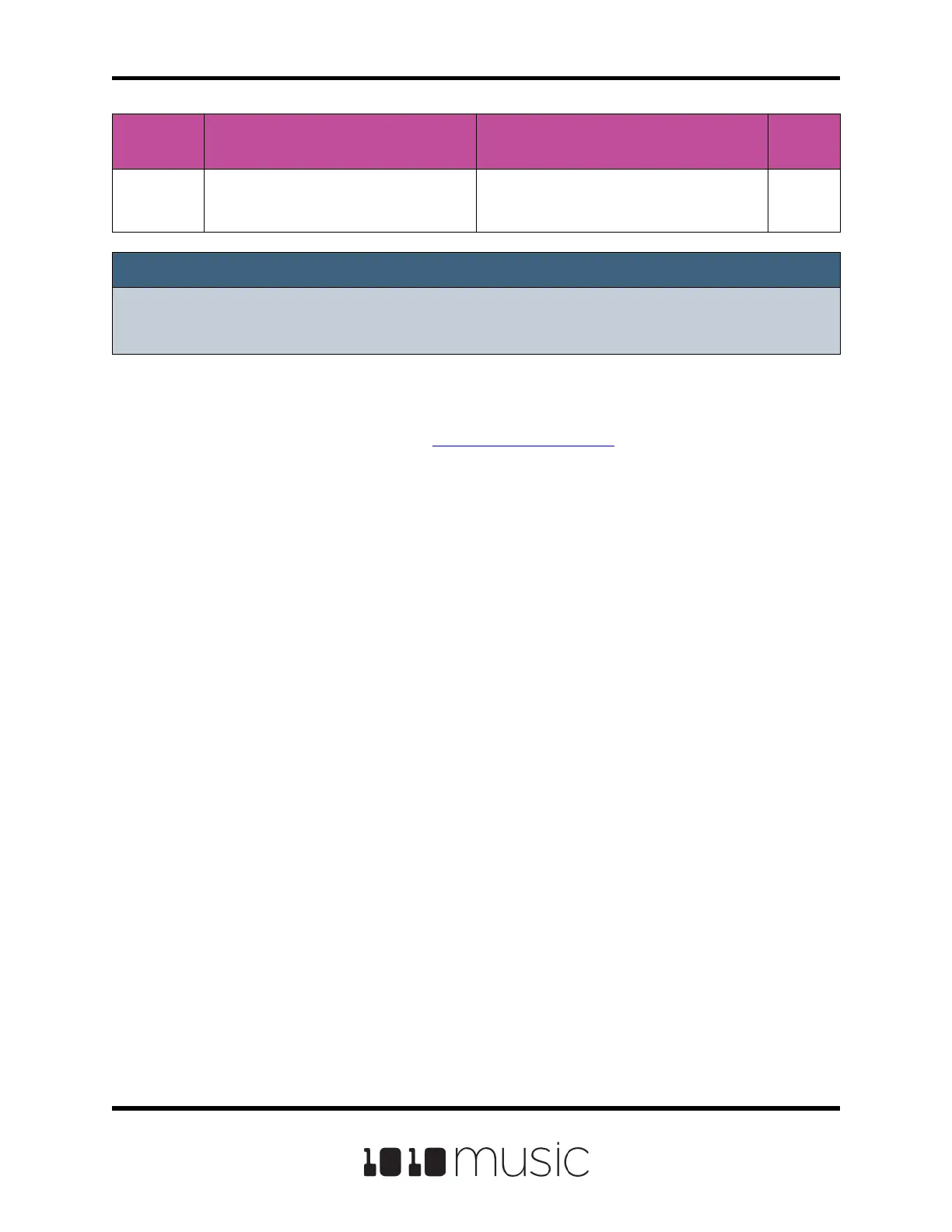Parameter Description Range of Values Mod
Target?
Pad Note
Controls which MIDI note on the MIDI
Pads channel will trigger playback of
this pad.
Default, C#-1 through G9.
C#-1 maps to MIDI Note Number 0.
No
Several of the pad parameters have three black boxes on the right edge. These pads
are modulation targets, and these boxes are used to control the modulation parameters.
We will discuss modulation later in the Work with MIDI Inputs section.
The remaining conguration options for a pad vary based on which Pad Mode (sample,
multi-sample, clip, slicer or granular) is selected. We will walk through the conguration
of each of the Pad Modes next.
Copyright 1010music LLC 2020
Page 24 of 88
Bitbox Micro User Manual 1.0.7
Note:
► The Master Left and Master Right outputs (output jacks 7 and 8) will always
contain a mix of all of the outputs.
