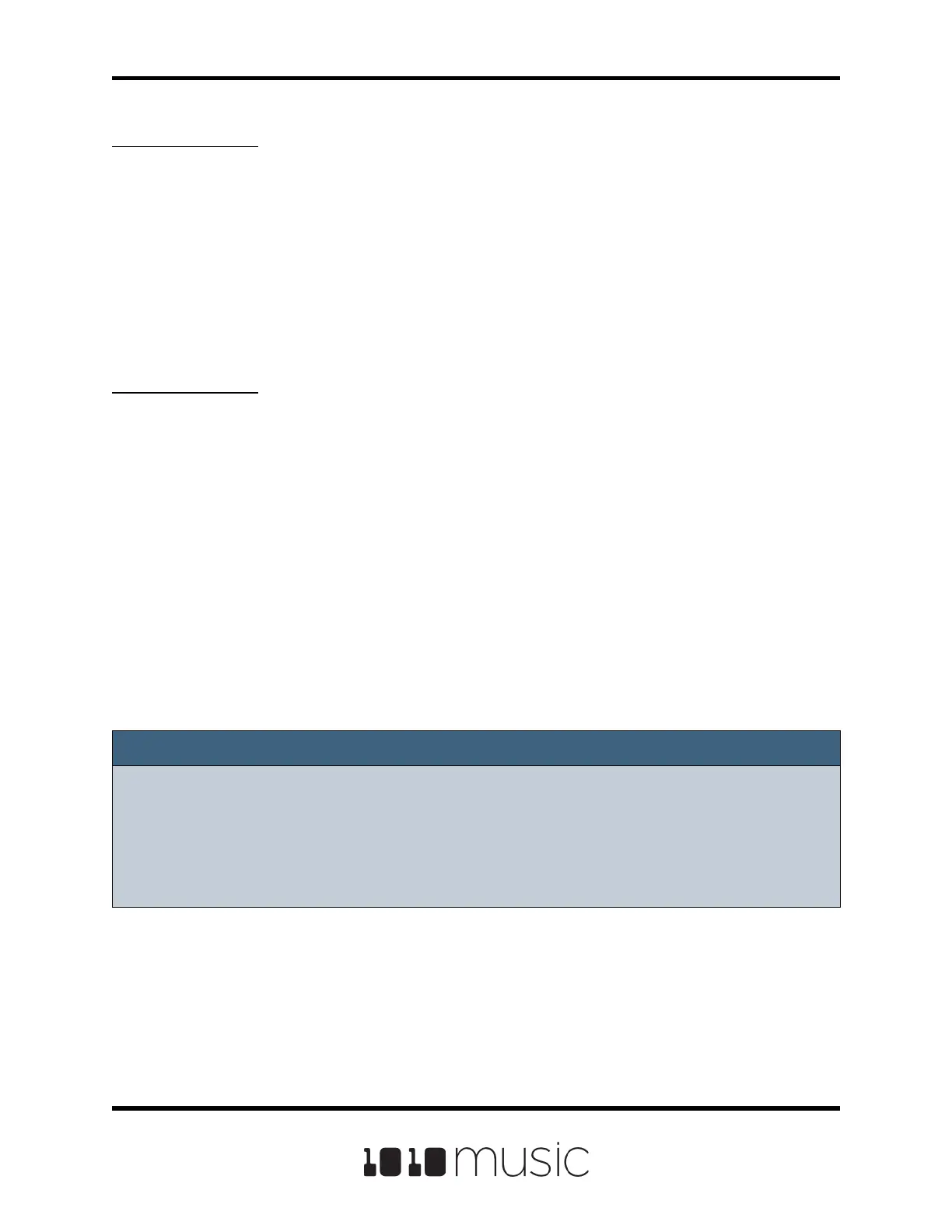To Load a Preset:
1. On the Pads screen, touch the name of the preset at the top of the screen to
display the Preset Management screen.
2. Use the knobs to scroll through the list of presets. The blue highlight indicates
the currently selected preset.
3. Touch Load to load into bitbox micro the information that was previously
saved for this preset. The only values that are not stored in each preset are
the values on the TOOLS pages. These are global settings that apply across
presets and are stored separately on the microSD card.
To Pack a Preset:
After you spend time carefully creating a preset, you don’t want to worry about it getting
broken if you make changes to that WAV le or re-organize your sample library. You
may also want to gather up all of the les used in a preset so you can move it to another
microSD card or archive it on your computer. The Pack feature was created to address
these needs.
1. Load the preset you want to pack.
2. On the Pads screen, touch the name of the preset at the top of the screen to
display the Preset Management screen. and then touch File->Pack. Bitbox
micro will copy all of the WAV les used by this preset into the preset’s folder.
Any multi-sample banks will be copied with their folder. The preset.xml le will
be updated to point to these copies of the WAV les and will be saved.
Note:
► If you continue to add WAV les to your preset after you pack it, the preset will
still point to these WAV les in their source folders. Pack the preset again to copy
these les over.
► If the Pack option is disabled, then the preset is fully packed already.
Copyright 1010music LLC 2020
Page 64 of 88
Bitbox Micro User Manual 1.0.7v
