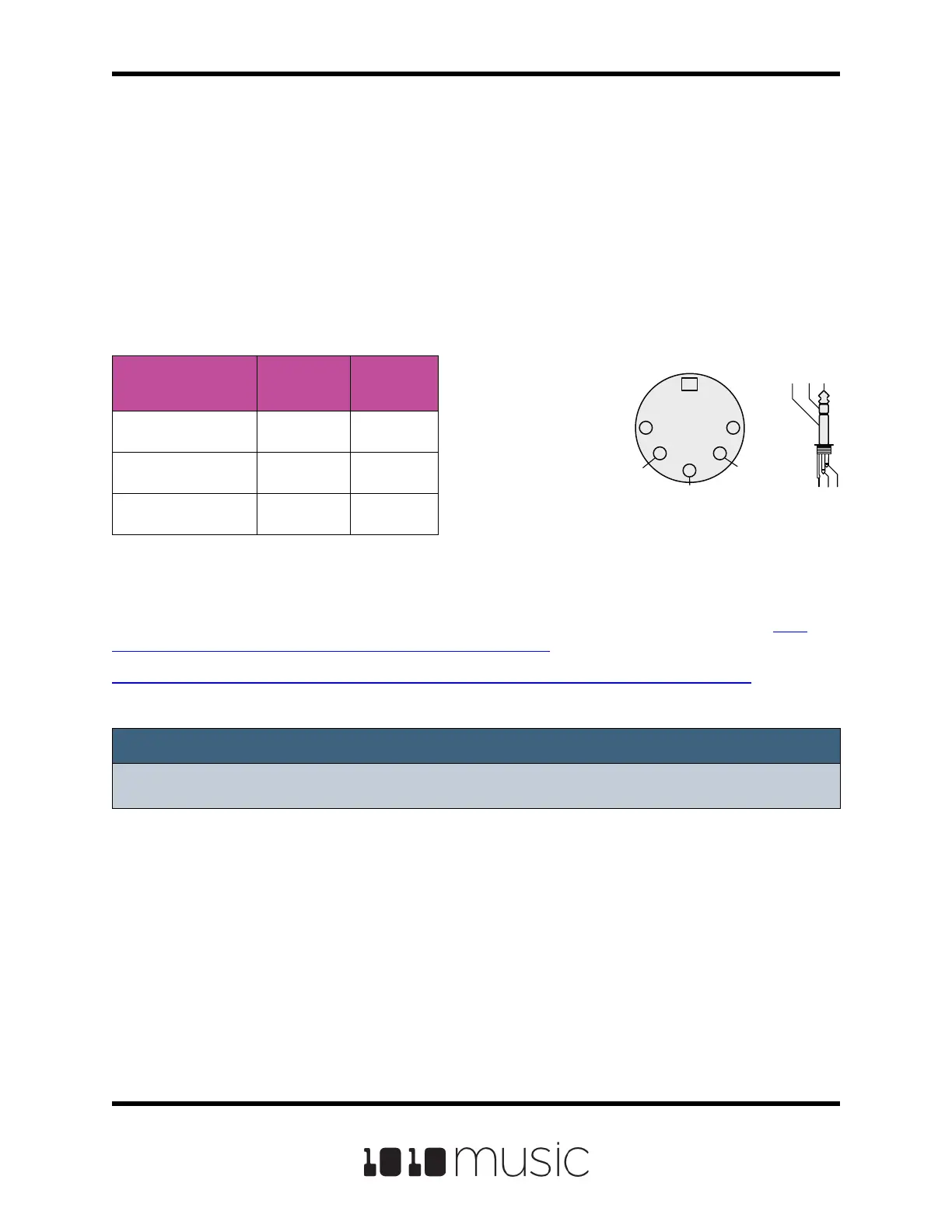1
4
2
5
3
Current
Source
Shield
Current
Sink
SLEEVE
TIP
RING
SLEEVE
TIP
RING
5 Pin DIN and Mini TRS
Jack Connectors
MIDI Signal MIDI
Connector
Mini TRS
Current Source Pin 4 Tip
Current Sink Pin 5 Ring
Shield Pin 2 Sleeve
MIDI Connector to Mini TRS Jack
Signal Mapping
Pin Mapping for Mini TRS Jack to MIDI 5 Pin DIN Connectors
The musical instrument industry currently uses several dierent ways of mapping MIDI 5
Pin DIN signals to mini TRS jack connectors. The diagram below to the right shows the
numbering of the pins on a MIDI connector and the labels of the connection
components of a mini TRS jack. The MIDI input for bitbox micro can connect directly to
a MIDI device that uses mini TRS Type A or Type B. No adapter is required.
The MIDI output for bitbox micro is compatible with mini TRS Type B. Type B devices
use cables that use the following mapping of MIDI signals between female MIDI
connectors and mini TRS jacks:
For more information on the use of adapters, read the blog post on our website, Mini
TRS Jacks for MIDI Connections Compatibility Guide at:
https://1010music.com/stereo-minijacks-midi-connections-compatibility-guide
Page 87 of 88
Copyright 1010music LLC 2020
Bitbox Micro User Manual 1.0.7
Note:
► 1010music MIDI Adapters do not pass through power.
