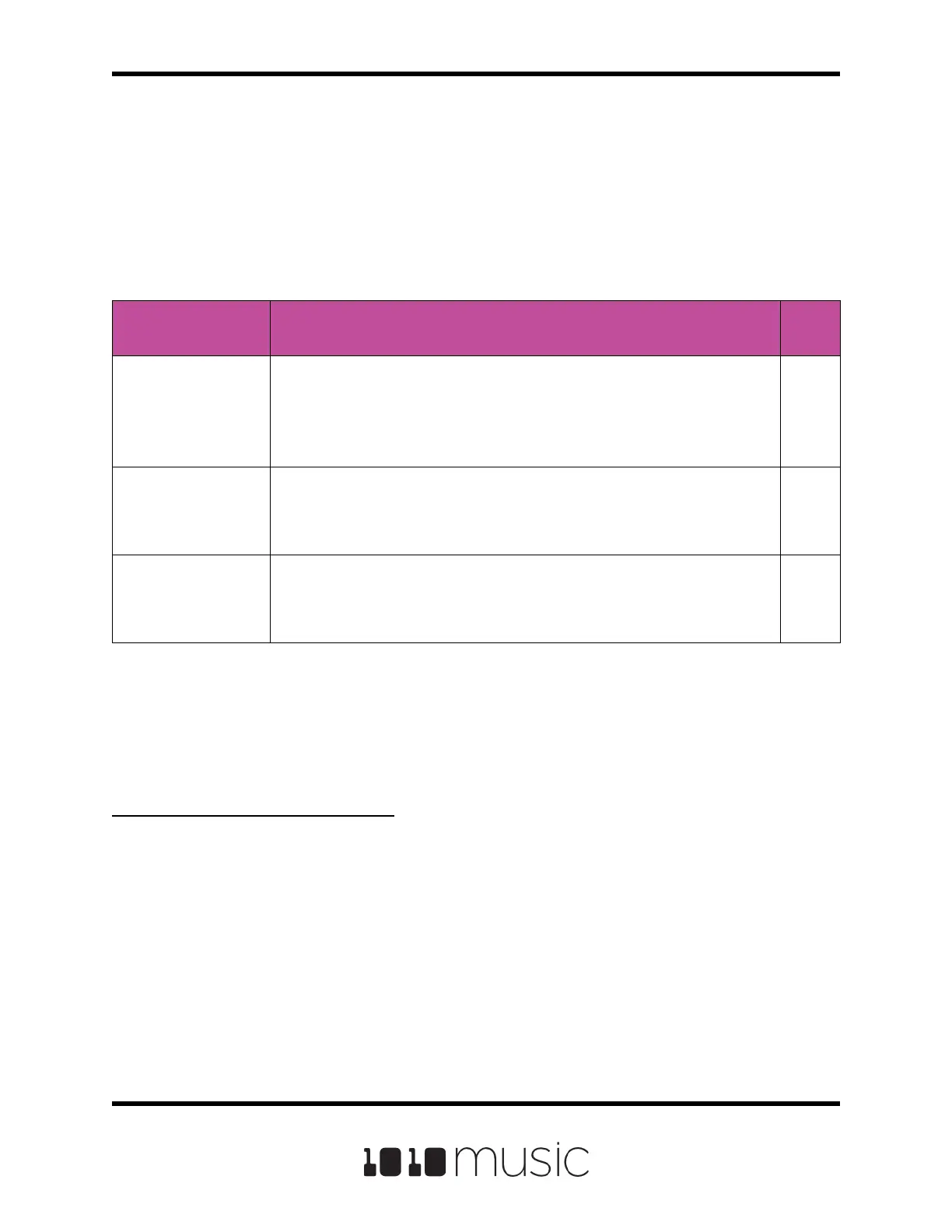Synchronize Playback with a Clock
Bitbox micro can either run on its own internal clock or follow an external clock. It can
also provide a clock signal for other devices to follow.
Congure Bitbox micro to Follow an External Clock
There are a few dierent musical clock sources that you can use with bitbox micro:
Name Description Priorit
y
Clock In Bitbox micro gets a Clock signal from an input to the Clock
In jack on the back of the case. Bitbox micro expects a
clock pulse signal with 4 pulses per quarter (PPQs), or a
pulse per 16th note.
1
MIDI Input via
MIDI In TRS port
When a MIDI signal is connected to the MIDI In TRS jack on
the back of the case, bitbox micro will follow MIDI Start,
Stop and Clock messages
2
Bitbox micro
Internal Clock
When no other clock input is provided, bitbox micro will use
its own internal clock. Set the BPM on the Song screen to
adjust the clock speed.
3
Bitbox micro displays the current clock time in the top left corner of most screens in the
format <measure>: <beat>. If more than one clock input is available, the highest priority
clock signal (lowest priority number) will be used. Bitbox micro can adjust the timing of
the playback of a clip pad to synchronize it with a specied unit of musical clock time.
To Connect an External CV Clock:
Bitbox micro can follow a CV clock that is connected to any one of the input jacks. You
must congure the input on the Inputs screen and connect the CV signal to the
corresponding jack:
1. Push TOOLS twice to display the Input screen.
2. Select the square that corresponds to the input jack you want to connect to a
clock signal.
3. Turn the bottom knob to change the input setting to CLK. Only use the CLK
setting for one input at a time.
4. Connect a CV CLK signal playing at 4 PPQ to the corresponding input jack.
Page 79 of 88
Copyright 1010music LLC 2020
Bitbox Micro User Manual 1.0.7
