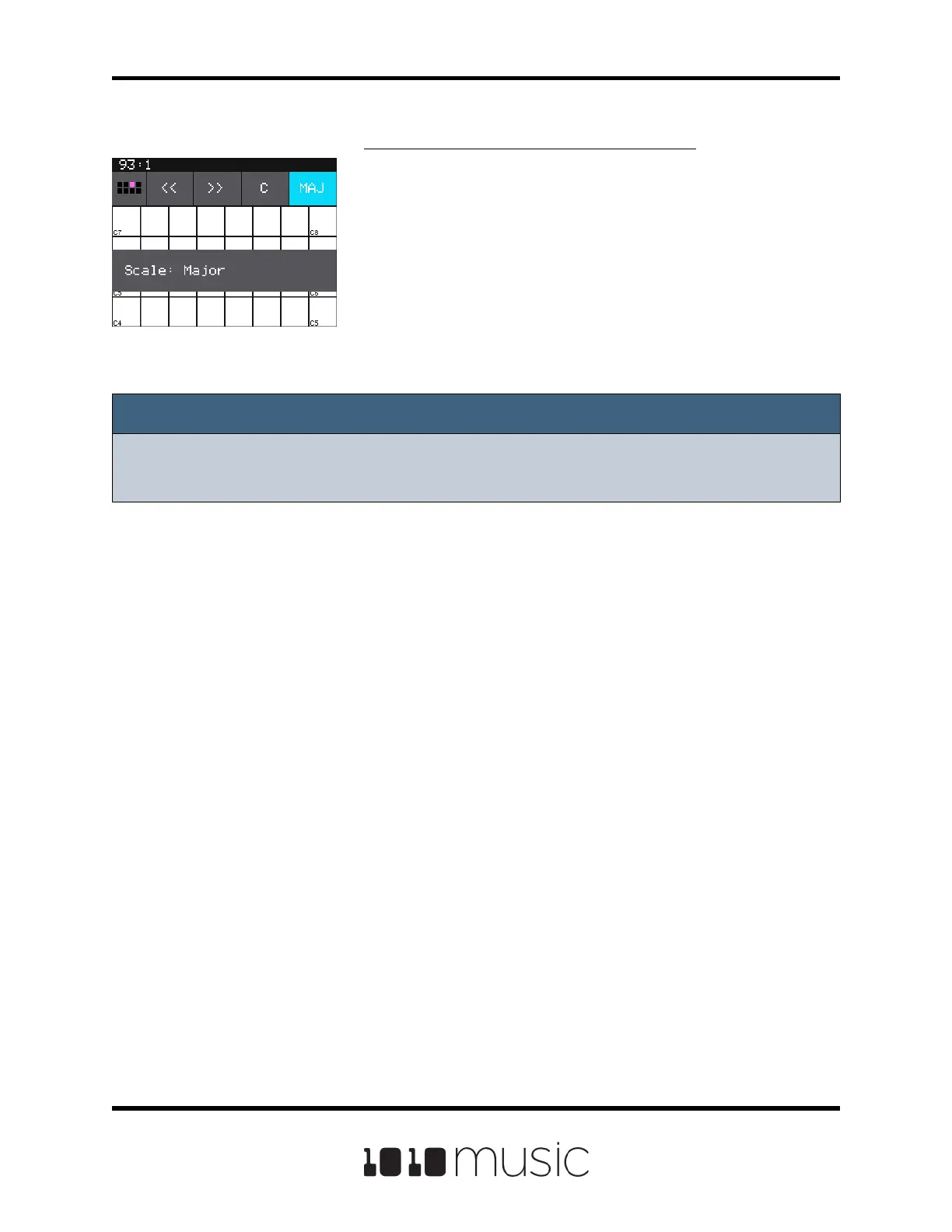To Select a Scale on the Grid Keyboard:
1. On the Grid keyboard, touch the left Scale
Selector button to display a list of values for the
Root Note. Touch an option to select it.
Alternatively, you can turn any knob while on
the grid keyboard to change the Root Note.
2. Touch the right Scale Selector button to display
the Scale or Mode options. Turn any knob to
scroll through the values. Touch the screen or
any button when the desired value is
displayed.
Note:
► To nd the right key to match some music, tap a root note on the grid while
turning a knob to scan through the root notes.
Grid with Scale Mode
Selector
Page 58 of 88
Copyright 1010music LLC 2020
Bitbox Micro User Manual 1.0.7
