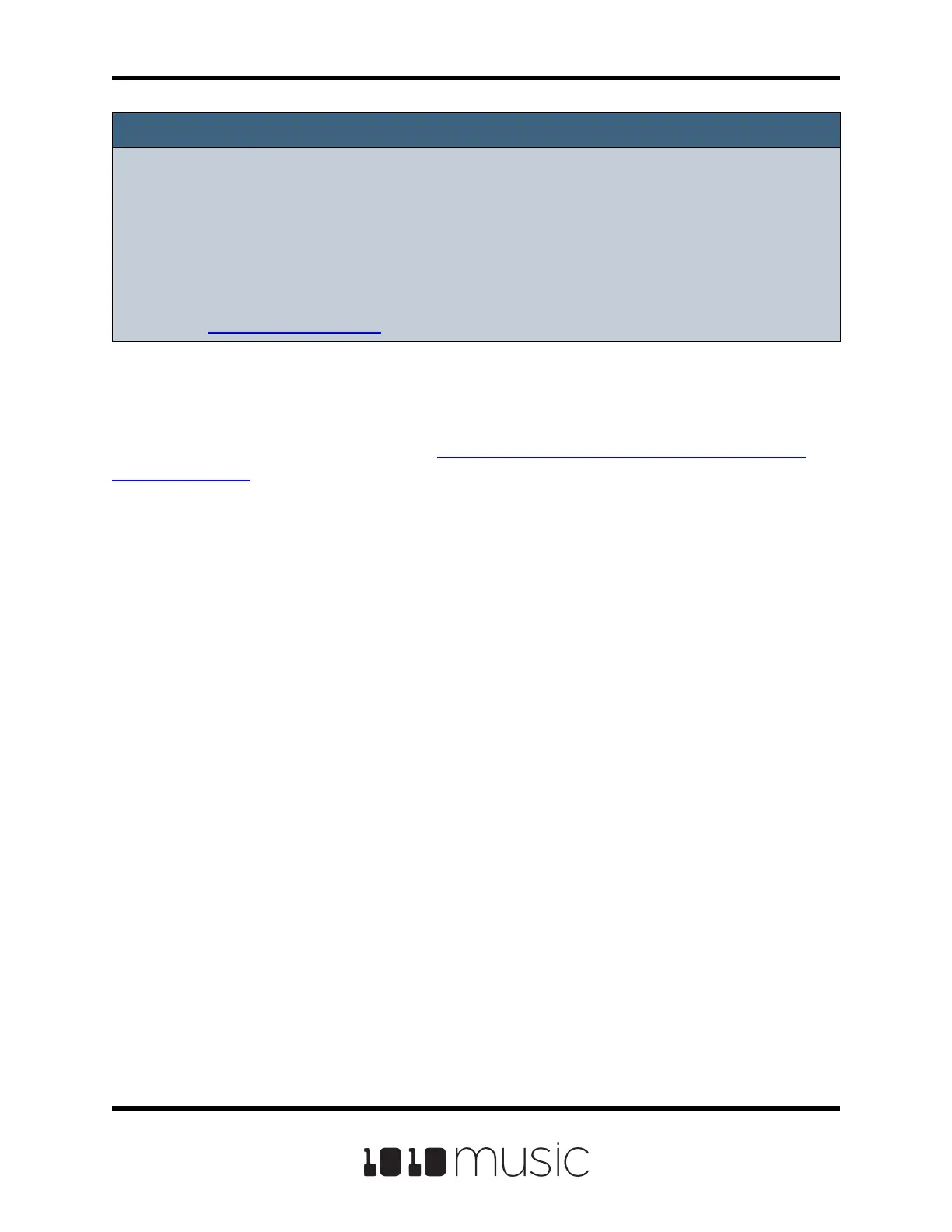NOTE:
► The Clock input must use 4 pulses per quarter (PPQs), or a pulse per 16th note.
► If MIDI and CLOCK inputs are both used, Bitbox micro will select the highest
priority clock based on the following order of priority: 1.) CLOCK Input; 2.) MIDI
Input; 3.) Internal Clock.
► See Work with a Clip Pad above for more information about synchronizing clips.
Send the Bitbox micro Clock Signal to External Devices
Bitbox micro sends out a MIDI clock signal through the TRS MIDI output. Be sure to
check TRS Mini-jack compatibility. See Pin Mapping for Mini TRS Jack to MIDI 5 Pin
DIN Connectors below for more information about compatibility. The MIDI out uses TRS
MIDI Type B.
Bitbox micro sends an analog pulse clock through the Clock Out port. It sends a clock
pulse signal with 4 pulses per quarter (PPQs), or a pulse per 16th note.
Reset the Clock
You can use the following methods to reset the clock counter back to 1:1:
■ Stop the Clock input for a few seconds and then restart it.
■ Receive MIDI play and MIDI clock signal.
■ Power down the module.
Copyright 1010music LLC 2020
Page 80 of 88
Bitbox Micro User Manual 1.0.7
