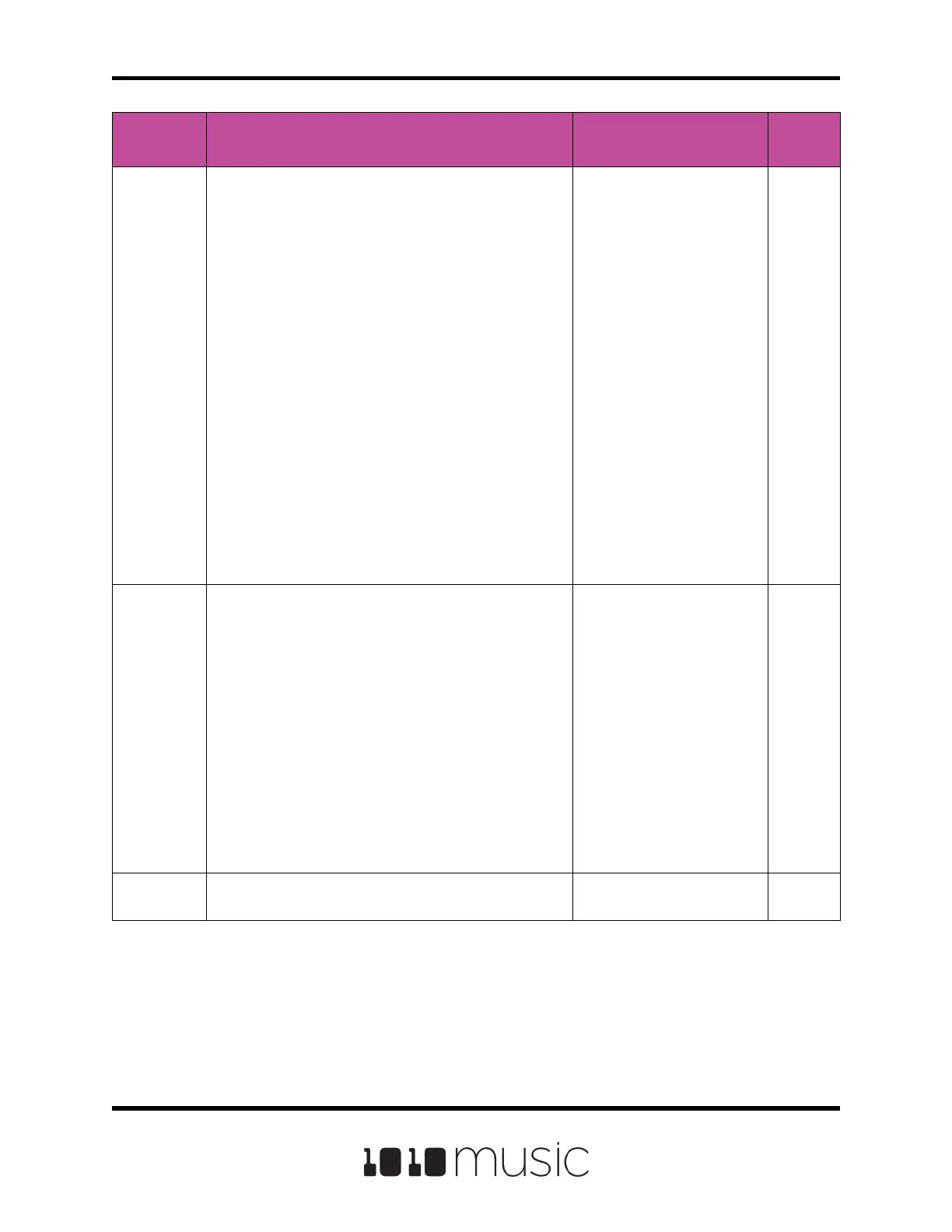Copyright 1010music LLC 2020
Page 26 of 88
Bitbox Micro User Manual 1.0.7
Sample
Parameter
Description Range of Values Mod
Target?
Loop Mode
Controls whether the WAV le plays in a loop, and
the direction of the loop.
When looping is enabled, if you have the Launch
Mode set to Trigger, looping will happen for the
duration of the Release phase of the note.
If you have the Launch Mode set to Gate, looping
plays through the gate pulse and the release time.
If you have the Launch Mode set to Toggle, looping
starts to play when the initial pulse is received and
continues until the terminating toggle pulse is
received.
If Loop Mode is Bidirect, and Rev is ON, playback
will start from the end of the sample, and then loop
as described, but starting with the Loop End to Loop
Start pass.
None: Plays once from the
value assigned to the Start
parameter through the
value assigned to the
Length parameter.
Forward: Plays from the
value assigned to the Start
parameter through the
value assigned to the Loop
End Parameter, then jumps
back to the value of the
Loop Start parameter. Play
continues to loop between
Loop Start and Loop End
for the duration of the note.
Bidirect: Works similarly to
forward, but loop playback
proceeds from Loop Start
to Loop End then
backwards to Loop Start. It
then repeats the looping
back and forth.
No
Loop Fade The amount of overlap used in the cross fade at the
loop points. The cross fade is accomplished by
overlapping part of the WAV le from before the
loop start point. This number represents how long
the overlap content should be. If this is set to 100%,
it will use an overlap that is the same length as the
loop. If it is 10%, it will use an overlap that is 10% of
the length of the loop. In order to truly loop 100%,
the length of the WAV le before the loop point must
be as long as the loop length. Otherwise, the cross
fade will max out at a lower number. Loop fade
does not work with Reverse looping.
0 to 100% No
Rev
When Reverse is ON, the WAV le will play in
reverse.
ON, OFF No
