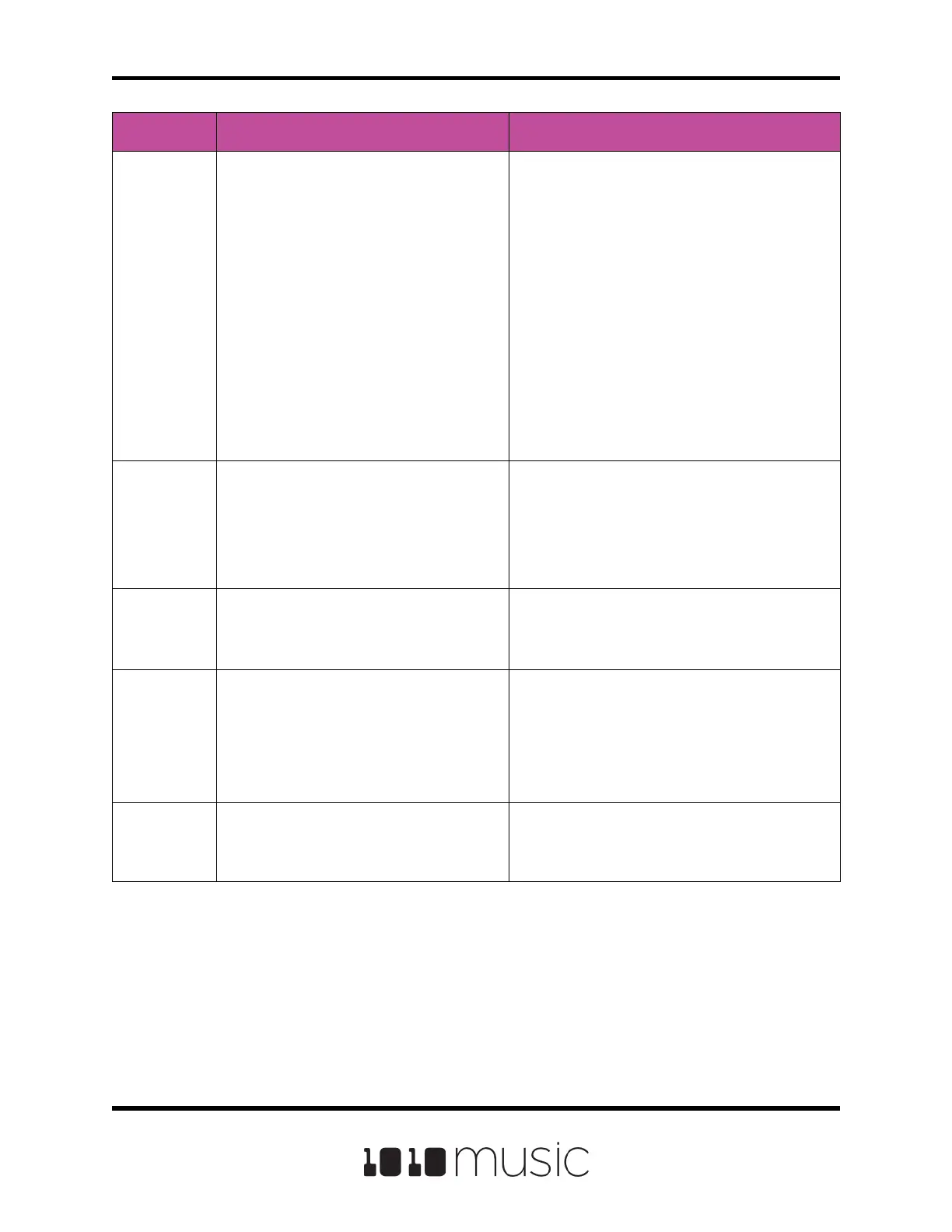Parameter Description Range of Values
Rec Quant
This parameter lets you quantize the
recording to start and stop at the
designated musical time interval. This is
not available when Threshold recording
is enabled (RecThresh=On).
None - always start and stop immediately
1/16 - quantize to the next sixteenth note time
1/8 - eighth note
1/4 - quarter note
1/2 - half note
1 bar - a whole note assuming 4/4 time
2 bars
4 bars
8 bars
RecThresh
Use the threshold recording option if you
want to start recording when a sound
level threshold is reached.
On, O
Threshold
When threshold recording is enabled,
this controls the minimum sound level
required to trigger recording to begin.
-96.00 dB to +0.00 dB
Rec Mon
Controls whether the input signals
received through IN1 and IN2 are played
out through Out1 and Out2 to enable you
to monitor the recording.
O - Inputs are never played through the
outputs.
Auto - Inputs play through the outputs while
recording or the recording screen is visible.
On - Inputs always play through the outputs.
RecToPlay
When this is On, and Length is not
Custom, bitbox micro will automatically
start to play the pad when recording
ends.
On, O
6. Test your conguration by sending a signal to the audio Input. The source will
play through the selected output if the Rec Mon setting is ON or Auto. Take a
look at the VU meter to see how the Gain aects the signal. For best results
leave some room (a few dB) between your loudest level and the max allowed,
which is 0dB. If a red bar appears to the right of the level, the signal is
clipping and the level of the input signal should be lowered for best quality.
Copyright 1010music LLC 2020
Page 40 of 88
Bitbox Micro User Manual 1.0.7
