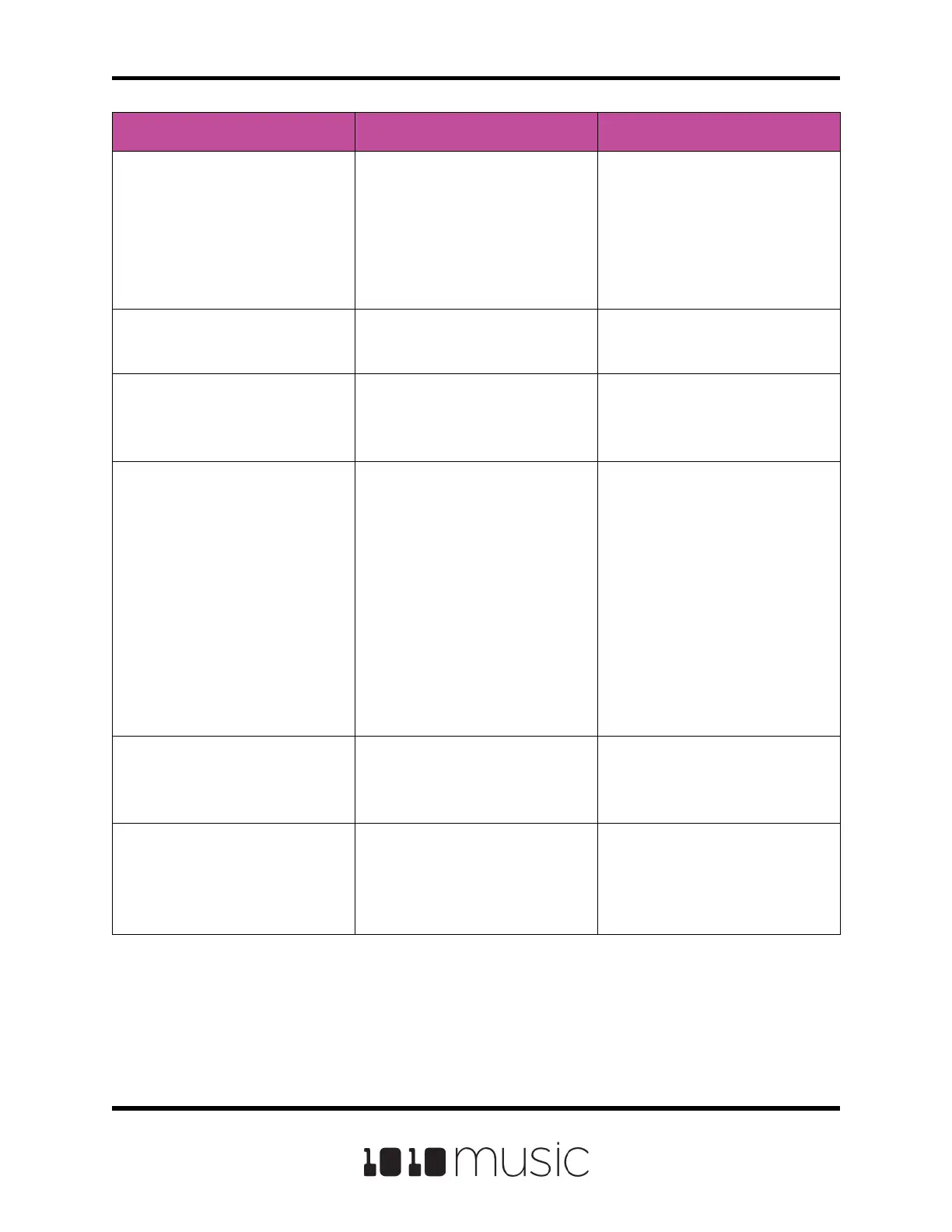Parameter Value Explanation
Launch Mode Trigger This will cause the WAV
slice to play from beginning
to end when a trigger is
received. Other values will
work, but let’s use this for
the example.
Loop Mode O We will turn o looping for
this example.
Slice 3 This doesn’t impact how
the MIDI device or Keys
screen plays the slices.
MIDI Choose a MIDI channel not
used by other pads or the
MIDI Pads or MIDI Keys
settings.
We want to see the
dierence between the
default MIDI behavior on
the MIDI Keys and MIDI
Pads Channels and using
MIDI to trigger slices, so we
need to use a separate
channel. MIDI notes
received on the channel
you select here will choose
a slice to play.
Slice Seq None We will not use the Slice
Sequencer in this example.
PlayThru OFF For this example, we want
to stop sample playback
when we reach the end of
the slice.
Copyright 1010music LLC 2020
Page 76 of 88
Bitbox Micro User Manual 1.0.7
