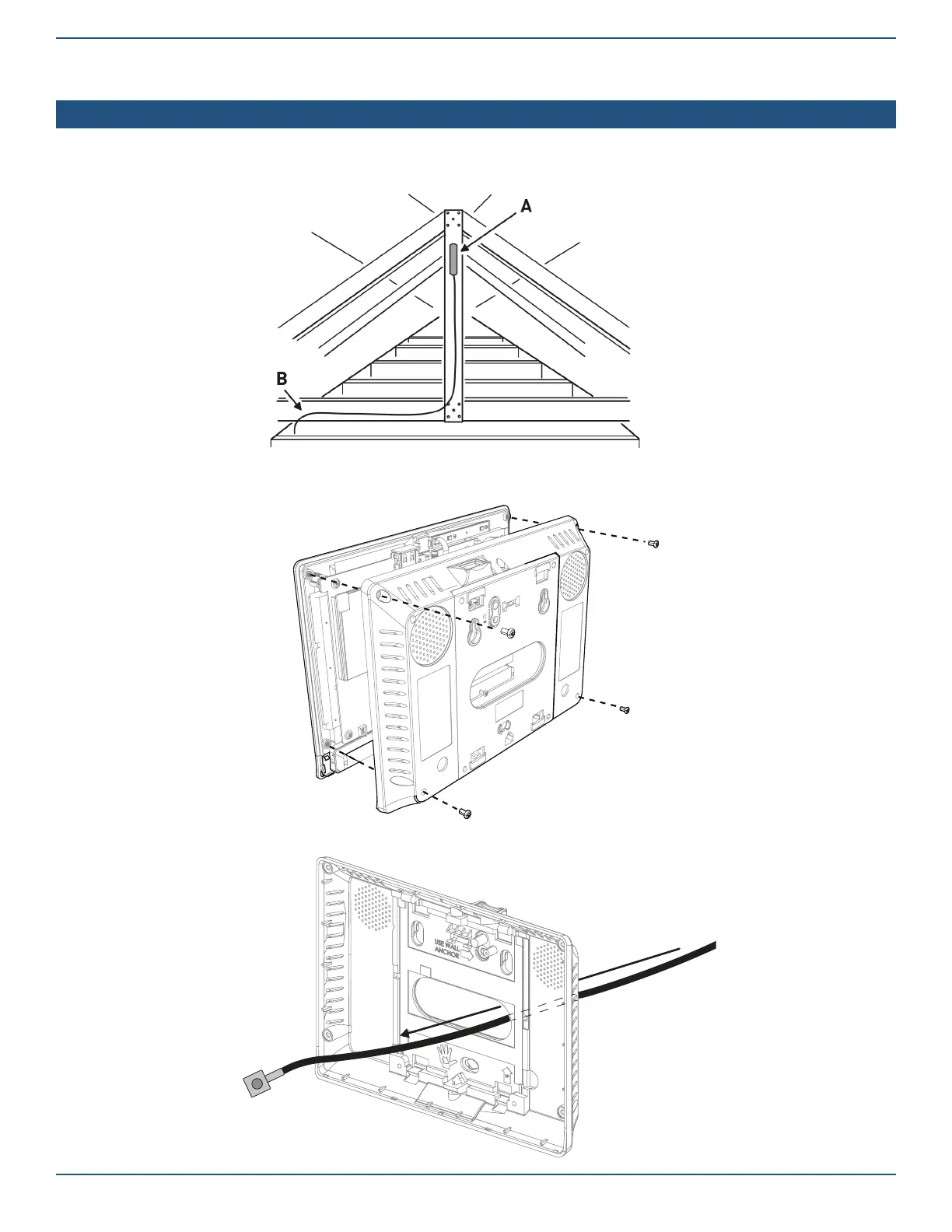Copyright © 2022 Nortek Security & Control LLC
13
INSTALL EXTERNAL ATTIC MOUNT ANTENNA (OPTIONAL)
If you will be installing the optional External Attic Mount Antenna, follow these steps:
Mount Antenna
1. Mount the antenna plate as high as possible on a wall or in the attic (A).
2. Drop the antenna’s 10-foot cable down to the 2GIG EDGE Panel (B).
3. Remove the four screws that secure the back panel, and then carefully remove the back cover from the panel.
4. Feed the Antenna cable through the main opening in the panel’s mounting plate, then set the assembly aside.
