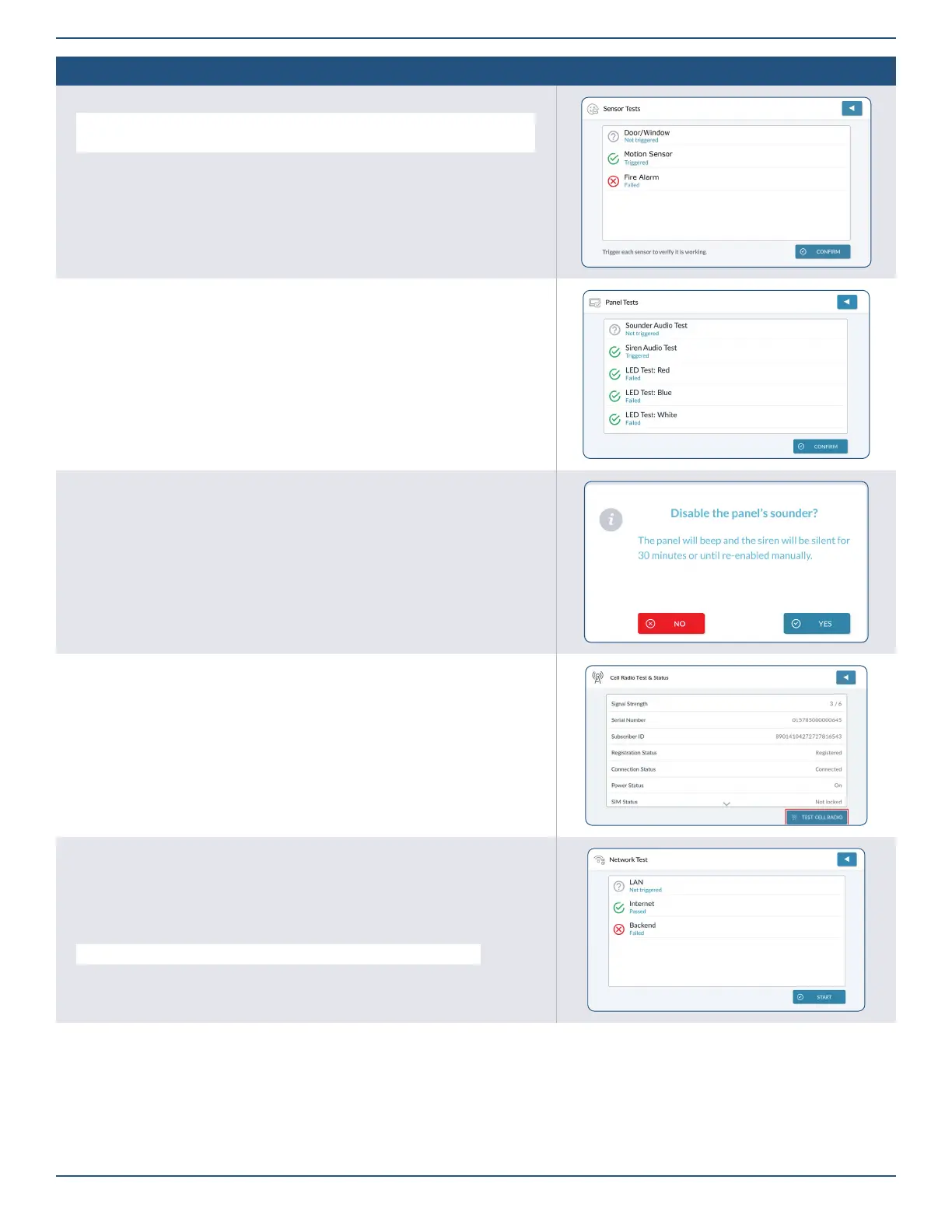Installation Guide for the 2GIG EDGE Security Panel
42
system test
NOTE: The Panel Test and Network Test were not evaluated to ANSI SIA CP-01:
2010, Initiation of Test and Termination Test
Sensor Tests
After installing the system, sensors, and peripherals, perform a walk test to ensure
proper console operations and to test wireless reception and signal strength.
¾ Tap Sensors Tests, then walk to and trigger each sensor.
Panel Testing
Tap each button and respond Yes or No to each question. If any of the tests fail,
please contact your dealer for assistance.
Disable Sounder
Press YES to disable the Sounder. The panel will beep. The siren will be silent for 30
minutes or until it is re-enabled manually.
Cell Radio Test/Status
At the Radio Status screen, tap Test Cell Radio. Status for Signal Strength, Serial
Number
, Subscriber ID, Registration Status, Connection Status and Power Status will be
displayed.
Network Test
Tap this option to test LAN, Internet and Backend network connection status.
NOTE: The system is to be tested upon completion of the installation.
