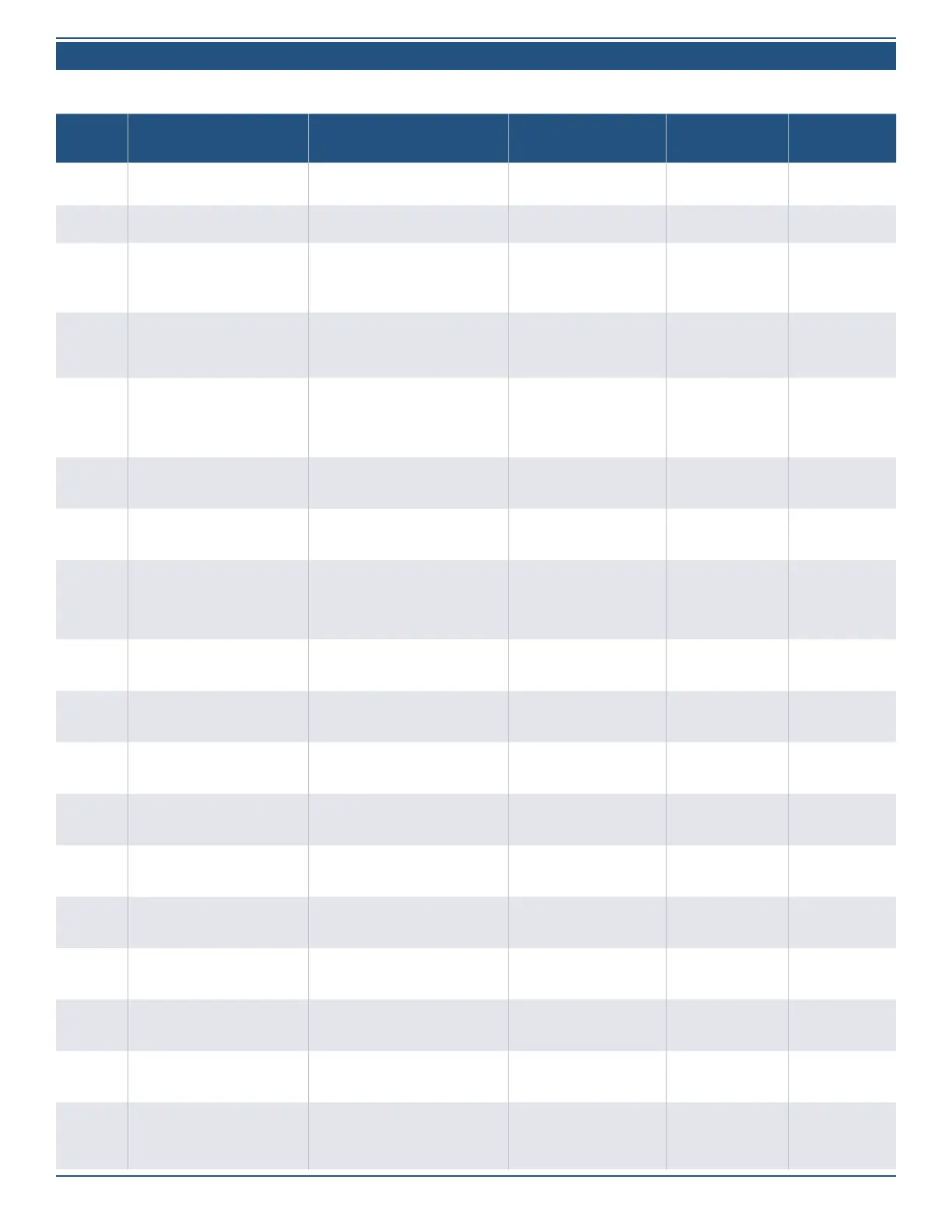Installation Guide for the 2GIG EDGE Security Panel
62
Advanced Programming Reference
This table summarizes the system’s panel programming questions, the available settings for each question, and each question’s factory-default
setting.
Question
Number
Question Text Available Settings Factory Default Setting
Programming
Category
Page Reference
Q101 Enter installer code (4 or 6 digits) Unique 4-Digit Number 1561 System Conguration 42
Q102 Security pin code length 4 or 6 digits 4 System Conguration 42
Q103 Lock installer programming
Disabled (Full Access)
No Access
Limited Access
Disabled (Full Access) System Conguration 43
Q104 Lock default programming
Allow Reset of All Defaults
Allow Limited Reset of Defaults
Do Not Allow Reset of Defaults
Allow Reset of All Defaults System Conguration 43
Q105 2-way voice
Disabled
Stay online
Stay online, including re and CO
alarms
Stay online System Conguration 43
Q106 Disable siren after two-way audio
Yes
No
No System Conguration 43
Q107 Smart Areas
Enabled
Disabled
Disabled System Conguration 43
Q108 Z-Wave feature
Disabled and Hidden
Disabled but Visible
Enabled
Enabled with Local Scenes Hidden
Enabled System Conguration 44
Q109
Master user can access Z-Wave
setup
Enabled
Disabled
Disabled System Conguration 44
Q110
Smart Home Controls require
master code
Enabled
Disabled
Disabled System Conguration 44
Q111 Main Panel Sounder Follows
All Smart Areas
Main Panel Smart Area Only
All Smart Areas System Conguration 44
Q112 Z-Wave siren mode
Sound for Burglary and Fire/CO Sound
for Burglary Only
Sound for Burglary and Fire/
CO
System Conguration 44
Q113 Quick arming
Enabled
Disabled
Enabled System Conguration 44
Q114 Auto stay
Enabled
Disabled
‡Enabled System Conguration 44
Q115 Exit delay restart
Enabled
Disabled
‡Enabled System Conguration 45
Q116 Allow quick exit
Enabled
Disabled
Enabled System Conguration 45
Q117 Quick bypass
Enabled
Disabled
Disabled System Conguration 45
Q118 Auto unbypass for manual bypass
Enabled
Disabled
Enabled System Conguration 45
