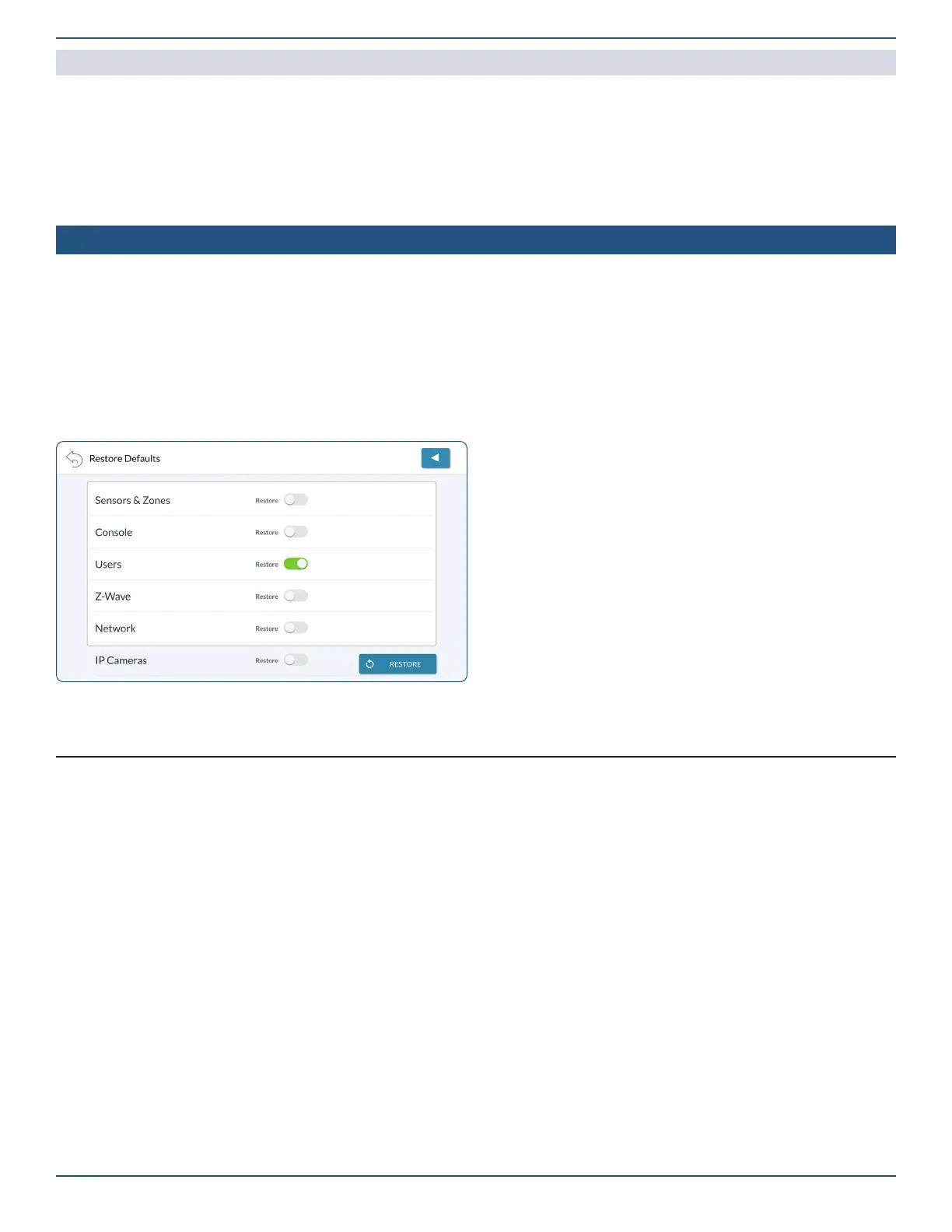Installation Guide for the 2GIG EDGE Security Panel
56
2GIG EDGE REMOTE KEYPAD
The Remote Keypad (2GIG-EDG-RK) is a wall-mounted, full-color, touch screen interface that provides all of the same easy-to-use keypad
functions available on the Control Panel. It is designed for indoor use only and gives users the ability to arm and disarm the system, see the status
of sensor zones, and control Smart Home devices.
For installation and pairing instructions, refer to the manual for the 2GIG EDGE Remote Keypad.
Q518: Smart test reports
Congures the system to transmit smart test reports to the Central Station. A smart test report is designed to reduce incoming network trafc for
the Central Station. When enabled in combination with Q502: Periodic test, in days (0-255), all non-test reports occurring during normal operations
will restart the periodic test report timer (for example, alarm, restore, trouble, etc.). Periodic test reports are only sent when the 2GIG EDGE Panel
has not reported in any way to the Central Station.
Choose one of these options:
»
Enabled: The system transmits a report to the Central Station.
»
† Disabled: The system does not transmit a report to the Central Station.
Restore the Factory Default Settings
You can restore the Control Panel settings back to their factory defaults.
A soft reset lets you select which settings to restore back to the factory defaults.
To perform a soft reset:
1. Navigate to the Installer Toolbox options.
2. Tap RESTORE DEFAULTS.
3. At the Restore Defaults screen, tap the switch adjacent to areas that you would like to restore and tap RESTORE.
Restore Defaults Screen
This restores the factory defaults setting for the areas selected, and then the system restarts.
