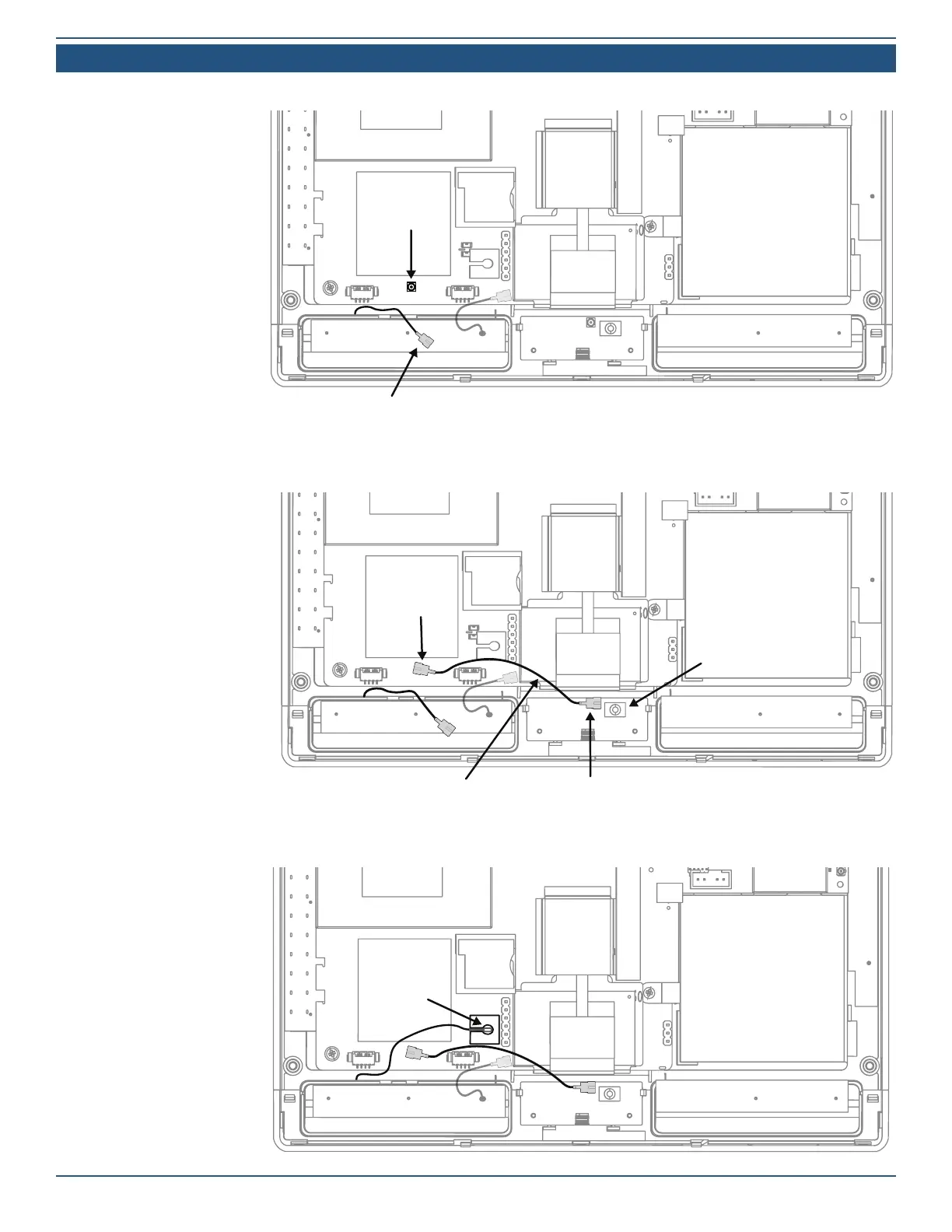Installation Guide for the 2GIG EDGE Security Panel
14
Install Jumper
1. Carefully disconnect the existing wire from the terminal location where one side of the Jumper will be connected.
2. Connect the Jumper Wire from the vacated terminal to the vacant Jumper terminal adjacent to the Antenna Terminal. The jumper wire
should snap into place on each terminal.
3. Insert the exposed wire from Step 1 into the available foam holder to isolate it from exposure to other board components.
Terminal
Exising Wire Disconnected
Jumper Terminal
Jumper
Terminal
Antenna
Terminal
Jumper Wire
Insert
Wire
