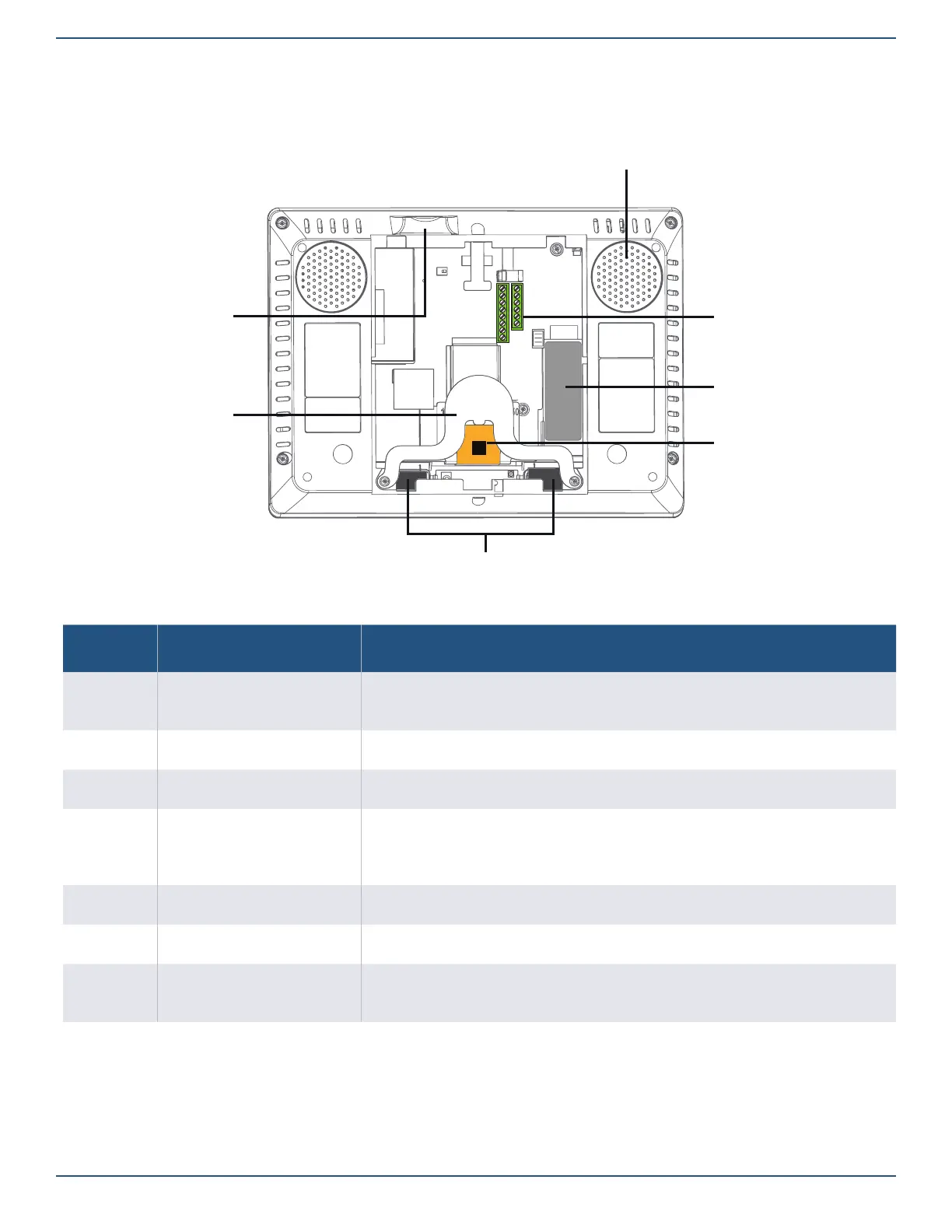Installation Guide for the 2GIG EDGE Security Panel
8
INTERNAL COMPONENTS
This illustration details the internal components of the 2GIG EDGE Panel.
2GIG EDGE Panel - Internal Components
F
D
E
A
B
C
G
Callout Component Description
A Third Hand Hanging Strap A durable hanging strap provides installers with an extra hand when installing and
servicing the 2GIG EDGE Panel.
B USB Port A built-in USB port for updating the panel’s rmware.
C Piezo Sounder An internal 85-dB Piezo Sounder.
D Terminal Block Two terminal blocks with screw-terminal positions for connecting the 2GIG EDGE Panel to
electrical power (DC IN+/DC IN –), hardwire loops/wired zones (ZONE1/ZONE2), solid state
output (BELL+/BELL-), and an open collector output (OCL1/OCL2).
E Backup Battery A backup battery used with the 2GIG EDGE Panel to extend service during a power outage.
F Receiver Board The main receiver board.
G Speaker An internal speaker that sounds, navigation tones, alert tones, and supports crystal clear
2-Way Voice communication with echo suppression.
