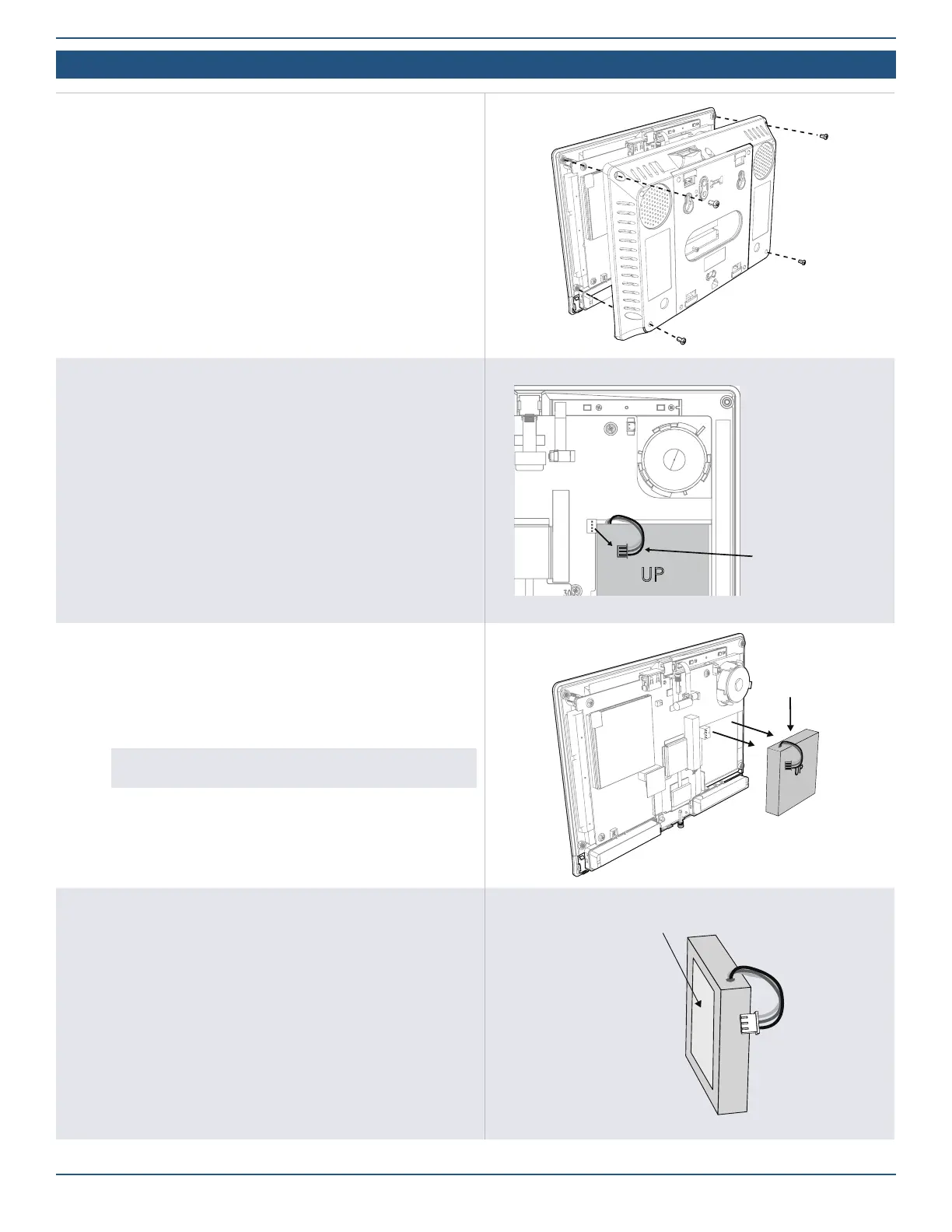Copyright © 2022 Nortek Security & Control LLC
21
Replacing the Battery
Follow the steps below to replace a battery in the 2GIG EDGE Panel:
1. Remove the four screws that secure the back panel, and then
carefully remove the back cover from the panel.
2. Carefully detach the power cable from the battery to be
replaced.
3. Take hold of the battery, and carefully detach it from the panel.
Note: You may need to apply a reasonable amount of force to
separate the battery from the adhesive that holds it in place.
Remove
Battery
4. Peel off the adhesive strip from the back of the new battery.
Adhesive Strip
