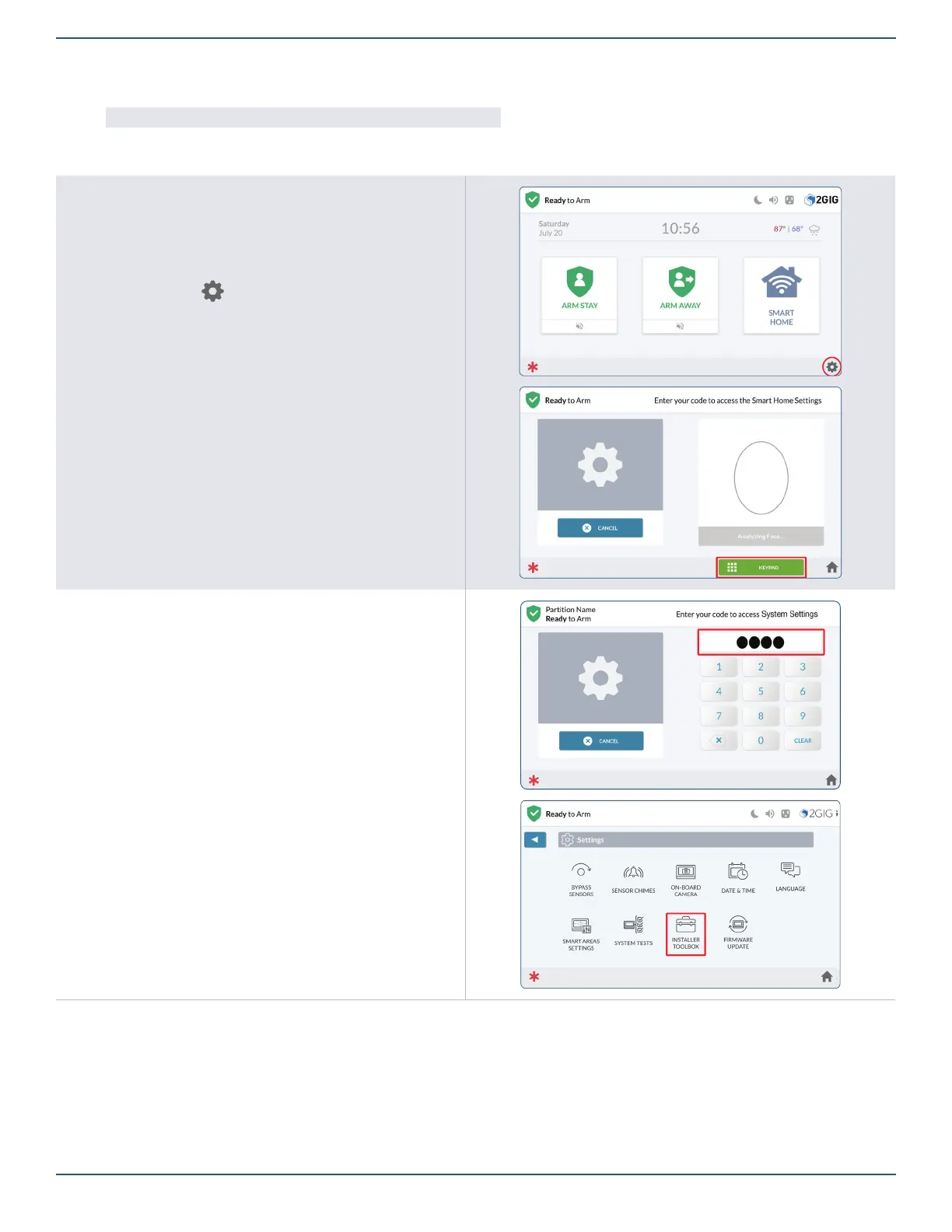Copyright © 2022 Nortek Security & Control LLC
27
INSTALLER TOOLBOX
The Installer Toolbox is password-protected. To use this feature, you must enter an Installer Code. The factory default code is 1561.
REMINDER: Change the installer code before nishing installation.
To access the Installer Toolbox :
1. Tap the Settings icon ( ).
2. Tap KEYPAD.
3. Enter 1561 to gain access to the panel settings, then tap Installer
Toolbox.
4. Scroll down then tap the Installer Toolbox icon.
