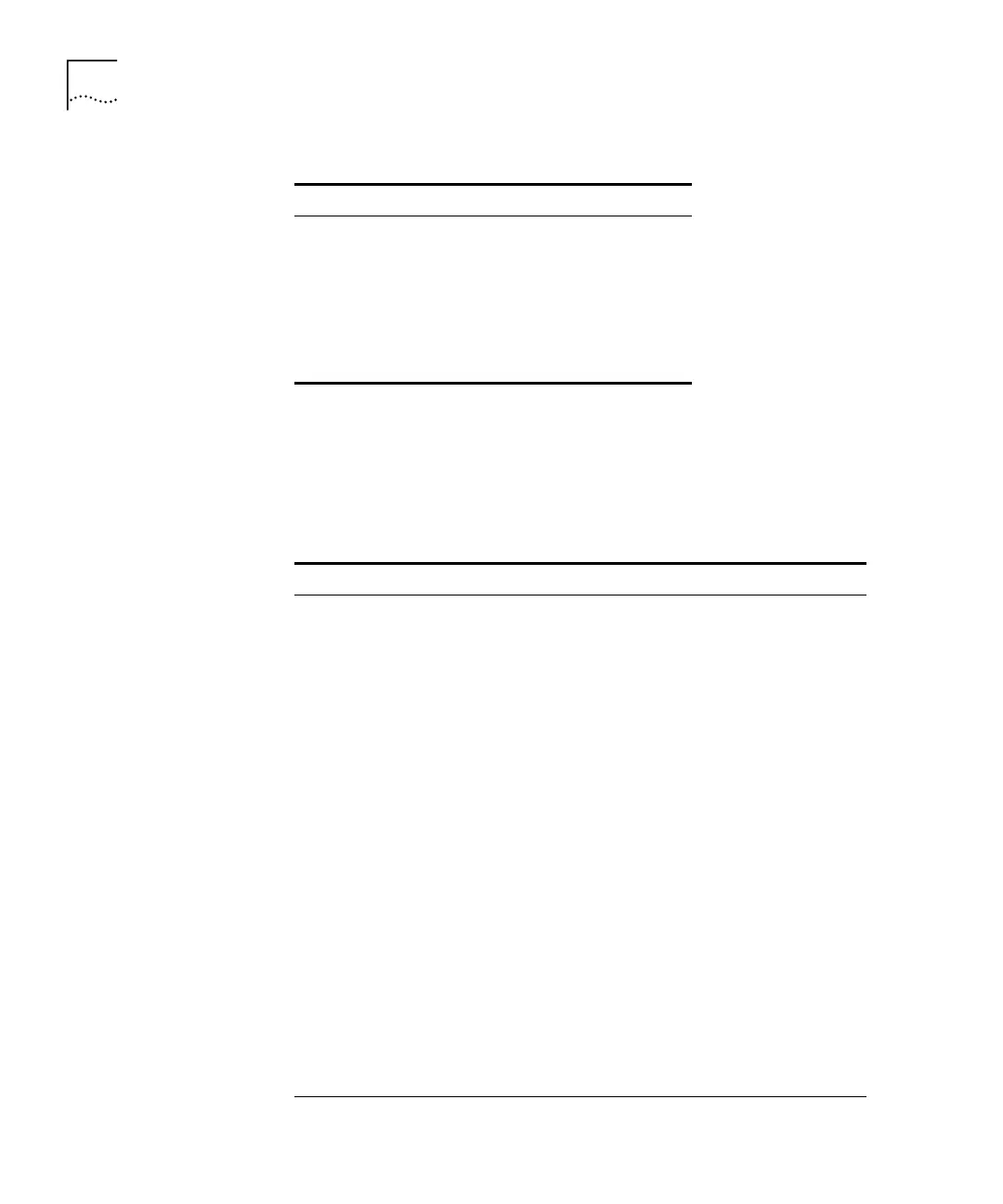120 CHAPTER 8: SETTING IP PARAMETERS
Using the
advancedPing
command
Use the
ip advancedPing command to ping a host with one or more of
the advanced ping options.
Table 32 describes the advanced ping options.
Table 31 Default Values for Ping Options
Option Default Value
count 3 packets
wait 1 second
packetSize 64 bytes
quiet disabled
burst disabled
sourceAddress determined by the router
Table 32 Advanced Ping Options
Option Description
count The number of ICMP echo request packets that the system
sends to ping a host. If the destination host does not
respond after it is pinged by the number of packets that
you specify, the system displays a Host is
Unreachable or a Host is not Responding
message.
wait The number of seconds that the system waits before it
sends out successive ICMP echo request packets. You may
want to set this option to a high value if network traffic is
heavy and you choose not to add to the network traffic
with pings in fast succession.
packetSize The number of bytes in each ICMP echo request packet.
The packet size includes both the IP and the ICMP headers.
quiet Determines how much packet information the system
displays after a ping.
When the quiet option is enabled, the system displays
summary information about the number of packets that
the system sent and received, any loss of packets, and the
average time that it took a packet to travel to and from the
host.
When the quiet option is disabled, the system displays
more detailed status information about each ICMP echo
request packet. If the burst option is enabled, it overrides
the value that is set with the quiet option.
(continued)