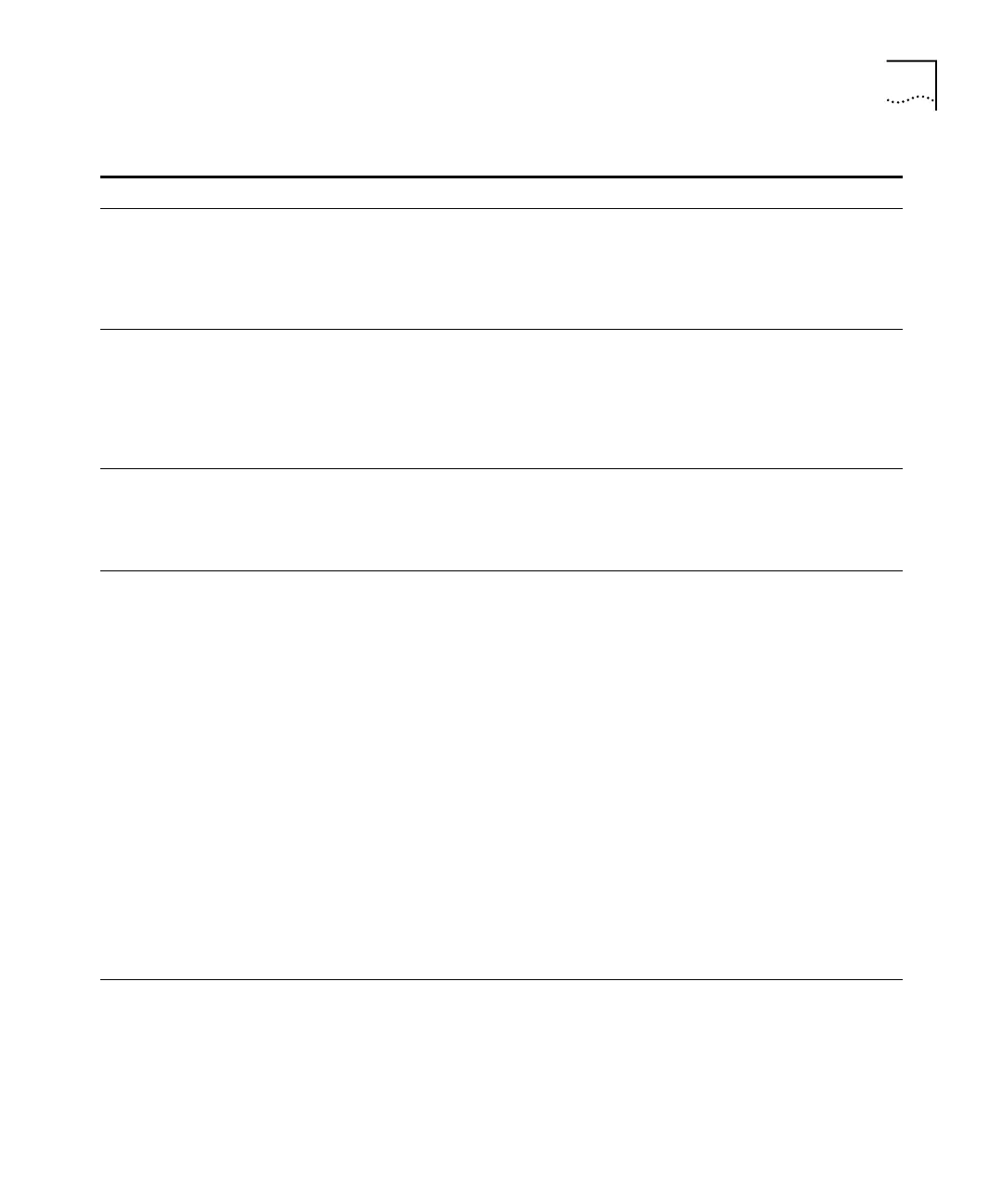Identifying the Problem 133
After removing a VLAN from the
Switch, the VLAN remains in the
bridge vlan summary on the
Layer 3 Module.
If the removed VLAN has an IP
address configured, the Layer 3
Module does not remove the VLAN
until the IP address has been
removed.
Remove the IP address from the
deleted VLAN using the ip
interface remove command,
and the VLAN will be removed
when the next VLAN update is
received from the Switch.
The Layer 3 Module is not routing.
If you Telnet to the Layer 3 Module
VLAN 1 IP address, you can see the
Configuration Application menu, as
described in Appendix B.
Main application image has become
corrupted; for example, because a
software upgrade was interrupted.
Obtain the main application
software image from the 3Com
Web site. To reinstall the
application image, follow the
procedure described in
“Downloading a Software Update”
in Appendix B.
After moving the Layer 3 Module
from one switch to another, you
cannot contact the module on the
configured Layer 3 Module VLAN 1
IP address.
Layer 3 Module must be reset to the
factory default values when moved
from switch to switch.
Follow the procedure in “Resetting
the Module to the Factory Default
Values” in Appendix B.
After saving a configuration on one
Layer 3 Module, and restoring the
same configuration on a different
Layer 3 Module using the system
nvdata restore command, you
cannot contact the second module
on the same VLAN 1 IP address.
Layer 3 Module that the
configuration was restored on does
not have the same VLAN 1 IP
address as the module that the
configuration was saved from.
The configuration may only be
restored onto a Layer 3 Module
with the same VLAN 1 IP address as
the module it was restored from.
To solve this problem, try one of the
following workarounds:
■ Telnet to a different VLAN
address of the Layer 3 Module,
and remove the duplicate VLAN
1 IP address that was restored.
You may have to remove some
static routes.
■ Follow the procedure in
“Resetting the Module to the
Factory Default Values” in
Appendix B. Then set the VLAN
1 IP addresses of the Switch and
the Layer 3 Module to match the
configuration, and restore the
configuration again.
(continued)
Table 36 Identifying Problems with the Layer 3 Module (continued)
Problem Cause Solution