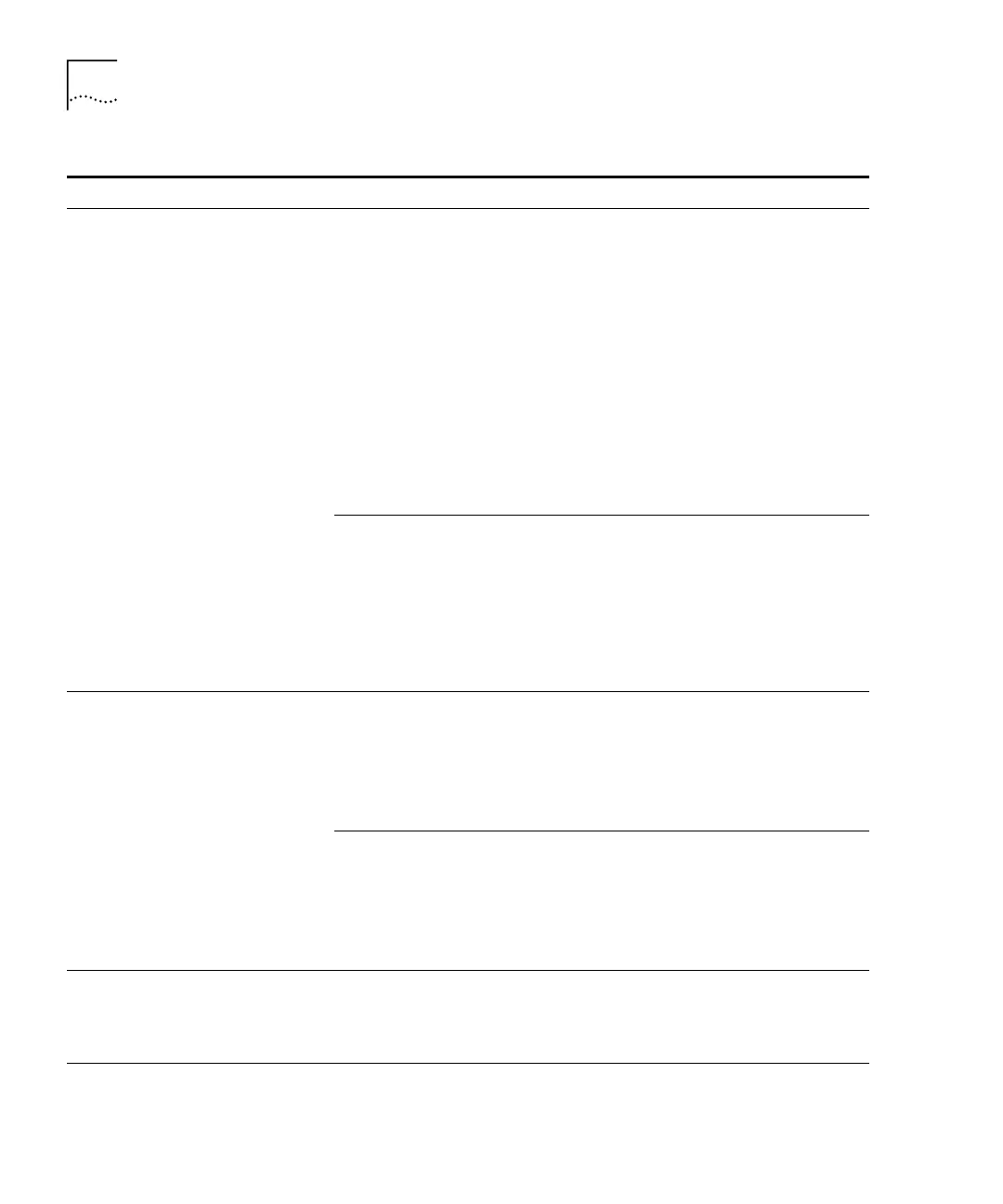134 CHAPTER 9: PROBLEM SOLVING
After changing the VLAN 1 IP
address of the Layer 3 Module, you
may still be able to contact the
module on VLAN 1 on the old IP
address, or you may not be able to
contact the module on VLAN 1 at
all.
Under some circumstances, the
Layer 3 Module cannot remove the
old VLAN 1 IP address. For example,
the Layer 3 Module may not be able
to remove the old VLAN 1 IP
address if any of the following
apply:
■ OSPF is on VLAN 1.
■ There is a multicast tunnel
terminating on VLAN 1.
■ There are static routes over
VLAN 1 interfaces.
■ There are static ARP entries on
VLAN 1.
Follow the procedure in “Resetting
the Module to the Factory Default
Values” in Appendix B, and
reconfigure the Layer 3 Module.
New VLAN 1 IP address is on the
same IP network as an existing
Layer 3 Module IP address.
Try one of the following:
■ Remove the duplicate IP
interface.
■ Follow the procedure in
“Resetting the Module to the
Factory Default Values” in
Appendix B, and reconfigure the
Layer 3 Module.
You can ping or Telnet to the Layer
3 Module from hosts on VLAN 1,
but not from any of the hosts on
other VLANs.
Main application image has become
corrupted, and the module is
running the Configuration
Application.
Obtain the main application
software image from the 3Com
Web site. To reinstall the
application image, follow the
procedure described in
“Downloading a Software Update”
in Appendix B.
You may have inadvertently
configured the Switch ports for
802.1Q tagging, using the VLAN
page on the Switch Web interface,
instead of placing the ports into
specific VLANs using the port setup
by clicking on the Switch mimic.
Use the Switch Web interface or
command line interface to verify
that the corresponding front panel
Switch ports have the correct
configuration.
You have configured a multicast
tunnel, but multicast traffic is not
being routed through it.
DVMRP is not enabled on the Layer
3 Module.
Enable DVMRP using the ip
multicast dvmrp command.
See “Enabling and Disabling
DVMRP” on page 77.
(continued)
Table 36 Identifying Problems with the Layer 3 Module (continued)
Problem Cause Solution