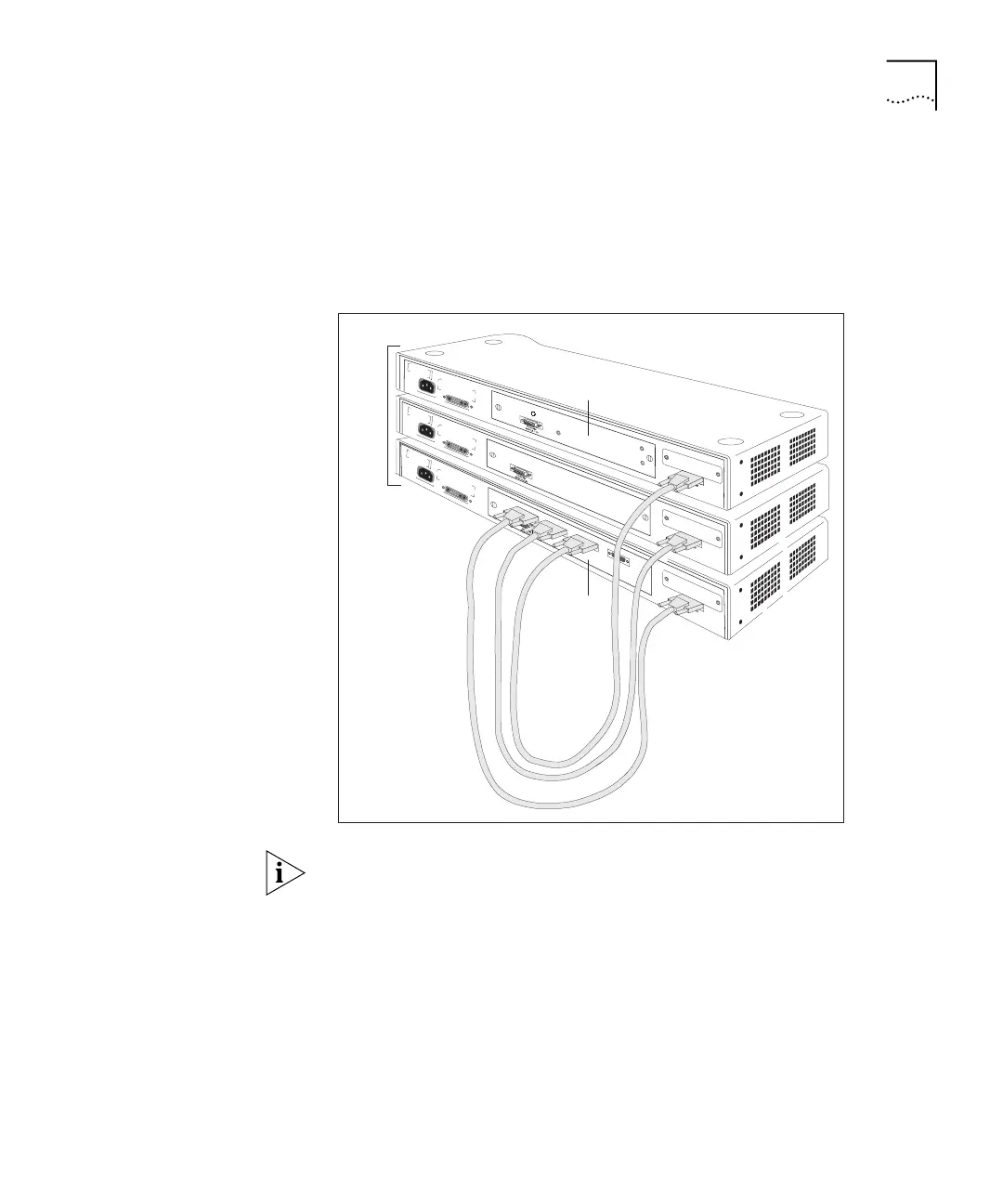Network Configuration Examples 25
Using the Layer 3 Module in a Switch Stack
Figure 8 shows how to connect several switches using the Layer 3
Module and Matrix modules in a stack. There is only one Layer 3 Module
in the stack because only one Layer 3 Module is supported per stack.
Figure 8 Layer 3 Module Used with the SuperStack II Switch Matrix Module
3Com does not support more than one Layer 3 Module per stack. Do not
install more than one Layer 3 Module in a stack.
3C16968 SuperStac3C16968 SuperStack
®
II Switch La II Switch Layer 3 Module
Configuration
Switch
stack
Layer 3
module
Matrix
module