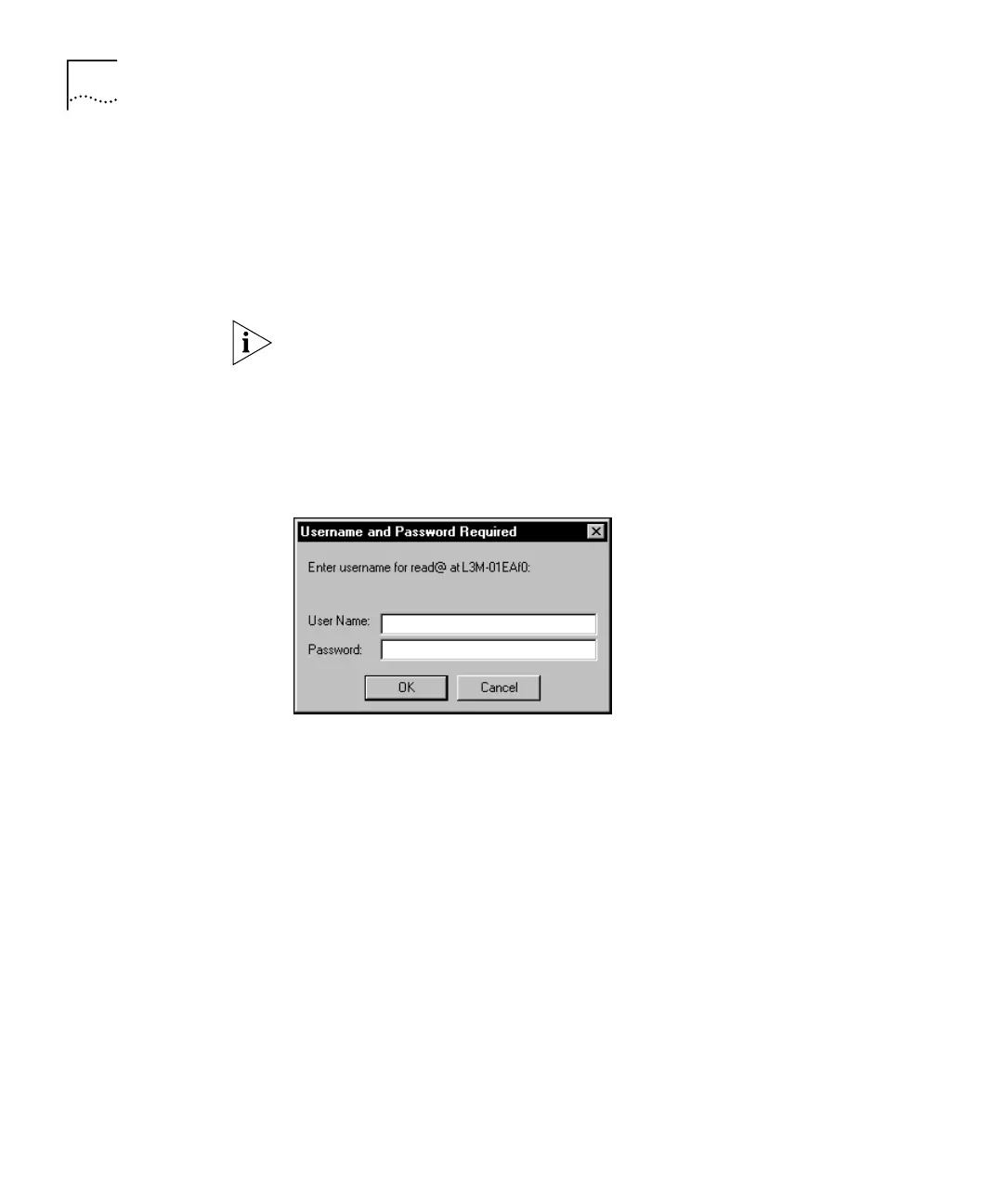38 CHAPTER 4: MANAGING THE LAYER 3 MODULE
■ Netscape Navigator 4.03 or later
3 In the Location field of the browser, enter the URL of the Layer 3 Module
in the following format
:
http://nnn.nnn.nnn.nnn/
where nnn.nnn.nnn.nnn is the IP address of the module.
If you have added the configuration name and IP address of the Layer 3
Module to your Domain Name Server, you can enter the name of the
module in the URL instead of the IP address.
You are prompted to enter the required access level and password, as
shown in Figure 10:
Figure 10 Access Level and Password dialog box
When the browser has located the module, the Web interface opens. See
Chapter 5, “Using the Web Interface” for more information about the
Web interface.
Enter the user name admin when you log on initially because there is no
default password for this user. See “Default Passwords”on page 33 for a
list of the default passwords for different access levels.
To prevent unauthorized configuration of the module, change the default
passwords as soon as possible. To do this using the Web interface, you
must log on as each default user and then follow the steps described in
“Setting Passwords” on page 50.
Exiting the Web
Interface
You can exit the Web interface at any time; to do this, close your Web
browser. For security reasons, always close your Web browser after a
management session.