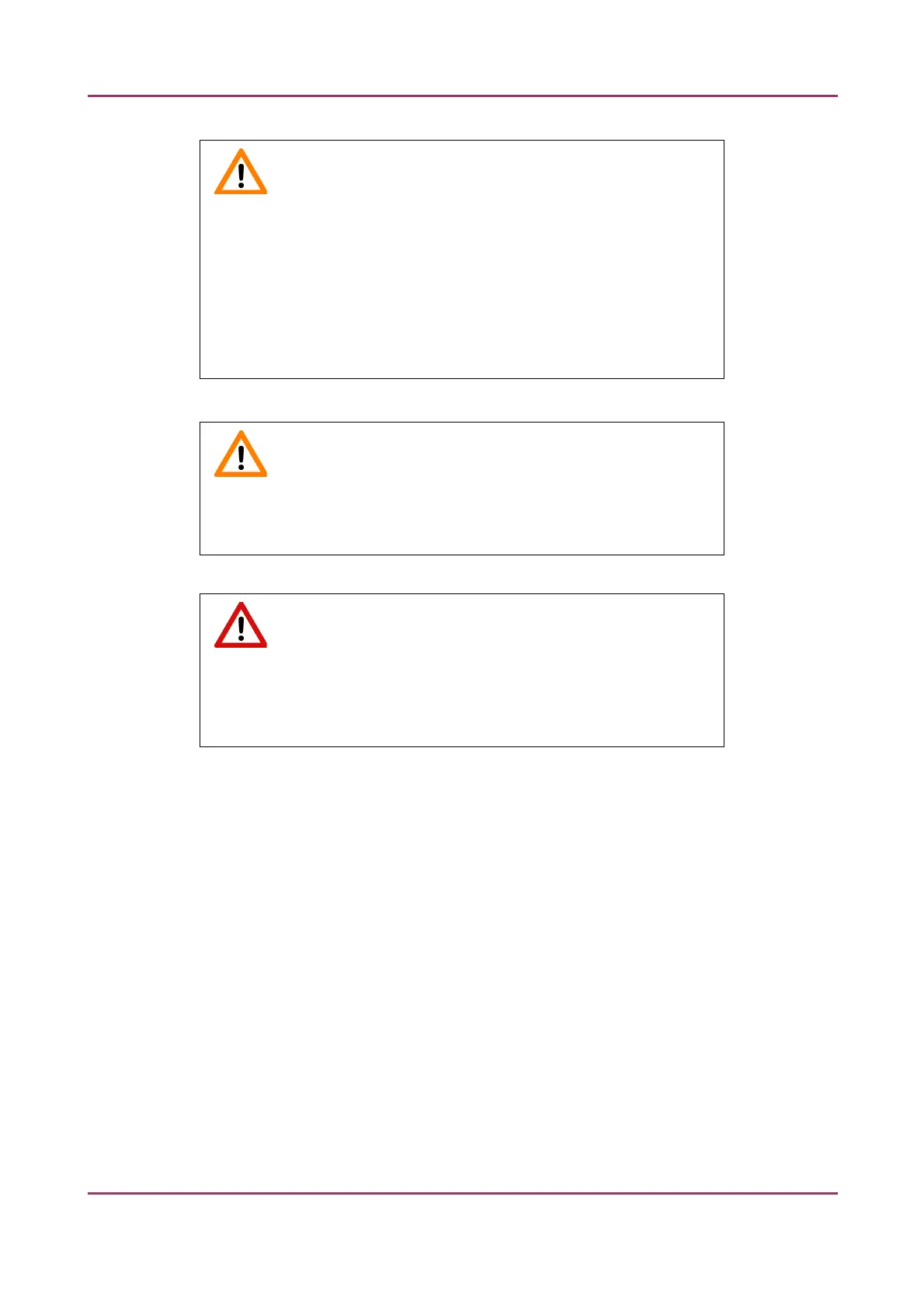Pannoramic MIDI 1.18 User’s Guide 3 Operating Slides and Trays
Caution!
To insert or remove a filled tray from the device, or when transporting
it, slightly tilt it to its closed side to prevent the slides from accidentally
falling out.
Inserts should always be kept clean from dust, broken glass and other
mounting media residues. Slides will only operate safely and properly,
if trays are clean.
Caution!
Do not place objects near the device, or in the movement area of the
slide tray.
Warning!
Do not reach into the movement area of the tray while slides are
digitized. It can move partly out of the device during the digitization
process both to the right or the left sides (around 25-30 cm).
April 3, 2014 - Rev 1 3DHISTECH Ltd. 29(127)