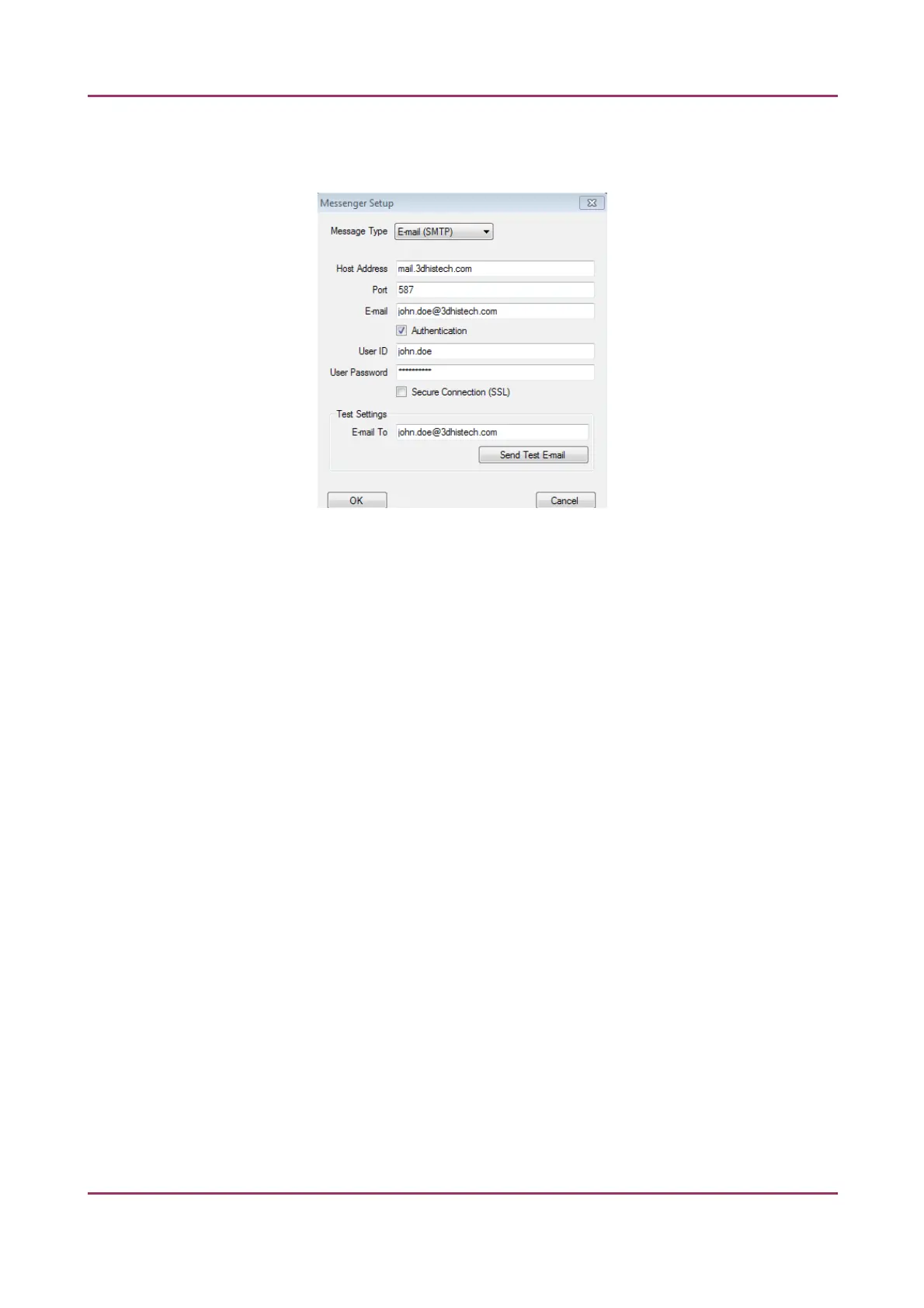Pannoramic MIDI 1.18 User’s Guide 4 Software Description
First click Setup to display the Messenger Setup window, in which you can dedicate an e-mail server
through which the software sends e-mails to the selected recipients.
Figure 20 – Messenger Setup window
In the Messenger Setup window the following parameters can be set:
• Message Type – E-mail (SMTP)
• Host Address
• Authentication – User ID and User Password are required.
• Secure connection (SSL) – If activated, the messages will be sent through secured
connection.
• Send Test e-mail – Click this button to send test e-mail to the specified address.
There are 2 feedback messages that come up after sending the e-mail:
◦ “An e-mail has been sent to the recipient.”
◦ “An error has been occurred. The e-mail could not be sent.” - Check parameters then retry.
April 3, 2014 - Rev 1 3DHISTECH Ltd. 42(127)