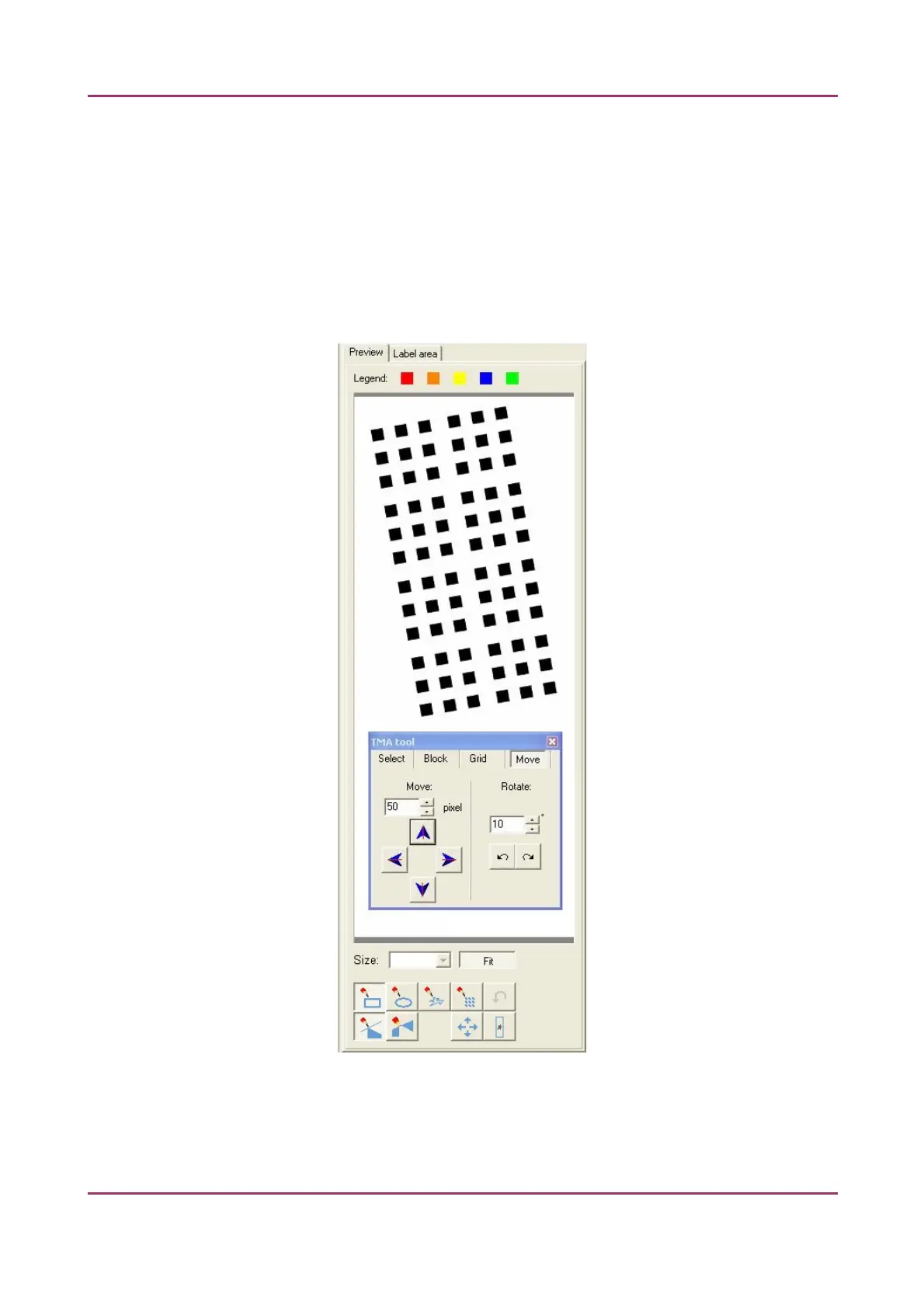Pannoramic MIDI 1.18 User’s Guide 4 Software Description
Move panel
The Move panel allows the rotation and moving of the TMA selection spots that are
displayed on the preview image.
• To move the spots enter the pixel value in the Move field or use the arrows.
• To rotate the spots, enter the degree value in the Rotate field or use the rotation
arrows.
Figure 36 – TMA tool Move panel with preview
April 3, 2014 - Rev 1 3DHISTECH Ltd. 57(127)