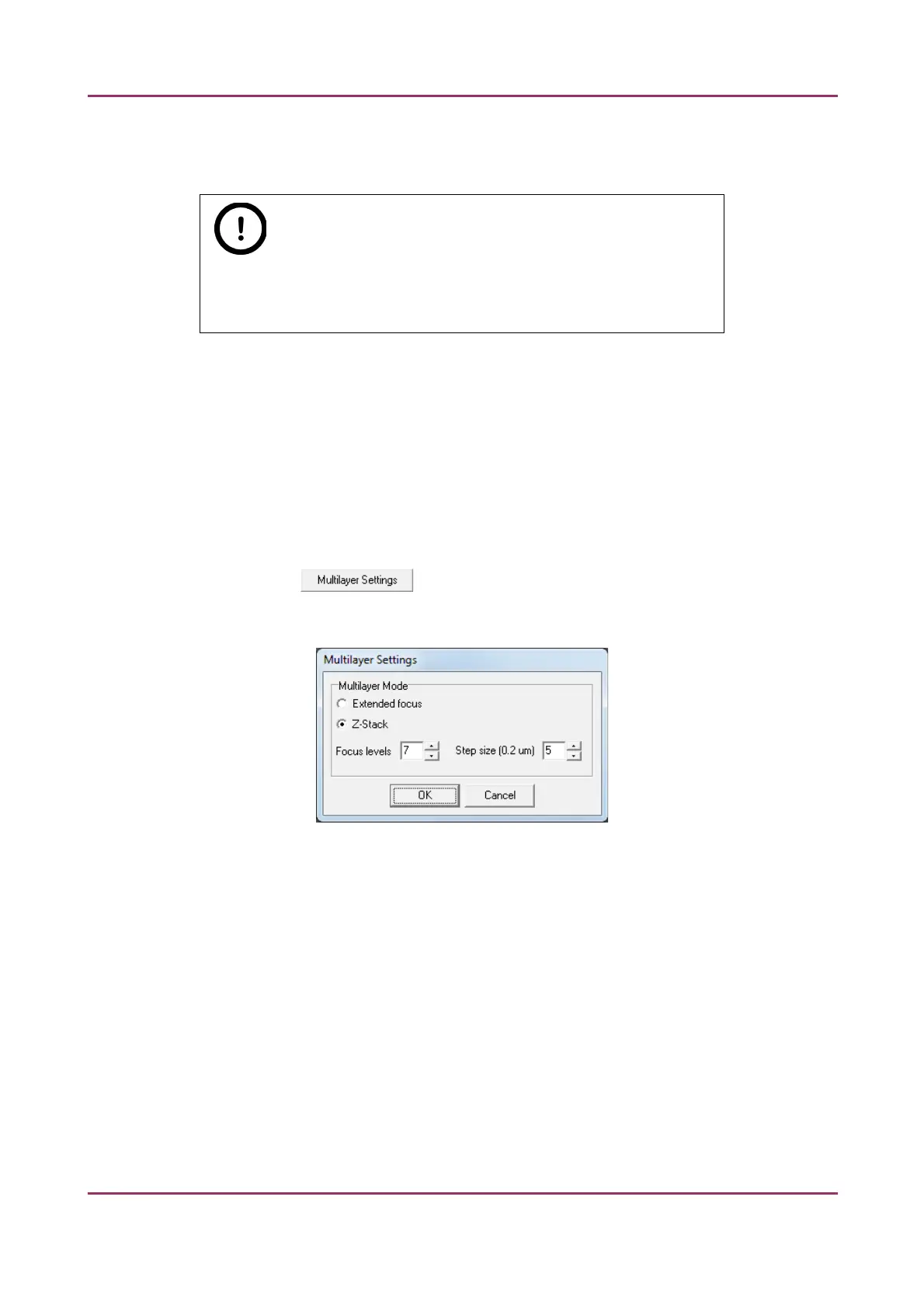Pannoramic MIDI 1.18 User’s Guide 4 Software Description
Digital Gain
Note:
This is camera-dependent, with AxioCam MRm Rev 3 the index value
ranges from 0 to 4, and with pco.edge 4.2 from 0 to 6.
Enter the Index value by entering it in the box or by selecting the value with the arrow
buttons. If you raise the Index value, the exposition time is halved by every step, and the
image becomes noisier.
To move between the filters, click Previous Filter or Next Filter.
Multilayer Settings
By clicking the button the Multilayer Settings window is displayed. The
containing settings are the same as in Brightfield mode, but you can select Extended focus
or Z-stack value for the specific channel.
Figure 51 – Multilayer Settings window
Set the focus level value under the Number of focus levels box, and the Focus step size
(one step = 0.2 µm). Once you have set the correct values and clicked OK, tick the
multilayer checkbox (EF or ZS column) of the channel for which you want to apply these
settings, or activate Enable Multilayer function in the Filter Properties window.
April 3, 2014 - Rev 1 3DHISTECH Ltd. 77(127)