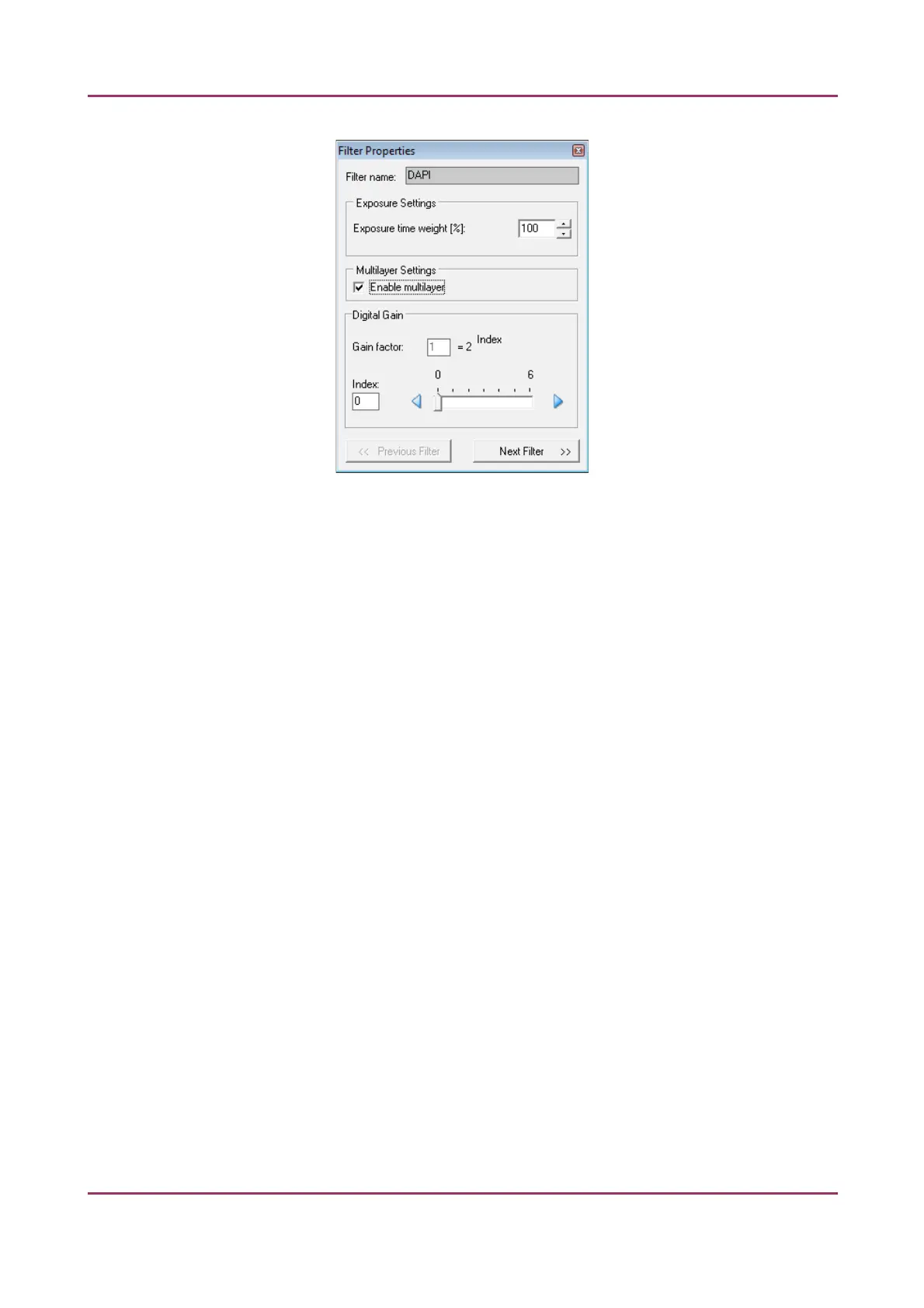Pannoramic MIDI 1.18 User’s Guide 4 Software Description
Figure 50 – Filter properties window
Filter name
The name of the filter is displayed here.
Exposure Settings
You can set the Exposure time weight (%) here (displayed under TW in the
Channel Settings frame).
In full automatic mode, the system automatically calculates the exposition
time to the given channel. You can increase or decrease this amount here in
a range of 50%-200%.
Multilayer Settings
Enable Multilayer function and the concerning settings can be activated in
this field, accordingly, you can set the Extended focus and Z-stack values for
each channel separately.
April 3, 2014 - Rev 1 3DHISTECH Ltd. 76(127)