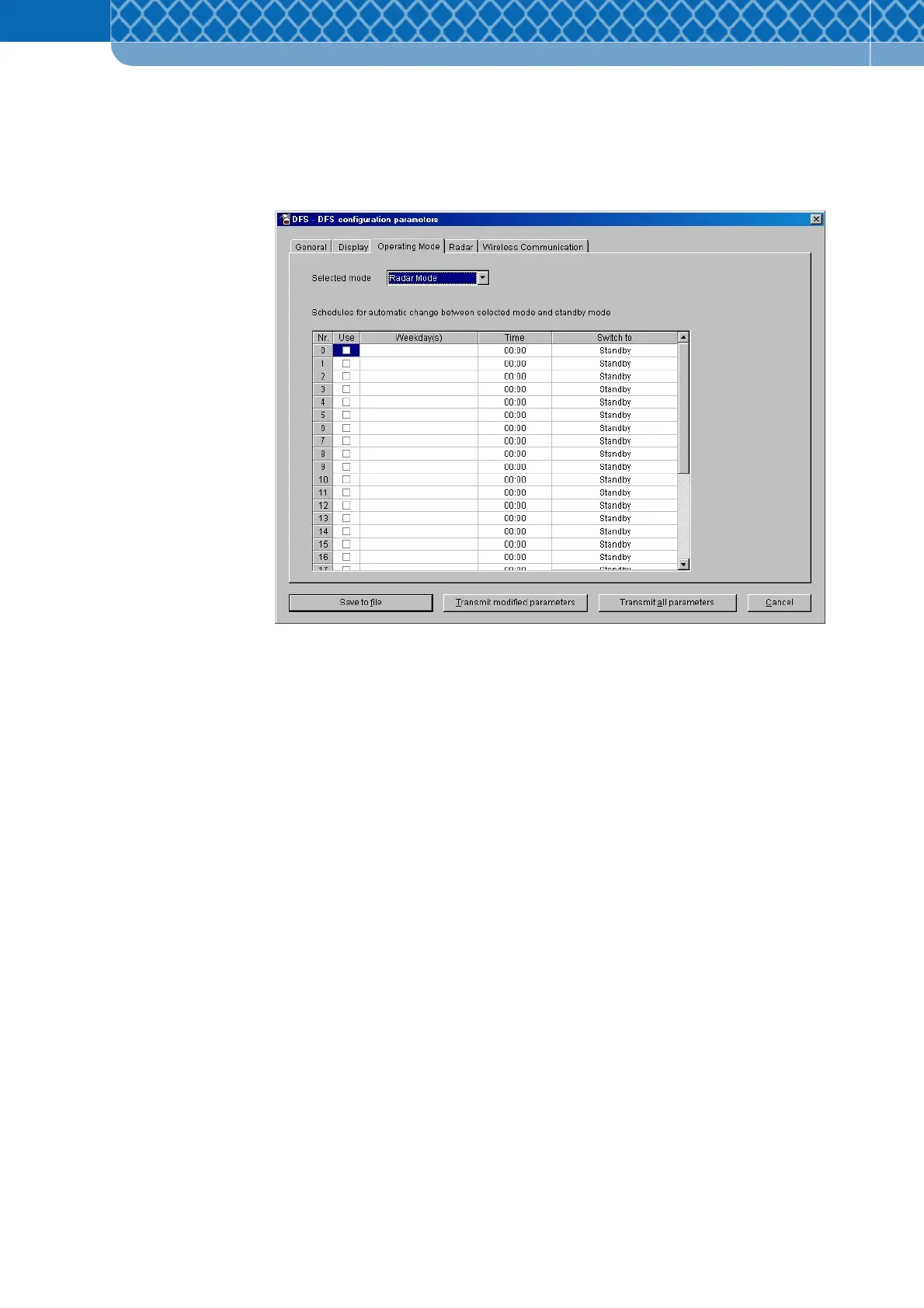Technical Information DFS 700 / 04.2009 6-21
(10) The operating mode can be selected in the “Operating Mode” tab (see also Section 4.4)
and times for automatic switching between the selected mode and the Standby mode
can be scheduled
Figure 6-20 Operating Mode
The following modes are possible (see also Section 4.4):
• Standby Mode Communication only
• Radar Mode Display the currently measured speed
• Covert Mode Store the speed only. No display
• Limit Mode Display a fixed value (e.g. speed limit)
• Demo Mode Display random numbers
All 27 possible switching programs are deactivated on delivery and can be configured as
required. Thereby, days, times and change to Standby mode or the selected mode can be
defined. In case no switching time is defined and activated the DFS will always be working in
the selected mode.