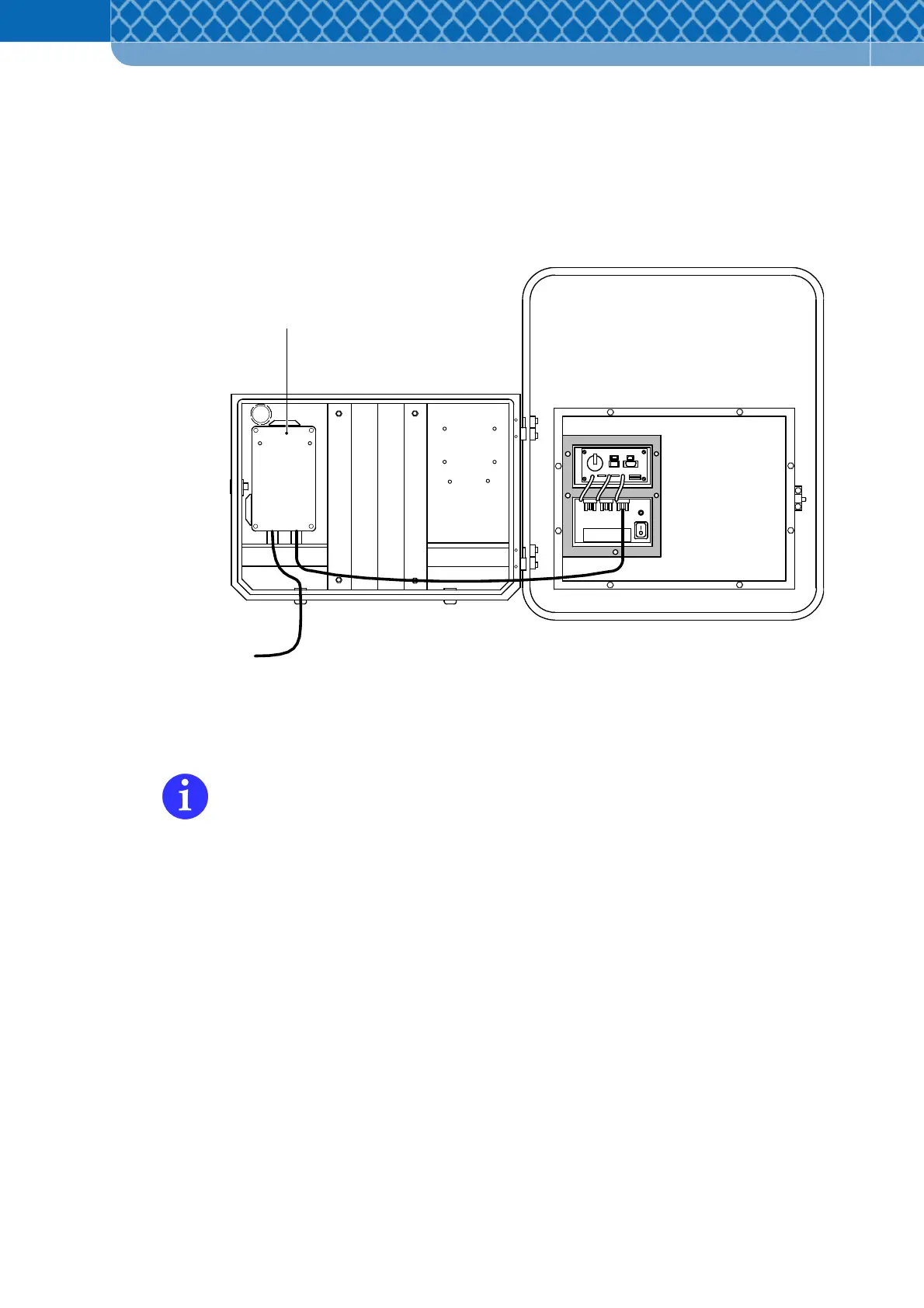Technical Information DFS 700 / 04.2009 7-9
1
Power
7.3.2 Mains operation using Battery- & Mounting Box
In this case the Power Supply Unit box is built into the Battery- & Mounting Box (Figure 7-7
Item 1).
The electrical cable is to be connected and switched on after opening the device as described
in Section 7.3.1 and shown in Figure 7-7.
Figure 7-7 DFS 700 with Battery- & Mounting Box
7.3.3 Buffered mains operation with Battery and Charger
The Battery to be used in this configuration should be fully charged in advance!
(1) Remove the lower service cover on the open DFS 700 and insert the power supply cable
(Figure 7-8 Item 6) from the Charger (Figure 7-8 Item 2) into the left-hand plug (Figure 7-
8 Item 3).
(2) Insert the cable (Figure 7-8 Item 8) of the Battery (Figure 7-8 Item 1) into the centre plug
(Figure 7-8 Item 4). The right-hand plug is not powered by the Charger.
(3) Connect the mains cable (Figure 7-8 Item 7) from the Charger to the mains.
