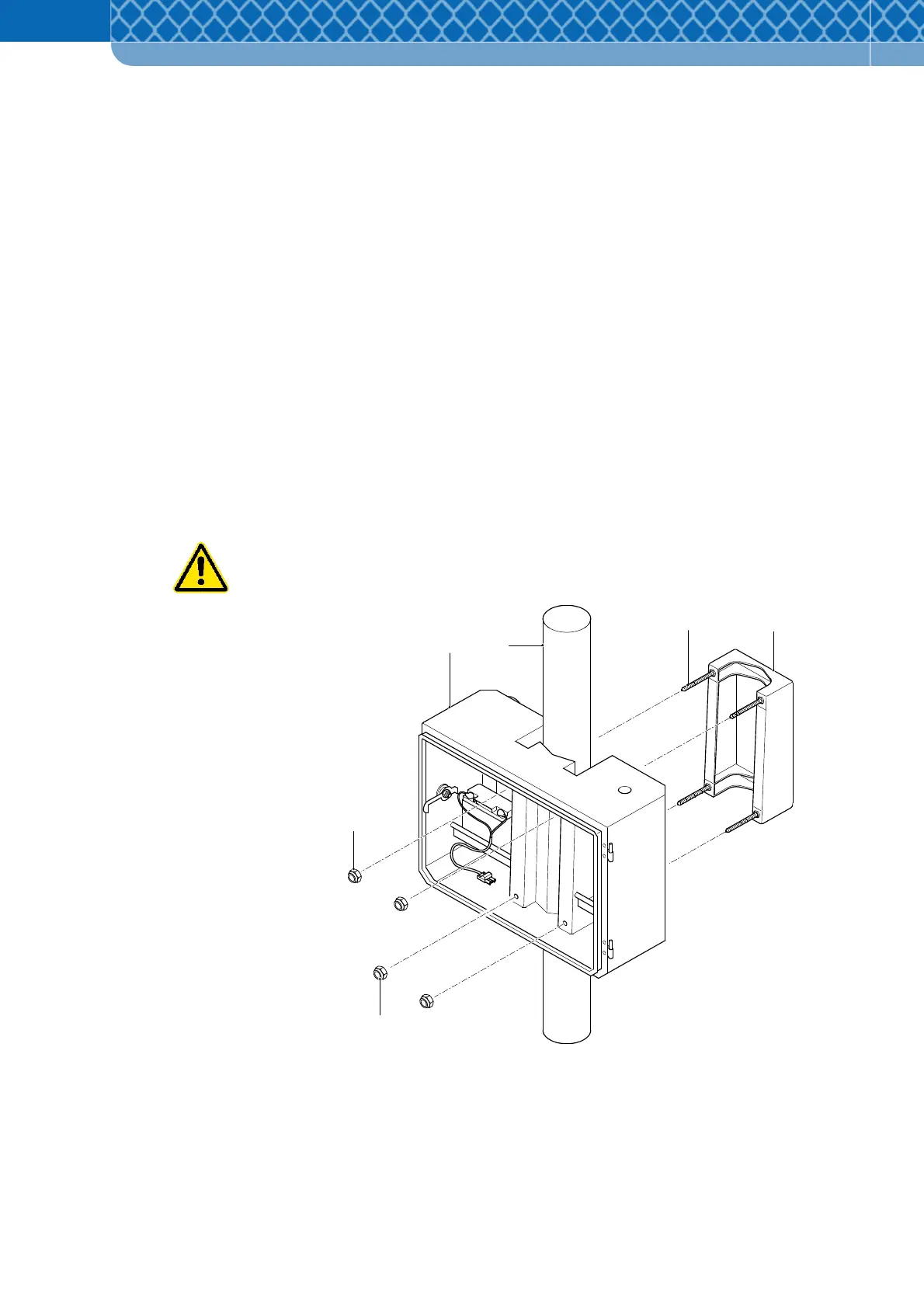Technical Information DFS 700 / 04.2009 7-5
1
2 3
4
5
x4
x2
1
x2
7.2.2 DFS 700 with Battery- & Mounting Box
(1) At the selected location suspend the speed display unit by the frame from the Battery- &
Mounting Box.
(2) Set the Battery- & Mounting Box up on the ground. Unscrew the four hexagonal nuts
(Figure 7-4 Item 1) on the inside and remove the clamping frame (Figure 7-4 Item 3) with
the four threaded bolts (Figure 7-4 Item 2) completely from the casing (Figure 7-4 Item
5).
(3) Set the casing on a fixed pole that is 60 to 140 millimetres in diameter and has been
tested for a secure and stable stand. Press the clamping plate around the pole back into
the casing. Loosely screw the four hexagonal nuts onto the threaded bolts.
(4) If provided, place an already charged Battery in the casing.
(5) When setting up beside a road, push the Battery- & Mounting Box two metres up the
fixing pole and lightly tighten the hexagonal nuts.
As long as the DFS is not fixed in place it should always be supported by a hand,
as it can otherwise slip downward! There is the risk of injury!
Figure 7-4 Mount the Battery- & Mounting Box