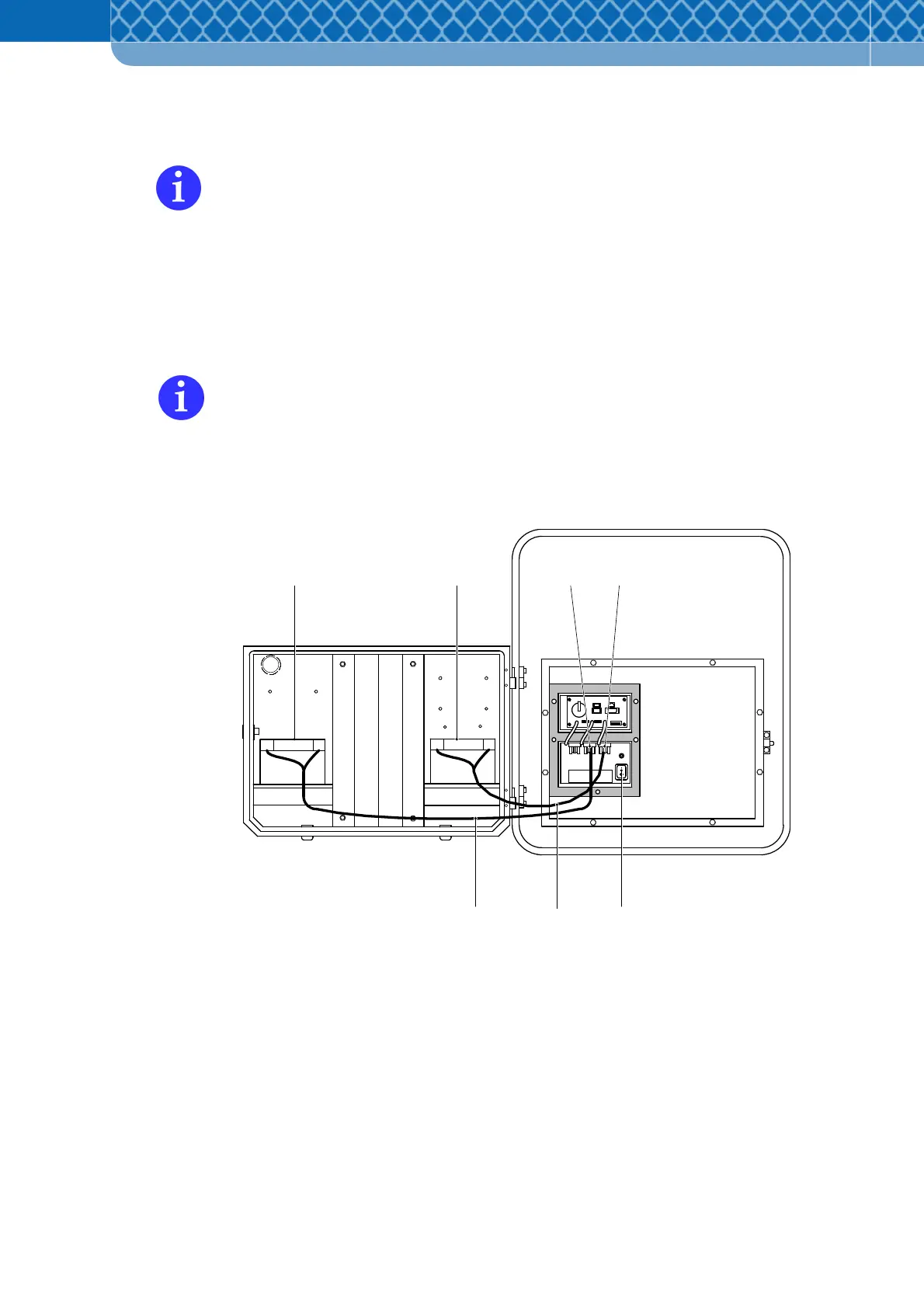Technical Information DFS 700 / 04.2009 7-11
1 6 7
543
2
7.3.4 Battery operation with one or two Batteries
The Batteries to be used in this configuration should be charged in advance!
(1) Remove the lower service cover on the open DFS 700 and insert the cable (Figure 7-9
Item 3) of the first Battery into the centre plug (Figure 7-9 Item 7).
(2) If available, insert the cable (Figure 7-9 Item 4) of the second Battery (Figure 7-9 Item 2)
into the right-hand plug (Figure 7-9 Item 7).
(3) Switch on the DFS 700 at the switch (Figure 7-9 Item 5).
After switching the DFS 700 on it performs a short self-check followed by the display
of two horizontal bars "- -" as confirmation. In case of issues the display will show one
of the codes explained in Section 9.4.
(4) Refit the service cover and close the DFS.
(5) Test the display function with a hand movement.
Figure 7-9 Battery operation