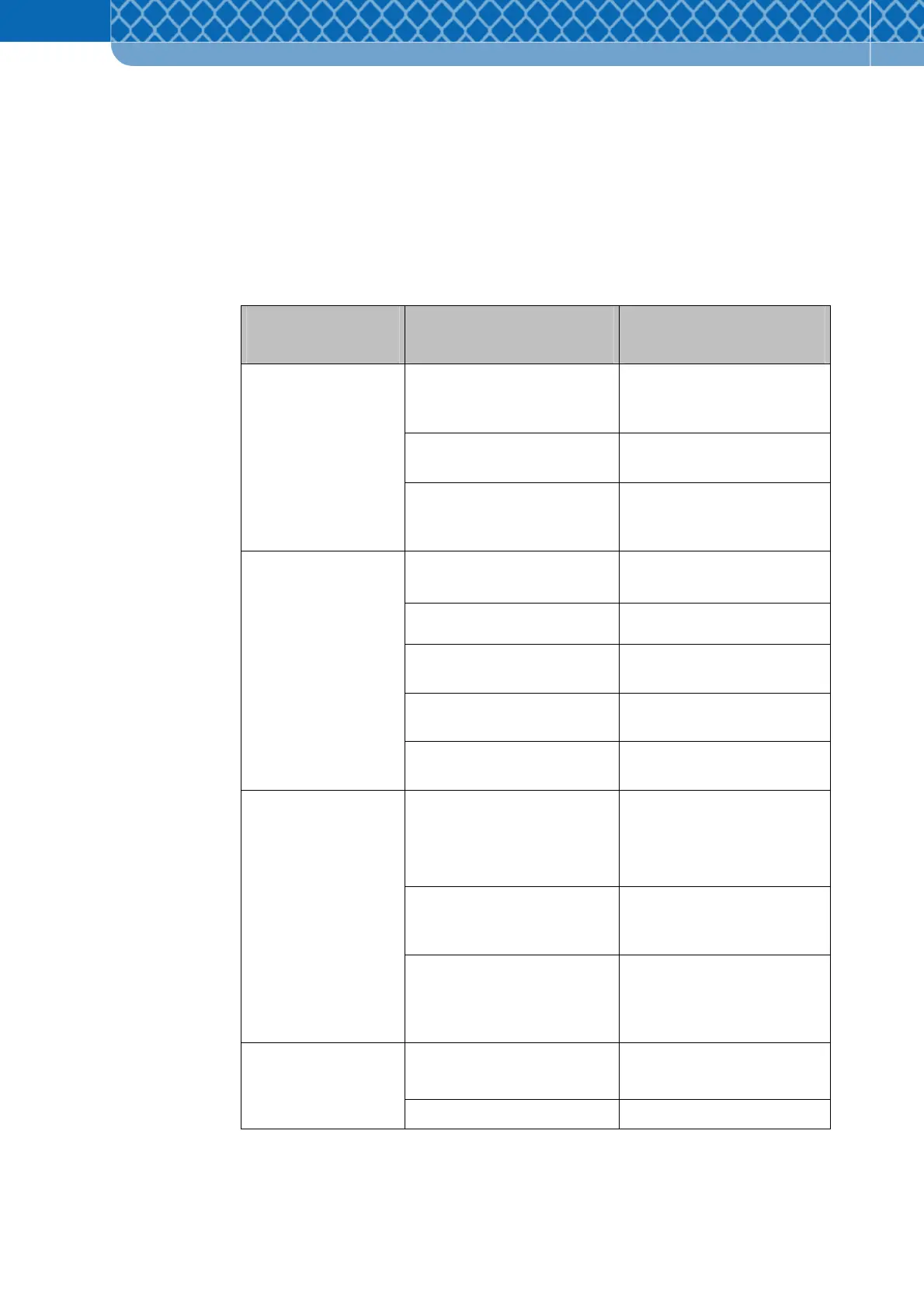Technical Information DFS 700 / 04.2009 9-2
9.3 Symptom / solution table
Possible defects and unexpected behaviour of the DFS 700 can be limited and corrected
using the symptom / solution table shown below.
Problems and errors that the operator can not cannot localize and correct using this table
should be communicated to the dealer or to the local 3M customer care services.
Symptom Possible cause Solution
Power temporarily not available
(e.g. street lamp)
Check power supply
Wrongly scheduled switching
times
Check switching times in the
operating mode settings
DFS 700 does not show
any reaction during day
time
Operating mode settings during
day time are either limit mode or
standby
Chose radar mode in the
operating mode settings
DFS 700 is switched off Switch on DFS 700
No power to DFS 700 Check power supply
Operating mode settings are
limit mode or standby
Chose radar mode in the
operating mode settings
DFS 700 fuse failed Check DFS 700 fuse
DFS 700 does not show
any reaction
Wrong configuration parameters
are chosen
Check configuration parameters
Wrong configuration parameters
are chosen
Check configuration parameters
DFS 700 is switched off or
operating mode setting is
standby
Switch on DFS 700 and chose
radar mode or covert mode in
the operating mode settings
DFS 700 does not save
any data
Vehicles were not measured
because of non professional
installation
Check the installation location
and the alignment of the DFS
700
Software crashed Restart system Software does not show
any reaction
System overloaded Shut down all other applications