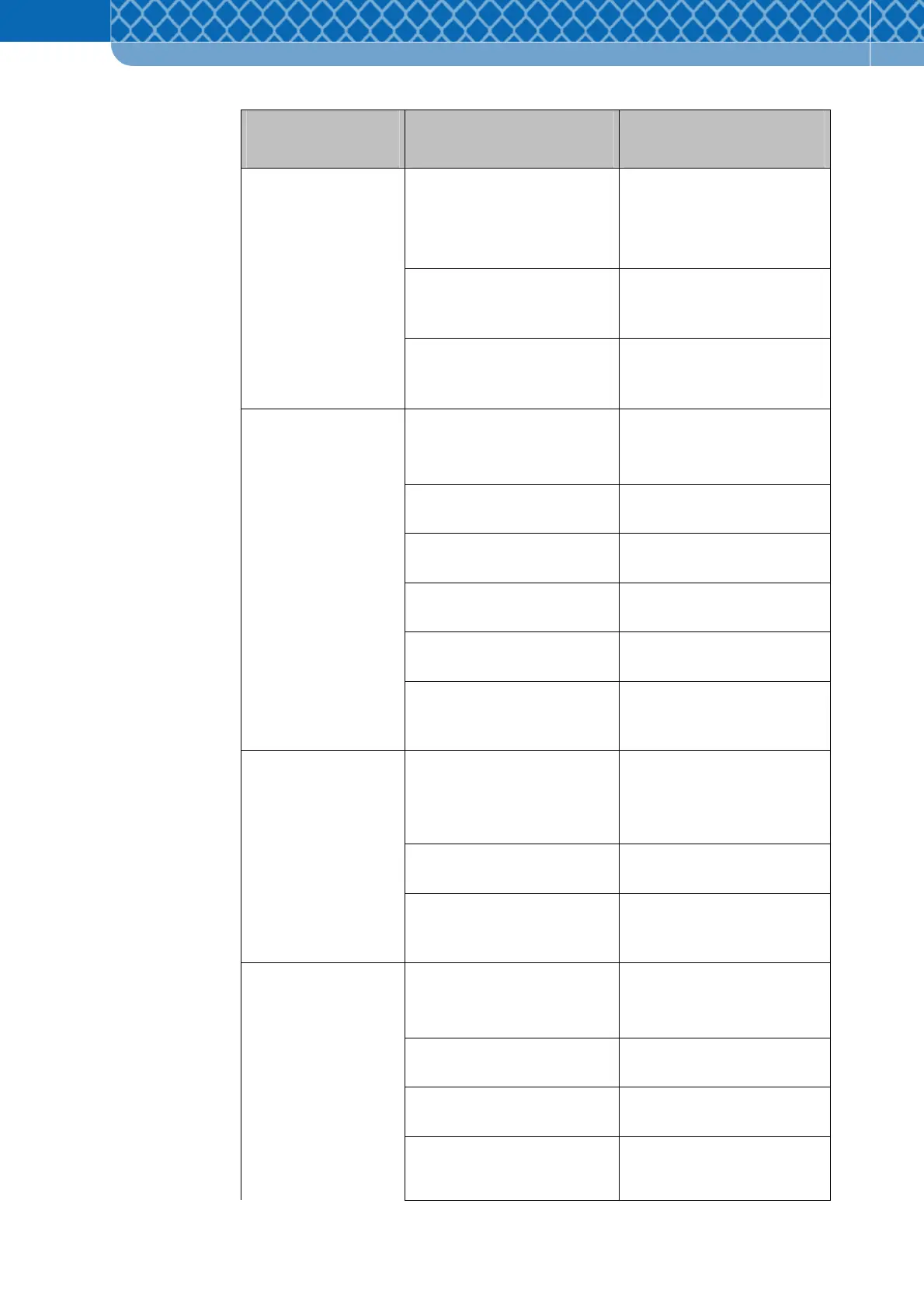Technical Information DFS 700 / 04.2009 9-3
Symptom Possible cause Solution
Dew on the sign
Dry the sign and use anti dew if
applicable.
Check air circulation and if the
vents are open
Retroreflective sheeting is dirty
or damaged
Clean or replace sheeting
Display visibility reduced
Wrong cleaning of the
retroreflective sheeting
Clean sheeting only with soft
detergent
Battery charger is not installed Check connection to battery
charger
Battery and charger is not
connected correctly
Check installation of battery
charger and battery
Power temporarily not available
(e.g. street lamp)
Check power supply
Damaged cable of the battery or
charger
Change cable
Battery is connected at
connection “Battery 2“
Connect battery at connection
“Battery 1”
Battery is not charged
again
Power of solar panel is to low Solar panel is placed in shadow
or the size of the panel does not
deliver the needed power
Very high volume of traffic Use second battery
LED brightness range settings
are very high
Select lower LED brightness in
the configuration parameters
Battery empty in less
than 3 days
Battery damaged (old) Change battery
DFS 700 is switched off Switch on DFS 700
Operating mode settings are
covert mode or standby
Chose radar mode in the
operating mode settings
Wrongly scheduled switching
times
Check switching times in the
operating mode settings
No speed values are
displayed
Sensitivity of the radar is to low Chose higher sensitivity in
configuration parameters