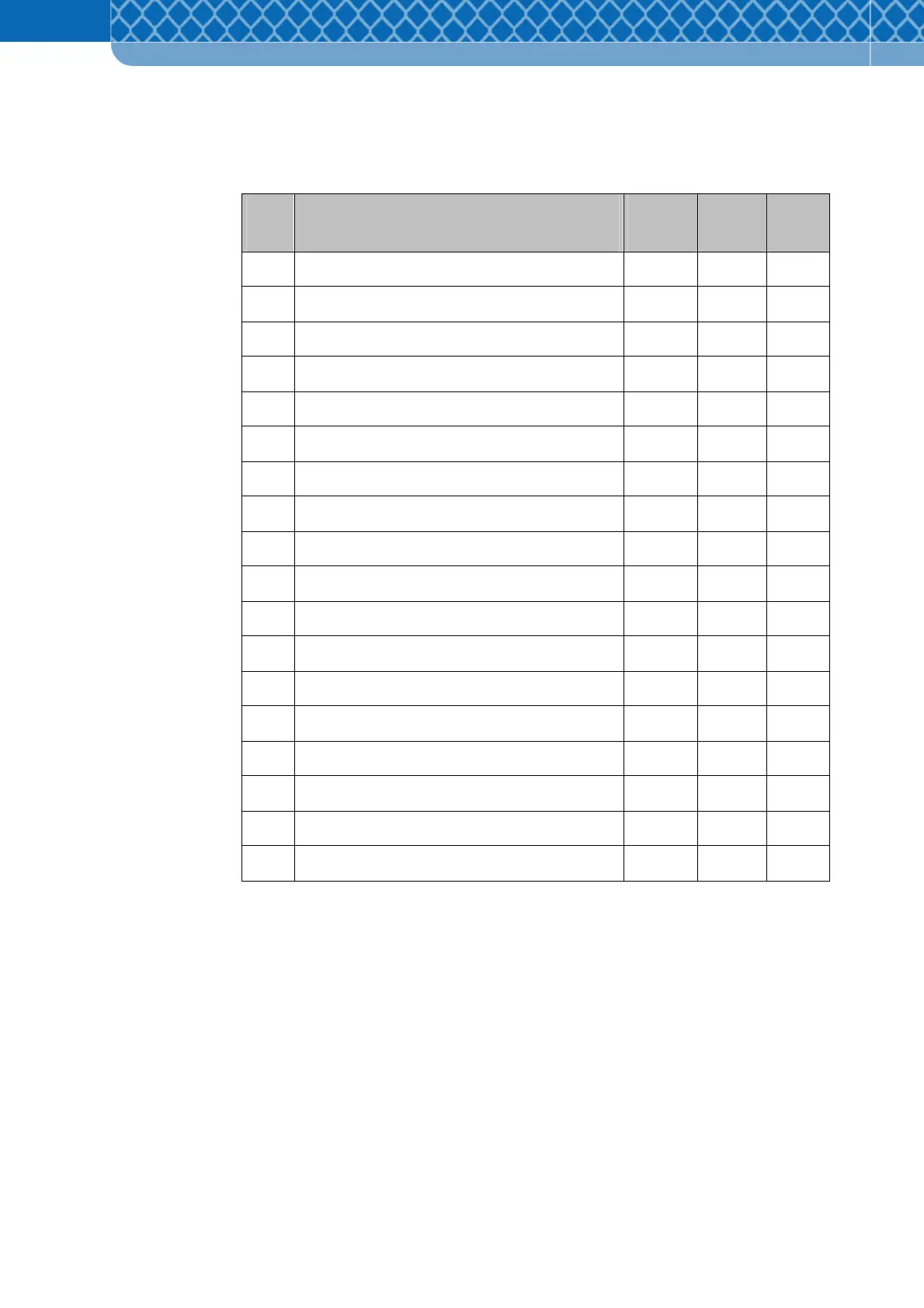Technical Information DFS 700 / 04.2009 9-9
This table lists the status codes of the DFS 700 and indicates by which means they can be
issued be the DFS. The SMS codes in square brackets [ ] will be sent as english text, while
the others are sent as codes.
Code Explanation Display SMS SW
1
No response from GSM Modem
1
3
No response from data memory
3 3
4
Data memory 75% full
04 [4] 4
5
Data memory full
05 [5] 5
6
Supply voltage too low (below 11,5 V)
06 [6] 6
7
No Communication to radar
07 7 7
8
No Communication to Bluetooth
8 8
9
No Communication to real-time clock
9 9
10
Battery for real-time clock empty
10 [10] 10
11
Diplay defect
11 11 11
64
SIM not inserted
64
65
SIM PIN or PUK is missing
65
66
SMS transmission not successfull
66
67
GSM connection not successfull
67
70
SIM PIN is wrong
70
80
Bluetooth connection not successfull
80
81
Wrong Bluetooth PIN
81
- -
Start diagnostics finished
- -
9.5 Firmware update
The firmware is the control program running in the DFS 700.
When a newer firmware version is issued by 3M it can be recorded over the existing version.
On delivery of a new firmware version, it also includes installation instructions.
The firmware version and the serial number of the DFS 700 program are contained in the
“Status” window, see Figure 9-1.