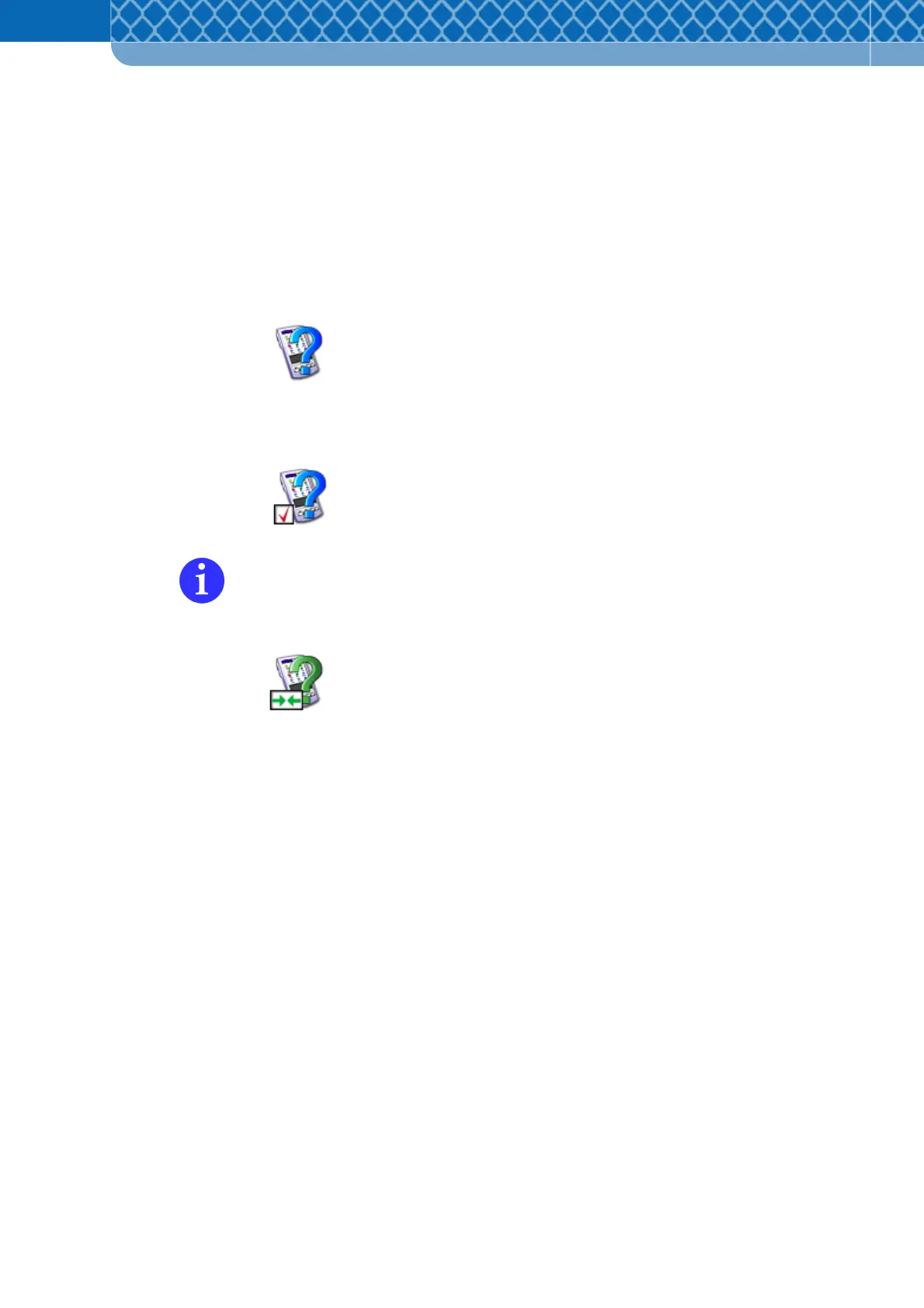Technical Information DFS 700 / 04.2009 6-26
(5) The program can be uninstalled by calling “Settings”, “System Control”, then “Software”
and then following the uninstall instructions.
6.5.2 Set up the DFS 700 via Bluetooth connection
A Bluetooth connection between PDA and DFS 700 is created in the same way as the
procedure for creating a connection between PC and DFS 700 (see Section 6.4.4).
(2) Search Bluetooth environment
DFSAA09580906
(6) Create paired connection. The Bluetooth PIN of the DFS unit is initially "0000“ (for
security reasons change it later! see Section 6.4.6).
The paired connection remains permanent and only has to be renewed if the
Bluetooth PIN changes or either the PDA or the DFS breaks the paired connection.
(7) Select the Serial Port connection as service.
(8) In principle, configuring the DFS 700 using the PDA software is analogous to the set up
using the PC software (see Section 6.4.6).